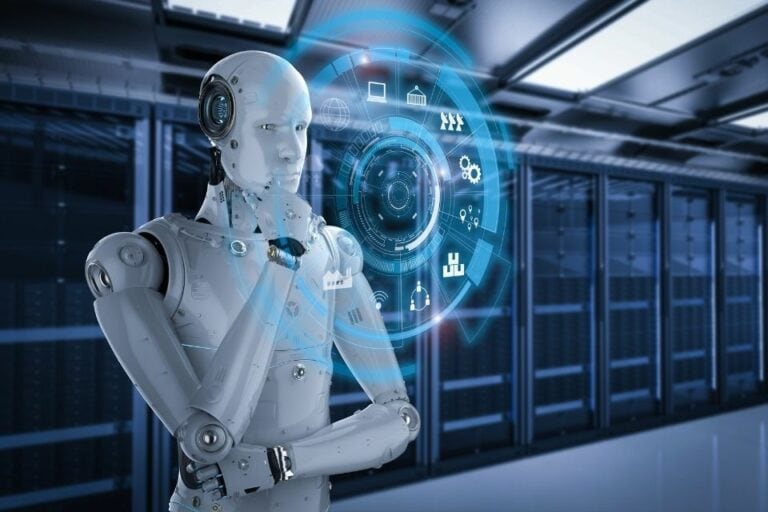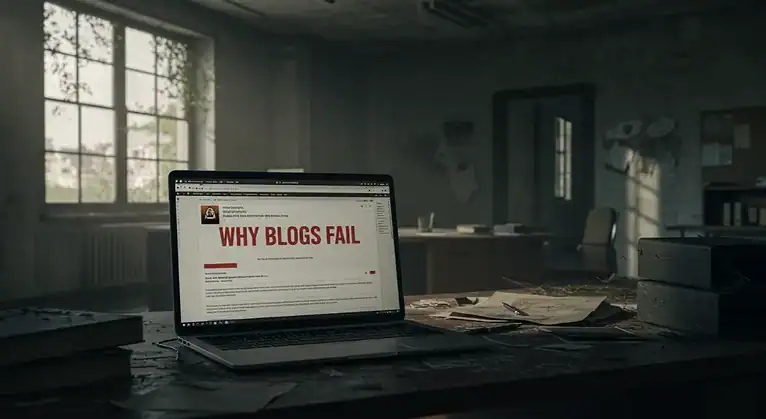ChatGPT API for Affiliate Marketing: Boost Income in 2024
The ChatGPT API is a powerful tool that allows you to integrate advanced artificial intelligence (AI), specifically text generation and natural language processing capabilities from OpenAI, directly into your own applications, software, or workflows.
For affiliate marketers, this means automating content creation, improving customer interaction, and unlocking new avenues for passive income generation. next project.
Why Should Affiliate Marketers Care About the ChatGPT API?
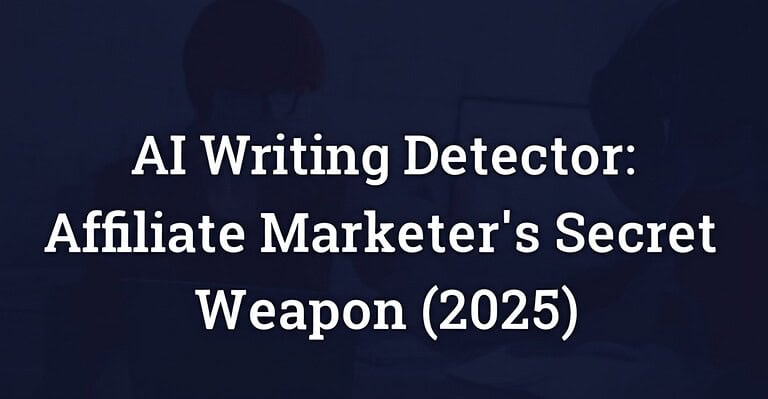
As an aspiring affiliate marketer, you’re constantly seeking ways to work smarter, not harder. The ChatGPT API offers a game-changing way to do just that. It’s not just about generating text; it’s about harnessing the power of AI to scale your business efficiently. Think faster content creation, better customer engagement, and more time to focus on strategic growth.
This article will be your definitive guide, walking you through everything from understanding the basics of the AI API to implementing it in your affiliate marketing strategy. If you’re new to AI, check out our guide on how ChatGPT works to get started.
What is the ChatGPT API?
The ChatGPT API is a programmable AI interface that grants you access to OpenAI’s powerful GPT (Generative Pre-trained Transformer) language model. This text generation API uses complex algorithms, making it one of the most advanced language models currently available.
Instead of interacting with ChatGPT through a web interface, you’re now building AI functionality directly into your existing tools or creating entirely new custom AI solutions. In essence, it’s your direct line to artificial intelligence, ready to assist with various tasks.
“The ChatGPT API has completely revolutionized my workflow. What used to take hours now takes minutes!” – John D., Aspiring Affiliate Marketer
Understanding the Key Capabilities of the ChatGPT API

The ChatGPT API offers a wide range of AI capabilities, all accessed through simple API endpoints. Let’s look at some core features and how they translate into affiliate marketing benefits:
1. Text Generation
Generate high-quality blog posts, product descriptions, social media content, and even email sequences. It’s the ultimate content generation API. For tips on creating evergreen content, check out our guide on types of evergreen content.
2. Natural Language Processing (NLP)
Analyze and understand user queries and comments, enabling you to provide better customer service and personalize your interactions.
3. Chatbot Integration
Build advanced chatbots that can answer questions, offer support, and even guide customers through the purchasing process. Imagine a chatbot that can recommend products based on user interests, powered by the chat API. Learn more about how chatbots can make you money.
4. Content Repurposing
Transform existing content into new formats, like creating social media snippets from blog posts or converting product descriptions into compelling ad copy.
5. Data Analysis & Sentiment Analysis
Process and analyze textual data, gauge customer sentiments, and refine your content strategy accordingly. This AI platform goes beyond just text generation.
The Magic Behind the Scenes: How the ChatGPT API Works
Think of the API as a bridge between your tools and OpenAI’s language model. Here’s a simplified breakdown:
-
Request: Your application sends a request to the ChatGPT API, which includes the prompt you want the AI to respond to.
-
Processing: OpenAI’s language model processes your prompt.
-
Response: The API returns the generated text or output.
[Insert high-quality image or diagram here showcasing how an API works, maybe a flowchart of a data request/response or even a visual of text being generated and sent through the web]
How to Use the ChatGPT API (Step-by-Step)

While coding knowledge can be helpful, you can use no-code platforms and tools designed to interact with APIs if you’re not technical. Let’s cover both options:
Option 1: Using a No-Code Platform (Ideal for Beginners)
-
Choose a Platform: Select a platform that provides a user-friendly interface for interacting with the ChatGPT API. Some popular options include Zapier, Make (formerly Integromat), and various AI-based content creation tools with API integration.
-
API Key: Obtain an API key from OpenAI. This key allows you to securely access the API endpoints.
-
Connect Your Tools: Connect your chosen platform with the ChatGPT API using your API key.
-
Create a Workflow: Set up a workflow within the platform that leverages the ChatGPT API. For example, you could automate the creation of a blog post outline by sending an initial request to the API based on a given keyword.
-
Test and Iterate: Test your workflow to ensure it delivers the desired output. Fine-tune your prompts and workflows to achieve the best results.
Option 2: Direct API Integration (For Technical Users)
-
Get API Access: Request access to the OpenAI API and obtain your API key.
-
Review API Documentation: Familiarize yourself with the OpenAI API documentation.
-
Choose Your Language: Select a suitable programming language (Python is the most common).
-
Write Your Code: Implement your code to send requests to the API and process the responses. This involves making HTTP calls to the API endpoints.
-
Integrate into Your System: Incorporate your code within your existing tools or platforms.
Examples of How to Use ChatGPT API in Affiliate Marketing
-
Blog Post Generation: Use the API to quickly generate blog post outlines and full drafts based on target keywords or topics. Learn more about creating high-ranking blog posts here.
-
Product Description Creation: Create unique and compelling product descriptions based on attributes and keywords.
-
Email Marketing: Automate email sequences that target specific user segments based on interest or purchase history. Discover proven ways to grow your email list here.
-
Social Media Content: Generate captivating tweets, posts, and captions for different platforms using varied tone and style parameters.
-
Chatbot for Customer Support: Build a chatbot that handles common queries, guides visitors through your affiliate offers, and increases conversion rates.
Comparison Table: ChatGPT API vs. Traditional Methods

| Feature | Traditional Content Creation | ChatGPT API |
|---|---|---|
| Speed | Time-consuming, manual | Very fast, automated |
| Scalability | Hard to scale | Highly scalable |
| Cost | Can be expensive | Cost-effective |
| Consistency | Variable | Highly consistent |
| Language Quality | Depends on writer | Generally high |
| Personalization | Hard to personalize | Highly customizable |
Pricing & How to Get Started
The pricing for the ChatGPT API is based on usage, often priced per token (a unit of text). OpenAI provides detailed pricing information on their website. There’s usually a free tier as well. To get started, you need:
-
OpenAI Account: Create an account with OpenAI.
-
Request API Access: Apply for API access (approval is generally quick).
-
Obtain Your API Key: Retrieve your unique API key.
-
Explore API Documentation: Start learning the API by studying their documentation and examples.
Is the ChatGPT API Right for You?

If you’re looking for a way to improve content creation, enhance automation, and generate leads and increase revenue, the answer is yes. It is particularly useful for beginners looking to get ahead of the competition.
If you’re willing to invest the time in learning and experimenting with the API, or a no-code alternative, you’ll see significant benefits in your affiliate marketing efforts.
Call to Action and Next Steps
Ready to unlock the power of AI and transform your affiliate marketing business?
-
Start exploring the OpenAI API documentation today.
-
Experiment with no-code API integration platforms to get started quickly.
-
Join our community forum to discuss your findings and get help.
Closing Summary
The ChatGPT API is a revolutionary tool for affiliate marketers. It’s your shortcut to increased efficiency, better content, and improved results. By integrating this technology, you will be well-positioned to succeed and scale your business.
Don’t just read about it; take action and start leveraging the power of AI today. The future of affiliate marketing is driven by AI, and it’s time to be a part of it.
References
Complete ChatGPT API Integration Guide for Marketers
Step-by-step tutorial on setting up and implementing the ChatGPT API, including code examples and best practices for affiliate marketing applications
.Advanced Content Creation Strategies with AI
Comprehensive guide to generating high-converting product descriptions, reviews, and marketing copy using ChatGPT’s capabilities.
Automated Email Marketing Workflows Guide
Learn how to create personalized email campaigns and automate customer interactions using the ChatGPT API.
AI-Powered Market Research Techniques
Detailed walkthrough of using ChatGPT for competitor analysis, market trends, and audience insights.
Product Analysis & Selection Framework
Strategic approach to identifying and evaluating profitable affiliate products using AI assistance.
Social Media Content Optimization Guide
Tips and techniques for creating engaging social media content and managing multiple platforms with ChatGPT.
Analytics Integration & Performance Tracking
Methods for integrating ChatGPT with analytics tools to optimize campaign performance and ROI.
Personalized Customer Engagement Playbook
Strategies for using ChatGPT to create personalized customer experiences and boost conversion rates.
I’m Alexios Papaioannou, an experienced affiliate marketer and content creator. With a decade of expertise, I excel in crafting engaging blog posts to boost your brand. My love for running fuels my creativity. Let’s create exceptional content together!