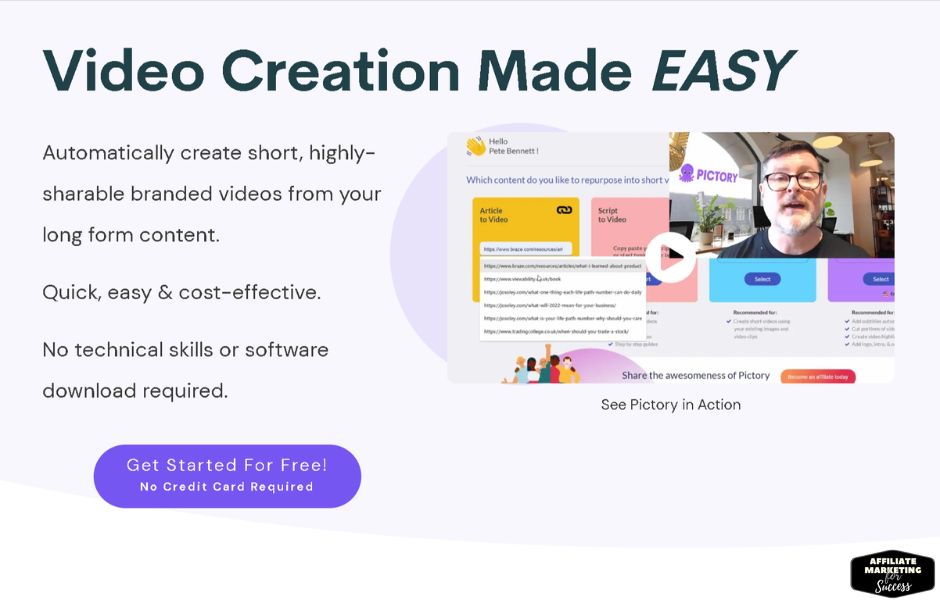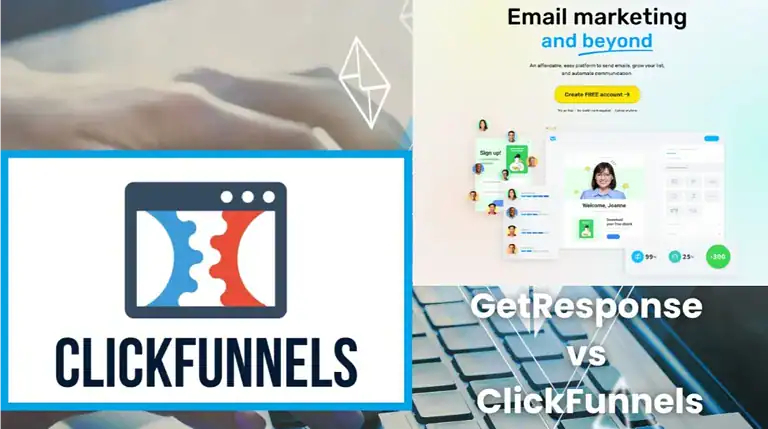Pictory AI Review 2025: Is It Worth It? (Pros & Cons)
Are you looking for an AI-powered video creation tool that can transform text and ideas into engaging, high-quality videos quickly and easily? In this comprehensive Pictory AI review, we’ll dive deep into what this AI video maker can do, its strengths, weaknesses, and if it’s the best AI video editor for your affiliate marketing needs.
Pictory AI is a powerful, user-friendly AI video generator ideal for creating compelling video content from scripts and existing content, especially for those with limited video editing software experience. It’s a strong contender in the AI tools for video market, but it may not be a perfect fit for everyone.
Let’s explore why!
Key Takeaways:
- Make YouTube videos in minutes: Pictory uses your text (blog posts, ideas!) to automatically create videos with cool visuals and realistic computer-generated narration.
- No fancy editing software is needed. This saves you a ton of time compared to traditional video editing, and script-to-video transformation is now easier with advanced AI. programs.
- Boost engagement with stunning visuals & AI voices: Viewers love catchy visuals and clear voices, and Pictory delivers both high-quality video!
- Beat the writer’s block and generate video ideas: Pictory can even help you brainstorm content if you’re stuck!
- Perfect for busy YouTubers and content creators: If you want professional-looking videos without the editing headache, Pictory is a game-changer.
What is Pictory AI?
Pictory AI is a web-based AI video generator and video editing software designed to make video creation accessible to everyone, regardless of their technical skills. It uses artificial intelligence to transform video scripts, blog post content, and even text files into high-quality videos.
It’s not just an AI video maker; it’s a powerful video marketing tool that streamlines the video creation process. Pictory AI is designed to take the heavy lifting out of video editing allowing users to focus on the message they are trying to convey.
It’s specifically targeted at digital marketers, content marketers, and anyone who needs to produce video content quickly and efficiently.
Think social media videos, explainer videos, or even turning your blog into shareable videos. For example, when considering how to use social media for affiliate marketing, you can see how quickly generating videos would benefit your social media strategy.
Who is Pictory AI For?
Pictory AI is perfect for:
- Affiliate Marketers: Create product review videos and promo videos to increase conversions. The use of AI in this way has been shown to boost affiliate earnings using tools such as Perplexity AI.
- Bloggers: Turn your blog post content into engaging videos for YouTube and social channels. One of the many benefits of blogging is that it can be repurposed and used across multiple platforms and mediums such as video.
- Social Media Managers: Generate short, attention-grabbing social media videos to increase engagement on social media platforms.
- Entrepreneurs: Create explainer videos, and marketing videos, and grow your audience faster.
- Anyone with Limited Editing Experience: Pictory AI makes video creation easy for beginners.
- Businesses: Looking to create high-quality videos quickly without expensive production.
Pictory AI Core Features and What They Do
Pictory AI boasts a powerful set of core features designed to streamline your video creation process:
- Script to Video: Convert your video script into stunning videos using artificial intelligence that identifies relevant video clips and relevant images from a vast stock library (including Getty Images). This feature will create your first draft allowing you to then customize the video to your needs. Example: A user writing a script for a product review could upload it and Pictory AI would generate the video from the script.
- Blog to Video: Automatically create videos from scripts based on your blog post content. Pictory AI automatically extracts the key information and creates a video format. Example: Upload a URL from a blog post and turn it into a shareable social media video. As you can see, the AI future of SEO is constantly evolving and tools such as this are at the forefront of that evolution.
- Text to Video: Take any text and use the artificial intelligence to create videos that can be used to generate short, engaging content.
- Auto-Captioning: Pictory AI automatically generates accurate subtitles for your videos, making them more accessible for a wider audience.
- Automatic Highlighting: Identifies key takeaways and creates video highlights to capture viewer attention.
- AI Voiceovers: Choose from a wide range of realistic voices and voice options to narrate your videos. You also have the ability to upload your own audio tracks.
- Video Editing Tools: Fine-tune your videos with editing tools to control everything from text overlays, music tracks, and video background to enhance the final product.
- Visual Asset Library: Access a large stock video and stock library assets library of images, music tracks, and music backgrounds through Pictory AI’s integrated library.
- Video Summarization: Takes your long-form videos and condenses them down to highlight reel form that can be easily shared across social media platforms.
Pictory AI: Pros & Cons
Pros:
- Ease of Use: Intuitive interface makes video creation easy, even for beginners.
- Time-Saving: Create videos in minutes with minimal effort.
- Cost-Effective: Avoid the cost of hiring video editors or investing in expensive video production software.
- High-Quality Output: Produce professional, high-quality videos that look amazing.
- AI-Powered: Makes video editing with AI simple and efficient.
- Versatile: Create a wide range of video projects, including social media videos, tutorials, and promo videos.
- Large Library: A wide selection of royalty-free images, stock video, and music tracks.
- Great Support: The Pictory team offers great support and resources for you to learn the program quickly.
- Step-by-Step Guide: The program offers multiple step guides and instructions making video creation simple for beginners.
Cons:
- Limited Advanced Editing: If you need advanced technical video editing features, then Pictory AI might be too limited.
- Occasional AI Quirks: While the artificial intelligence is good, there may be times where adjustments are needed to relevant images or video clips.
- Pricing: While it can save money compared to video production, it’s not free. Subscription plans are needed for regular use.
- Reliance on AI: Although the tool helps users with video generation it does require human input and direction for optimum results. User previous experience with video editors will help improve the video creation process using Pictory AI.
Pictory AI Pricing & Subscription Plans
| Feature | Starter Plan | Professional Plan | Teams Plan | Enterprise Plan |
|---|---|---|---|---|
| Monthly Price | $25/month | $49/month | $119/month | Custom pricing |
| Video Minutes | 200 mins/month | 600 mins/month | 1,800 mins/month | Custom minutes |
| Stock Media | Storyblocks | Storyblocks, Getty | Storyblocks, Getty | Access to Getty Images and Storyblocks |
| Music Tracks | 5,000 | 10,000 | 15,000 | Custom |
| AI Voices | Standard voices in 7 languages | ElevenLabs AI voices in 29 languages | ElevenLabs AI voices in 29 languages | ElevenLabs AI voices in 29 languages |
| Users | 1 user | 1 user | 3+ users | 5+ users |
| Support | Email Support | Priority Support | Priority Support | Dedicated account support, video consulting |
Additional Benefits:
- 24% discount available on yearly subscriptions
- 14-day money-back guarantee to test all features risk-free
- Plans can be upgraded or downgraded anytime through account settings
Pictory AI vs. Competitors: How Does It Compare?
Pictory AI excels as an AI-powered video maker but it’s essential to see how it stacks up against other video generators.
| Feature | Pictory AI | Competitor A (Hypothetical) | Competitor B (Hypothetical) |
| Primary Strength | Text-to-video & Blog-to-Video | Advanced video editor, more granular control | Advanced AI video editing features |
| Ease of Use | Very easy (beginner-friendly) | Moderate (some learning curve) | Moderate (requires some technical skills) |
| AI Integration | Excellent for video generation | Good, but more focused on editing | Strong AI but more complicated |
| Stock Assets | Extensive stock library | Moderate stock library | Limited stock library |
| Price | Mid-range | High-end | Low-end |
| Ideal For | Beginners, bloggers, content marketers | Experienced video editors, digital marketers | Users who want more AI tools |
*(Note): Competitor A and B are hypothetical, this is to show a comparison in real terms.
Step-by-Step Guide on Using Pictory AI
Here’s a simple step guide to get you started with Pictory AI for your video creation:
- Sign Up: Start your 14-day free trial on the Pictory AI website. You will need an email address to begin.
- Choose a Video Method: Select “Script to Video,” “Blog to Video,” or another video method to get started.
- Import Content: Upload your video script, blog post URL, or paste in your text.
- Customize: Edit text overlays, select music backgrounds, and add relevant visuals. If you need to generate content for affiliate marketing, then this is where you would start to customize the output.
- Preview & Refine: Make any final adjustments to the entire video including the scene settings.
- Export & Share: Download your high-quality video and start sharing on your desired platforms!
Is Pictory AI Worth It?
For digital marketers, content creators, and affiliate marketers who need to create compelling video content without spending hours on editing videos, Pictory AI is definitely worth considering.
It simplifies the video creation process and offers excellent value for the price. It’s a great option for anyone who does not possess the editing skills to create their own videos, and if you want to create a YouTube channel or social media videos without hiring a video editor.
If you are looking for advanced tools you might need to look elsewhere, however for the vast majority of people Pictory AI will fulfill your needs.
As you can see from our ultimate guide to affiliate marketing, utilizing AI tools such as Pictory will help you stand out from the crowd.
Final Thoughts & Call to Action
Pictory AI is a powerful and user-friendly AI video generator that can help anyone create engaging high-quality videos quickly. It’s ideal for bloggers, content marketers, and affiliate marketers who want to leverage the power of video to boost their results, and it can be used on many social media platforms.
If you need a tool that simplifies the video creation process, edit video, and creates professional videos, Pictory AI is certainly worth trying. It is important to keep up with the latest affiliate marketing trends and the use of video is certainly one of them.
Ready to Create Stunning Videos?
Frequently Asked Questions
Q: Is Pictory AI really that easy to use?
A: Yes, it is. The intuitive interface was designed with beginners in mind, but is powerful enough for advanced users.
Q: How good is the video quality?
A: Pictory AI produces high-quality videos up to 4K resolution.
Q: Can I use my own audio files with Pictory AI?
A: Yes, you can upload your own audio tracks or use their range of royalty-free audio.
Q: Does Pictory AI offer API access?
A: Yes. API access is offered on custom subscription plans.
Q: Is there a 14-day money-back guarantee?
A: Yes, if you are not satisfied with the trial plan and upgrade within the first 14 days, there is a 14-day money-back guarantee.
Q: Does Pictory AI offer unlimited video creation?
A: Yes, there is unlimited access with some of the more advanced subscription plans.
Q: Does Pictory AI offer support?
A: Yes, the Pictory team offers excellent support and assistance to help you create your video projects.
I’m Alexios Papaioannou, an experienced affiliate marketer and content creator. With a decade of expertise, I excel in crafting engaging blog posts to boost your brand. My love for running fuels my creativity. Let’s create exceptional content together!