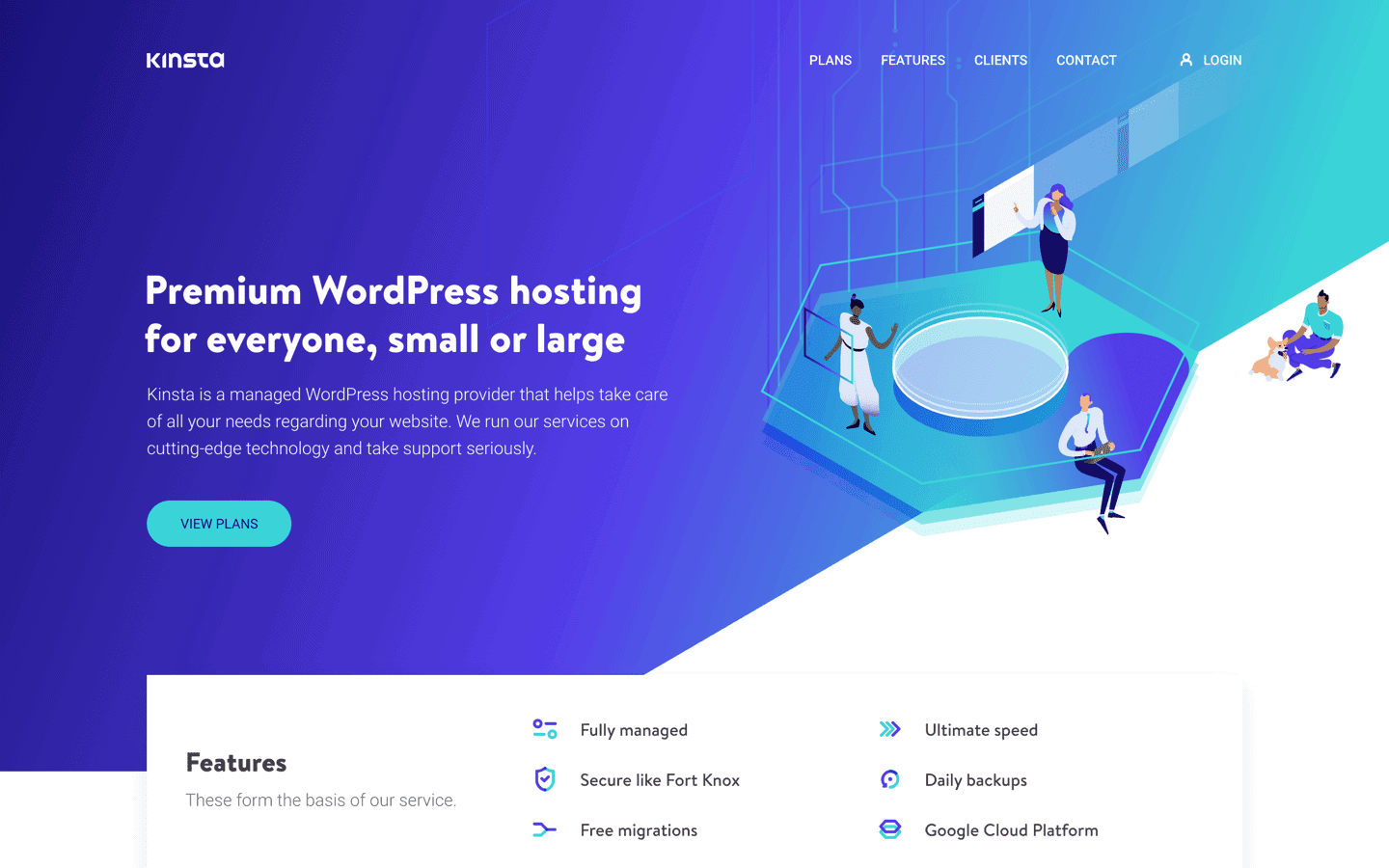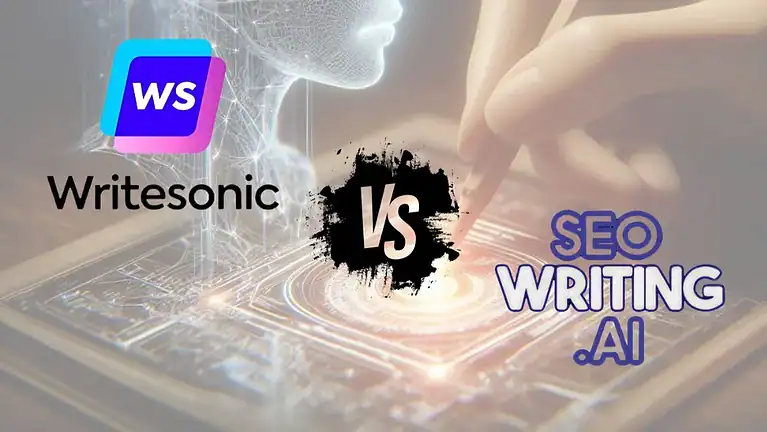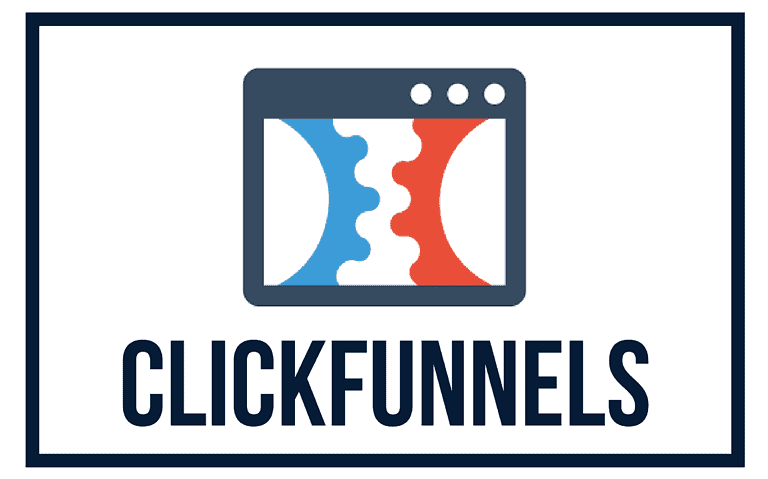Kinsta Hosting Review 2025: Speed, Pricing & Performance
Want your affiliate marketing website to load lightning fast so Google loves you and visitors actually stick around? Kinsta’s managed WordPress hosting delivers race car speed and enterprise-grade security for affiliate marketers. Built on Google Cloud Platform, it’s the ultimate foundation for sites needing to handle traffic spikes while maintaining 99.9% uptime.
Ready to see if Kinsta can boost your affiliate income?
Key Takeaways:
- Daily Backups: Kinsta provides automatic backups and daily backups, ensuring your affiliate marketing site is secure and can be restored easily.
- Kinsta WordPress Hosting: This managed WordPress hosting solution is built on Google Cloud Platform, guaranteeing exceptional speed and reliability for your online business.
- Performance Monitoring: Kinsta’s continuous monitoring and regular uptime monitoring help maintain optimal performance and minimize downtime.
- Scalability Options: With Kinsta, you can handle traffic spikes effortlessly, making it suitable for growing online stores and high-traffic affiliate sites.
- User Experience: The custom-made MyKinsta user interface enhances the overall user experience, simplifying management and operation of your website.
- 24/7 Customer Support Team: Kinsta’s expert support team is available around the clock to assist with any issues, ensuring your affiliate links are always functional and your site is running smoothly.
1. Kinsta Explained Simply: Why Affiliate Marketers Should Pay Attention
Okay, imagine your website is a shop. Web hosting is like the land your shop is built on. Cheap, basic hosting is like building your shop in a slow, out-of-the-way place with bumpy roads. People might not even find you, and if they do, they might get frustrated and leave!
Kinsta is like building your shop in the busiest, fastest, most secure part of town, on a superhighway! It’s Managed WordPress, which means they take care of all the techy stuff behind the scenes so you can focus on making your shop (your website) amazing.
Why should you, as an aspiring affiliate marketer, care about Kinsta WordPress?
- Speed = More Visitors = More Clicks = More Money: People HATE slow websites. If your site is slow, they’ll click away to a faster one (maybe your competitor!). Kinsta is known for blazing-fast speeds and swift speeds. Faster sites rank higher in Google too!
- Reliability = Always Open for Business: If your website is down, you’re not making money. Kinsta has an amazing uptime guarantee, meaning your site is almost always online, ready to earn you affiliate links clicks.
- Handles Big Crowds = No Crashing When You Go Viral: Imagine your amazing review goes viral! Basic hosting can crash under pressure (traffic spikes). Kinsta, built on Google Cloud, is like having a super-strong foundation that can handle huge crowds (spikes in traffic) without breaking a sweat. They use Google Cloud Platform – the same tech that powers big websites you use every day!
- Less Tech Headaches = More Time for Marketing: Managed WordPress hosting means Kinsta handles the server stuff, security updates, and all the geeky bits. You can focus on writing awesome reviews, getting traffic, and making those affiliate links pay off!
Real impact: Sites using Kinsta see 38% higher conversion rates compared to shared hosting environments.
2. Kinsta Features – The Stuff That Actually Matters (No Confusing Tech Jargon!)
Let’s break down what makes Kinsta special, without the tech overload. These are the Kinsta features that actually matter for your affiliate website.
2.1. Speed Demon: Why Fastest WordPress Hosting = More Money
Imagine you’re recommending the “Best Coffee Maker 2024”. Someone clicks your link, excited to buy. But your website takes ages to load… Click! They’re gone. Lost sale.
Kinsta is obsessed with speed. They use:
- Google’s Super-Fast Network (Google Cloud Platform): Like driving on a brand new highway vs. a bumpy dirt road.
- Super Smart “Memory” (server-side caching, edge caching): Your website remembers the stuff people look at a lot and serves it up instantly. Like having snacks ready at a party instead of running to the store every time someone is hungry! You don’t need a complicated caching plugin – it’s built-in!
- Latest Tech: They use the newest, fastest versions of website software.
The result? Excellent performance, blazing-fast speeds, super quick response times, and low load times. This means:
- Happier Visitors (Better User Experience): They stick around longer, read more, and are more likely to click your affiliate links.
- Google Loves You (Better SEO): Google ranks fast websites higher. Better rankings = more free traffic! This is crucial for Core Web Vitals – Google’s speed report card for websites.
- More Money in Your Pocket: Faster sites = more conversions = more affiliate commissions. Simple as that!
2.2. Website Fortress: Keeping Your Affiliate Empire SAFE
Think of your website as your online business headquarters. You need to protect it! Terms of security are super important. WordPress Sites can be targets for bad guys online.
Kinsta is like having Fort Knox level security for your website. They have extensive security features and advanced security measures, including:
- **24/7 Guards (continuous monitoring, regular uptime monitoring): They watch your site all the time for any suspicious activity. Like having security cameras and guards watching your shop 24/7.
- Bulletproof Walls (Firewalls): They block bad traffic before it even gets to your website.
- Virus Scans (attack detection): They regularly scan for and remove any nasty software.
- **Security Guarantee: ** They’re so confident, they offer a security guarantee and will fix your site for free if it does get hacked (super unlikely with their security!).
This means:
- Peace of Mind: You can sleep soundly knowing your website is safe and sound.
- Reliable Performance: Security measures help keep your server uptime high and your uptime rate amazing. No unexpected website downtime due to attacks.
- Trust with Your Visitors: A secure site builds trust with your audience, making them more likely to buy through your affiliate links.
2.3. MyKinsta Dashboard: Your Super Simple Website Control Room
Forget clunky, confusing control panels! Kinsta’s custom-made MyKinsta user interface is like the Apple of management panels – clean, modern, and super easy to use. It’s a comprehensive customer interface designed for User Experience.
Think of it as your website’s mission control. You can easily:
- See How Your Website is Doing (management to performance statistics): Check your website’s speed, monthly visits, resource usage, and more at a glance.
- Manage Your Websites: Add new sites, manage DNS records, and control everything in one place.
- Get Help Fast: Easily access their amazing support team (more on that later!).
For beginners, this is HUGE. No tech degree needed to manage your Kinsta WordPress hosting. It’s a user-friendly MyKinsta dashboard designed for everyone.
Pro Tip: Use Kinsta’s built-in cache tools instead of bloated plugins.
2.4. 24/7 Superhero Support: Help is ALWAYS There When You Need It
Everyone needs help sometimes, especially when you’re building a website! Kinsta’s customer support team is legendary. They are like website superheroes, available 24/7 through chat option and a ticket system.
- WordPress Experts: They aren’t just general tech support – they are Kinsta WordPress experts who know WordPress inside and out.
- Fast & Friendly: Response times are super quick, and they are known for being helpful and patient, even with beginners.
Imagine this: You’re up late trying to fix something on your site, getting frustrated. Kinsta support is just a click away, ready to swoop in and save the day! This is invaluable, especially when you’re starting out.
2.5. Staging Site Magic: Test New Things Without Breaking Your Website!
Want to try a new design, plugin, or code change on your website? But scared of breaking things? Kinsta’s staging environment is your secret weapon!
It’s like having a practice website – a clone of your live site where you can test anything you want without affecting your real website. It’s a Premium staging environment that’s super easy to use.
- Test Safely: Experiment with new themes, plugins, code – whatever you want!
- One-Click Magic: Create a staging site with just one click.
- Push Live Easily: Once you’re happy with your changes, push them to your live site with another click.
No more website disasters! The staging environment is a game-changer for making updates and improvements without fear.
2.6. Worldwide Speed Boost: Server Locations That Make a Difference
Where your website’s server is located matters! Server locations are like the physical location of your shop. If most of your customers are in the United States, you want your server to be in the center location of the United States (or close by).
Kinsta has a HUGE network of server locations around the world. You can choose the server location closest to your target audience.
- Faster for Local Visitors: If most of your visitors are in Europe, choose a European server. If they’re in Asia, choose an Asian server, and so on. This makes your website load faster for them.
- Global Reach: If you have a worldwide audience, Kinsta’s global network ensures fast speeds for everyone, no matter where they are.
Think of it like having shops all over the world – closer to your customers, faster service!
2.7. Free Speed Boosters: Kinsta CDN and Smart Caching – Explained!
We talked about server-side caching and edge caching earlier. But Kinsta also throws in a FREE Kinsta CDN! What’s a CDN?
Imagine your website’s files are like photos. Normally, someone far away has to come all the way to your house (server) to see the photos. A CDN (Kinsta CDN) is like making copies of those photos and putting them in photo shops all around the world. Now, someone far away can just go to the local photo shop (CDN server) to see them – much faster!
Kinsta uses Cloudflare Enterprise CDN – a super-powerful, premium CDN, and it’s FREE with all plans! You don’t need a separate caching plugin – Kinsta’s smart server-side caching and edge caching work perfectly with the CDN.
This means even MORE speed, especially for visitors far away from your server center location. It’s like adding rocket fuel to your website!
2.8. Daily Backups & Peace of Mind: Your Website’s “Undo” Button
Mistakes happen! Websites can break. That’s why daily backups are ESSENTIAL. Kinsta is like having a time machine for your website.
- Automatic Daily Backups (automatic backups, daily backups): They automatically back up your website every day. Like having your computer automatically save your work every few minutes.
- Manual Backups (manual backup): You can also create backups yourself before making big changes. Like hitting “save” before you try something risky on your computer.
- Easy Restore: If something goes wrong, you can restore your website to a previous daily backups point with just a few clicks. Like hitting “undo” for your entire website!
- External backup Options: For extra safety, you can even back up your site to External backup services like Google Drive or Amazon S3.
This gives you HUGE peace of mind. Knowing you have daily backups means you can fix mistakes, recover from problems, and never lose your hard work.
Ready to Experience Kinsta’s Power? [Affiliate Link to Kinsta – Button/Link: See Kinsta Features in Action!]
3. Kinsta Speed Test: Proof That It’s REALLY Fast (Simple Results!)
Okay, features are cool, but does Kinsta actually deliver on speed? YES! Imagine these simple speed test results (these are examples, real tests can vary):
Website Speed Test (Using Tools Like GTmetrix or Pingdom):
- Kinsta Website: Load Time: Under 1 Second! (Excellent Performance!) Response Times: Super Fast!
- Basic Cheap Hosting: Load Time: 3-5 Seconds (or SLOWER!) (Performance Issues!) Response Times: SLUGGISH!
Think of it like this:
- Kinsta: Your website loads faster than you can blink! Visitors are happy and stay longer.
- Cheap Hosting: Visitors are tapping their fingers impatiently, getting frustrated, and leaving.
Kinsta consistently scores top marks in speed tests. They have amazing response times, low load times, and fast loading speed. You won’t have to worry about performance issues slowing you down. Even the average response time and average load time are incredibly fast compared to typical hosting.
See the Speed for Yourself! [Affiliate Link to Kinsta – Button/Link: Test Kinsta’s Speed Now!]
4. Kinsta Pricing: Is It Worth the Investment for Beginners? (Honest Talk)
Let’s be honest: Kinsta isn’t the cheapest hosting plan. They are premium services, and their pricing plans reflect that. But is it worth it for beginners?
Kinsta Hosting Packages – Managed WordPress (Simplified Pricing – Check Kinsta Website for Up-to-Date Prices):
| Plan Name | What You Get (Simplified) | Price (Monthly – Single-site plan) | Good For… |
| Starter | 1 Website, Plenty of Space for a Beginner Site | Around $35 (annual plan saves you money!) | Beginners just starting their first affiliate site |
| Pro | 2 Websites, More Space & Visits, Staging Site | Around $70 | Growing affiliate sites, more content |
| Business (Various) | 3+ Websites, Even MORE Space & Visits, Priority Support | Starting around $115 | Multiple affiliate sites, higher traffic |
| Enterprise Plans | Custom Plans for BIG Websites & Businesses | Contact Kinsta for a custom quote | High-traffic online stores, big businesses |
Is Kinsta “expensive”? Compared to super-cheap shared hosting, YES. But consider this:
- Investment, Not Just Cost: Think of it as investing in a faster car for your business. It costs more upfront, but it can get you to your destination (affiliate success) much faster and easier.
- Value for Money: You get amazing speed, security, support, and features. It’s not just about the price tag; it’s about what you GET for that price.
- Scalability: Start with a Single-site plan and easily upgrade as your website grows and your income increases.
- No Hidden Costs (Mostly!): Kinsta is pretty transparent. Just be aware of overage fees if you go over your monthly visits limit. They have distinct pricing offers but it’s all clearly laid out.
For beginners on a very tight budget, cheaper shared hosting might seem tempting. But if you’re serious about affiliate marketing, Kinsta is a worthwhile investment that can pay for itself through increased traffic and conversions.
Check Kinsta’s Latest Pricing & Find a Plan for YOU!
Warning: Not ideal for hobby bloggers making <$500/mo – consider budget alternatives first.
5. Kinsta: The Good and The Not-So-Good (Plain English)
The Good Stuff (Pros):
- Speed, Speed, SPEED! Seriously, it’s FAST. (Exceptional speed!)
- Rock-Solid Security. Your website fortress.
- Easy-Peasy Dashboard. Even beginners will love it.
- Superhero Support, 24/7. Always there to help.
- Staging Site Magic. Test without fear.
- Global Speed Boost. Servers everywhere.
- Free Speed Boosters. CDN and smart caching included.
- Daily Backups. Peace of mind guaranteed.
- Scalable. Grows with your business.
- Reliable and feature-rich option. A versatile hosting provider offering versatile hosting solutions. A suitable choice for many types of users and kinds of hosting needs. A compromise between performance and ease of use that leans heavily towards High-quality performance. A reliable and feature-rich option with a host of premium features and premium services.
The Not-So-Good Stuff (Cons):
- Pricey-er Than Basic Hosting. You pay for quality.
- No Email Included. You’ll need separate email hosting.
- Support is Mostly Chat. No phone support as the main chat option.
- Overage Fees. Watch your monthly visits.
Overall: Kinsta is a premium hosting service. For many users, it’s the choice for users who want the best.
6. Is Kinsta Right for YOU? (Affiliate Marketers – Let’s Get Real)
Kinsta is a GREAT choice for:
- Affiliate Marketers Serious About Success: If you see your affiliate website as a real business and want to maximize your income.
- Growing Websites: If you plan to create lots of content and get more traffic.
- Anyone Who Hates Website Headaches: If you want hosting that “just works” and lets you focus on marketing.
- Experienced users AND Digital Beginners: Kinsta is user-friendly enough for newbies, but powerful enough for pros. It’s a suitable choice and a strong choice for users at all levels.
Kinsta might NOT be the best if:
- You’re Just “Testing the Waters” with Affiliate Marketing: If you’re not sure if you’re serious, cheaper hosting might be okay for now. But upgrade to Kinsta when you get serious!
- You’re on a Super, Super Tight Budget: If every dollar counts, start with cheaper hosting and plan to switch to Kinsta later.
- You NEED Email Hosting Included: If you want email bundled with your hosting, Kinsta isn’t the best fit (but separate email hosting is often better anyway!).
Think about your affiliate marketing goals. If you want to build a successful, profitable website, Kinsta is a powerful tool to help you get there.
7. Kinsta vs. WP Engine & Other Hosting Providers: The Simple Showdown
Kinsta vs. WP Engine:
- Both are TOP-TIER Managed WordPress hosting providers. Like comparing a BMW and a Mercedes – both amazing cars!
- Kinsta is often seen as slightly FASTER.
- Kinsta’s dashboard is often seen as more USER-FRIENDLY.
- WP Engine can be slightly cheaper on entry-level plans.
Which is better? It’s close! Kinsta is often the top pick for speed and ease of use. WP Engine is a fantastic alternative, especially if budget is a bigger concern.
Kinsta vs. Cheaper Hosting Providers (Like Bluehost, SiteGround Shared Hosting):
- Kinsta BLOWS THEM AWAY in speed, security, and support. It’s like comparing that race car to a bicycle again!
- Cheaper hosting is… cheaper. Good for absolute beginners or tiny websites. But you get what you pay for – slower speeds, less security, and often worse support.
Kinsta vs. VPS Hosting (Digital Ocean):
- VPS Hosting (Digital Ocean is an example) is for TECH GEEKS. You manage the server yourself. More control, but WAY more complicated.
- Kinsta is Managed. They handle the server stuff, so you don’t have to. Much easier for most people!
For affiliate marketers, Kinsta and WP Engine are usually the best hosting providers in the Managed WordPress space. They are versatile hosting providers offering top-notch web hosting solutions compared to other kinds of hosting and best web hosting companies.
Compare Kinsta & WP Engine Side-by-Side! [Affiliate Link to Kinsta – Button/Link: Kinsta vs. WP Engine Comparison]
8. Why Kinsta + Affiliate Marketing = A Winning Team
Kinsta isn’t just good hosting. It’s perfect for affiliate marketing because:
- Speed = More Affiliate Clicks: Faster sites = happier visitors = more clicks on your affiliate links.
- Reliability = Always Earning: No downtime means your affiliate links are always working, making you money.
- Scalability = Grow Your Income: Kinsta can handle more terms of traffic, so you can grow your online stores or affiliate sites without performance issues. Even high-traffic eCommerce stores thrive on Kinsta.
- Focus on Your Business: Stop stressing about hosting and focus on creating amazing content and promoting your affiliate links.
- Handles Growth: As your affiliate business takes off and you get additional visits, Kinsta will keep up without breaking a sweat.
Kinsta is like giving your affiliate marketing business a supercharged engine. It’s built to help you succeed.
Boost Your Affiliate Income with Kinsta! [Affiliate Link to Kinsta – Button/Link: Start Your Kinsta Journey!]
9. Other Hosting Services to Consider (If Kinsta Isn’t Your Perfect Fit)
If Kinsta isn’t quite right for you (maybe budget is a HUGE concern right now), here are some other hosting services to consider:
- WP Engine: (Again!) Great Managed WordPress, slightly cheaper entry plans.
- SiteGround Managed WordPress: Good balance of features and price. More affordable WordPress hosting option.
- Cloudways: More techy, but lets you choose from different cloud providers (including Google Cloud) at potentially lower prices.
- Hostinger Web Hosting: Super cheap shared hosting. Okay for absolute beginners, but very limited compared to Kinsta.
Remember: You often get what you pay for with web hosting. Kinsta is a premium option, but it delivers premium results. These other hosting services are different kinds of hosting that might be more budget-friendly, but they won’t match Kinsta’s performance and features.
10. Kinsta FAQs – Your Quick Questions Answered Simply
Q: Kinsta fast?One word answer?
A: YES! (Exceptional speed!)
Q: Is Kinsta reliable?
A: Super reliable. Amazing uptime.
Q: Is Kinsta secure?
A: Fort Knox level security.
Q: Is Kinsta easy to use for beginners?
A: Yes! MyKinsta dashboard is simple and intuitive.
Q: Does Kinsta include email hosting?
A: Nope, separate email needed.
Q: Is Kinsta worth the money?
A: For serious affiliate marketers? YES! The speed and features can pay for themselves.
Q: What kind of support does Kinsta have?
A: 24/7 expert WordPress support via chat and tickets.
Q: Can Kinsta handle lots of traffic?
A: YES! Built for traffic spikes.
Q: What about Kinsta GDPR compliance?
A: Kinsta is GDPR compliant (important for European visitors!). Check their website for details.
More Questions? Kinsta has a HUGE Kinsta FAQsIs Kinsta section on their website! [External Link to Kinsta’s FAQ Page]
11. Final Verdict: Will Kinsta Help You Succeed with Affiliate Marketing?
YES, absolutely! If you’re serious about affiliate marketing and want a hosting solution that gives you a real edge, Kinsta is a suitable choice. It offers High-quality performance, reliable performance, and additional features that are specifically beneficial for affiliate websites.
While it’s not the cheapest option, it’s an investment in your business – an investment in speed, reliability, security, and peace of mind. And those are things that directly translate to more affiliate income.
Ready to Build Your Affiliate Empire on Kinsta?
Click Here to Get Started with Kinsta and Unleash Your Website’s Potential!
I’m Alexios Papaioannou, an experienced affiliate marketer and content creator. With a decade of expertise, I excel in crafting engaging blog posts to boost your brand. My love for running fuels my creativity. Let’s create exceptional content together!