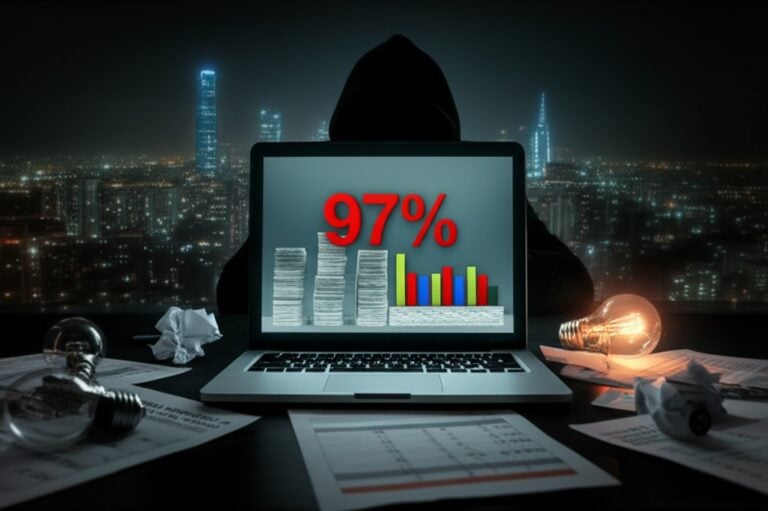How to Register a Domain Name in 2024 (Step-by-Step Guide)
Here’s a shocking fact: over 75% of all domain names ever registered are parked or unused. They are digital ghost towns. This reveals a massive secret hiding in plain sight: simply registering a domain name means nothing. The real power—the kind that builds careers and creates passive income—comes from choosing the right name and using it to build a powerful online identity.

How to register a Domain Name?
A Step-by-Step Guide to Registering Your Domain Name for Maximum SEO Impact
So, how do you register a domain name? You choose a unique name for your website, find an accredited company called a domain registrar (like Namecheap or GoDaddy), and pay them a small annual fee to reserve that name for you. It’s your address on the internet. But this guide isn’t just about the “how.” It’s about transformation. In the next 10 minutes, you will go from a digital beginner to a savvy strategist, ready to select and register a domain that doesn’t just exist but dominates. You’ll learn the secrets most pros keep to themselves and build the absolute foundation for your future success.
Key Takeaways
- Your Name is a Strategic Asset: Don’t just pick something that “sounds good.” Your domain is your brand’s cornerstone. A great name can cut your marketing costs by 20% or more simply by being memorable and shareable.
- The “.com” Monopoly is Over (Mostly): While a .com extension is still the gold standard for trust, niche extensions like .io, .ai, or .co are now widely accepted and can signal you’re a modern, tech-savvy brand. For a deeper dive into modern marketing, consider our guide on the keys to successful affiliate marketing.
- NEVER Register Without Privacy Protection: Without this cheap add-on (often free), your personal name, address, email, and phone number are published in a public database called WHOIS. This is a direct invitation for spam and identity theft.
- The First-Year Price is a Trap: Many registrars lure you in with a $2.99 first-year fee, only to charge $22.99+ upon renewal. Always check the renewal price before you buy.
- Quick Win – Say It Aloud: Before you buy, say your potential domain name out loud five times. Is it easy to pronounce? Does it sound awkward? “choicewatches.com” can easily be misheard as “choicewatches.com.” This simple test can save you a world of pain.
- Advanced Strategy Preview: The perfect domain is taken? Don’t give up. You can use a backorder service to automatically snap it up the second it expires, often for a fraction of the cost of buying it from the current owner.
The Hidden Truth About How to Register a Domain Name

Let’s pull back the curtain. Registering a domain seems simple, but the industry has secrets that can cost you time, money, and even your brand itself.
First, you never truly “own” your domain name. Think of it less like buying a house and more like leasing an apartment. You pay for the exclusive right to use it for a set period, usually 1-10 years. If you forget to pay your “rent” (the renewal fee), you get evicted. The domain goes back on the open market, and someone else—maybe a competitor—can swoop in and take over your digital address. This is why enabling auto-renewal is one of the most critical things you will do.
Second, the biggest myth is that all domain registrars are the same. They are not. A registrar is just the accredited company you pay for your lease. Some, like Namecheap, build their reputation on fair pricing and free lifetime privacy. Others are masters of the upsell. They’ll offer you a cheap domain but then bombard you with expensive, often unnecessary add-ons like “premium DNS” or expensive email packages. The key is to see them for what they are: service providers. You are the customer, and you hold the power to choose. Our web hosting comparison can help you see through the marketing noise.
Finally, the most guarded secret is about the value of data. When you register a domain without privacy protection, your information is sold and scraped from the public WHOIS database within minutes. This isn’t just about getting a few spam emails. It’s about sophisticated phishing attacks and targeted marketing campaigns aimed at new, vulnerable website owners. Paying a few extra dollars for privacy isn’t a feature; it’s essential security for your new venture.
The Complete How to Register a Domain Name Framework
This isn’t just a list of steps. This is a strategic framework for making the best possible choices at every stage.
Step 1: The Art and Science of Brainstorming Your Name
Your domain name is a critical part of your brand. A great one can become a household name; a bad one can cripple your growth.
The Four Pillars of a Powerful Domain:
- Brandable: It must be unique and not easily confused with competitors. Think: “Zapier” instead of “AppConnectorTool.”
- Memorable: Can a person remember it after hearing it once? Short, punchy names are gold. Aim for 2 words, 3 at most.
- Intuitive: It should be easy to spell and pronounce. Avoid hyphens (they scream “unprofessional”) and numbers (is it “5” or “five”?).
- Relevant (But Not Restrictive): Including a keyword can be good for SEO (e.g., theminimalistbaker.com), but don’t pigeonhole yourself. wefixiphonesix.com was a great name in 2014; not so much today.
Pro-Tip: Use a tool like Perplexity AI to brainstorm creative angles. Ask it: “I’m starting a side hustle focused on handmade leather goods for dog owners. Give me 10 short, brandable, two-word domain name ideas that evoke quality and care.”
Step 2: Choosing Your TLD: Life Beyond .com
The TLD (Top-Level Domain) is the extension at the end of your name.
- .com: Still the king. It carries the most authority and trust. If the .com is available and fits your budget, always choose it first.
- .net & .org: Solid, classic alternatives. .net was originally for network-related sites and .org for organizations, but these distinctions are now blurred.
- Country-Code TLDs (ccTLDs): Think .ca (Canada) or .co.uk (UK). These are fantastic for local businesses as they signal to both users and Google that you are based in a specific country.
- New Generic TLDs (gTLDs): This is where it gets fun. You can now get extensions like .ai (for tech), .blog (for bloggers), .shop (for e-commerce), or even .pizza. A clever gTLD can make your name shorter and more descriptive.
Critical Thinking Question: Does using a trendy gTLD like .ai make my brand seem more modern, or will it confuse my target audience of tech-savvy-but-not-expert self-starters?
Step 3: The Availability & Trademark Check (Your 5-Minute Lawsuit Prevention)
This is a step people often skip, and it’s a huge mistake.
- Availability Check: Go to a registrar like Namecheap and type in your desired name. It will instantly tell you if it’s available.
- Trademark Search: Just because the domain is available doesn’t mean it’s safe to use. Someone might own the trademark. Do a quick search on the U.S. Patent and Trademark Office’s (USPTO) database. Using a trademarked name can lead to a forced surrender of your domain and potential legal fees.
- Social Media Handle Check: Is @yourdomainname available on Instagram, X (Twitter), Facebook, and TikTok? Brand consistency across platforms is key for building a memorable online identity.
Step 4: Selecting Your Registrar (Your Domain’s Landlord)
Choosing a registrar is a long-term relationship. Look for these three things:
- Transparent Pricing: Who has the best price for the entire lease, not just the first year? Check the initial registration fee AND the renewal fee.
- Free Domain Privacy: Does the registrar offer free lifetime WHOIS protection? This should be non-negotiable.
- User-Friendly Interface: How easy is it to manage your domain settings (like DNS)? A clean, intuitive dashboard will save you future headaches.
Based on these criteria, Namecheap is often a top recommendation for beginners due to its fair pricing and free privacy. GoDaddy is a giant with great phone support, but be prepared to navigate a lot of upsells. Bluehost and Hostinger are excellent if you want to bundle your domain for free with a new hosting plan.
Step 5: The Registration Process (The Final Click)
You’ve done the strategic work. This part is easy.
- Navigate to your chosen registrar (e.g., Namecheap).
- Search for your finalized domain name.
- Add it to your cart.
- Crucially, add Domain Privacy (it may be called WHOIS Guard).
- Set the registration period. Pro-Tip: Registering for 2+ years can sometimes unlock a small discount and signals to Google that you’re in it for the long haul.
- Create an account and enter your contact information (this is kept private by the WHOIS Guard).
- Complete your purchase.
Congratulations, you’re now a domain owner! Your very first step in building an online business is complete. To see what’s next, check out our guide on how to start an affiliate marketing blog.
Advanced Strategies That Actually Work

Ready to move beyond the basics? These are the techniques the pros use.
Hunting for Expired Gold
Thousands of great domain names expire every day because their owners forget to renew them. These domains often have existing “domain authority” and a history of backlinks, giving you an immediate SEO advantage. You can use services like ExpiredDomains.net (free) or GoDaddy Auctions to find and bid on these gems. It’s like buying a house that’s already landscaped. For more on this, our ultimate SEO checklist is a must-read.
The Art of the Backorder
Is your perfect .com taken but looks like it’s just sitting on a parked page? The owner might let it expire. You can place a “backorder” on it for as little as $25. A backorder service uses automated technology to try and register the domain for you the instant it becomes available, before it hits the open market. This is how many domain investors get their best names.
Brand Fortification
If you’re serious about building a brand, spend the extra $20 to register the .net and .org versions of your .com name. You should also register common misspellings. Why? To prevent “cybersquatters” from buying them and trying to either sell them to you for a high price or, worse, redirecting your potential customers to a competitor or a malicious site. You can simply forward these extra domains to your main site. This is a core part of any good long-term content strategy.
Common Mistakes & How to Avoid Them
Here are the top 10 pitfalls that trip up 90% of beginners.
- The Hard-to-Say Name: If you have to spell it out over the phone, it’s a bad name.
- Double Letters: Avoid names like businesssetup.com where the double ‘s’ can be confusing.
- Forgetting to Auto-Renew: The single most devastating (and preventable) mistake.
- Registering in Someone Else’s Name: Your web developer might offer to register it for you. Politely decline. You, the business owner, must be the official “Registrant.”
- Falling for the “Free” Domain Trap: “Free” domains with hosting often have sky-high renewal rates and make it difficult to transfer your domain away from that host later.
- Not Checking Social Handles: Finding out your name is taken on all social media after you’ve registered the domain is a branding nightmare.
- Choosing a Name That’s Too Trendy: What’s cool now might sound dated in three years. Aim for timeless.
- Ignoring Renewal Costs: That $1 domain could renew at $25. Do the math.
- Getting a Trademark Cease & Desist: The 5-minute trademark check we covered earlier prevents this disaster.
- Analysis Paralysis: Don’t spend six months trying to find the “perfect” name. A “very good” name that you actually use is infinitely better than a “perfect” name that exists only in your head. For tips on getting started, check out our guide on how to build a blogging business from scratch.
Tools, Resources & Implementation

Let’s equip your toolkit. You don’t need dozens of tools, you just need the right ones.
Comparison of Top Domain Registrars
Registrar | Best For | Free Privacy | .com Renewal (Approx.) | Unique Feature |
Namecheap | Overall Value & Beginners | Yes, forever | ~$15/yr | Clean interface, minimal upsells. |
GoDaddy | All-in-One Services | Yes, 1st year | ~$22/yr | Huge brand, 24/7 phone support. |
Bluehost | WordPress Hosting Bundle | Yes, with hosting | ~$19/yr | Free domain & SSL with hosting plans. |
Hostinger | Budget Hosting Bundle | Yes, with hosting | ~$16/yr | Often the most affordable hosting entry point. |
Disclaimer: Prices are approximate as of early 2025 and can change based on promotions.
Quick Start Checklist
[ ] Brainstorm 5 names using the Four Pillars framework.
[ ] Run all 5 names through a trademark and social media handle check.
[ ] Choose your primary TLD (.com if available).
[ ] Select a registrar based on renewal price and free privacy.
[ ] Add Domain Privacy Protection to your cart.
[ ] Enable auto-renewal immediately after purchase.
[ ] Save your login details in a secure password manager.
Resource Toolkit
- Domain Name Generators: Nameboy, Shopify Business Name Generator
- Trademark Search: USPTO TESS Database
- Expired Domain Hunting: ExpiredDomains.net
- SEO & Content: Our own guides on how to write a high-ranking blog post and mastering SEO best practices.
Future-Proofing Your Domain Strategy
Your domain is a long-term asset. Here’s how to protect and enhance its value over time.
The rise of voice search via assistants like Alexa and Siri means that pronounceability is no longer just a “nice to have”; it’s a core component of future SEO. If a user can’t easily say your brand name to their smart speaker, you’re invisible. This is why simple, phonetic names are gaining even more value. Learn more about how this will impact your SEO strategy.
Furthermore, as your brand grows, consider a defensive registration strategy. This means buying domains that are one character off from yours (typosquatting) or have negative words attached (e.g., yourbrandsucks.com). Owning these prevents disgruntled customers or competitors from using them against you. It’s a small price to pay for brand reputation insurance.
Finally, always keep your contact information updated with your registrar. If they can’t reach you to notify you of an issue or an upcoming renewal, you could lose your domain. A five-minute check-in once a year is all it takes to secure your most valuable digital asset. For more on building a resilient online presence, see our article on creating sustainable content.
From Idea to Identity: Your Journey Starts Now

You didn’t just learn how to register a domain name. You learned how to think like a digital strategist. You understand that a domain isn’t just a line of text in a browser bar; it’s the foundation of your brand, the key to your online credibility, and the starting point for your journey into creating a side-hustle or a new career. You’ve moved beyond the “what” and mastered the “why.”
Your clear next step is to take action. Don’t let this newfound knowledge become passive information. Open a new tab, head to your chosen registrar, and claim your piece of the internet. That single act will be the first, most important step in turning your ambition into reality.
Ready to put a beautiful website on that new domain? Explore our definitive guide on building a WordPress website from scratch. And if you’re ready to monetize your new digital home, our breakdown of the best affiliate marketing niches is the perfect place to start.
References & Authoritative Resources
- ICANN (Internet Corporation for Assigned Names and Numbers): The global non-profit organization responsible for coordinating the internet’s domain system.
- WIPO Domain Name Dispute Resolution: The leading body for resolving trademark-based domain name disputes.
- U.S. Patent and Trademark Office (USPTO): The official database for checking trademarks in the United States.
- Domain Name Wire | Domain Name Industry News: A reputable publication for industry news and insights.
- Google Domains Help Center: Authoritative information on DNS, transfers, and domain management from a major registrar.
- Namecheap Blog: What is domain privacy and do you need it?: A clear explanation of WHOIS privacy.
- Forbes: How To Register A Domain Name (2025 Guide): A solid, data-driven overview from a major business publication.
- PCMag: How to Register a Domain Name for Your Website: A trusted tech source’s take on the registration process.
- StatCounter Global Stats: Provides data on market share for browsers, search engines, and more.
- GoDaddy Blog: The Top 25 Most Expensive Domain Names: Data-backed insights into the value of premium domains.
I’m Alexios Papaioannou, an experienced affiliate marketer and content creator. With a decade of expertise, I excel in crafting engaging blog posts to boost your brand. My love for running fuels my creativity. Let’s create exceptional content together!