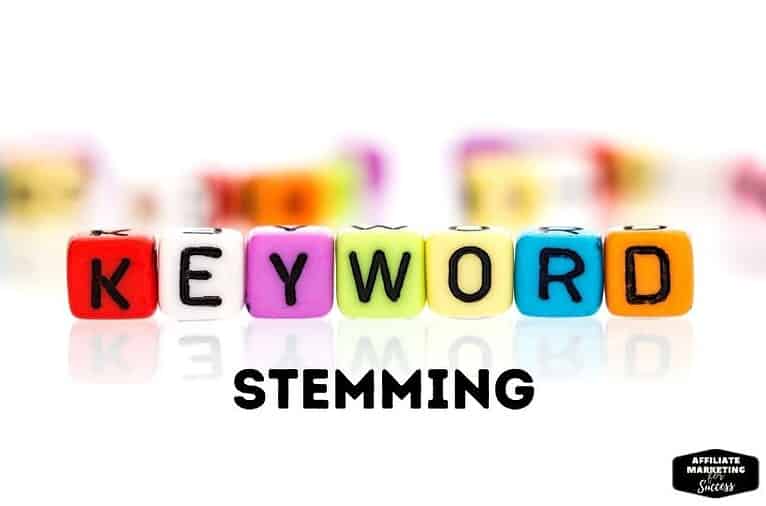SEO Best Practices 2025: Ultimate Guide to Rank #1
If you’re a motivated career transitioner or a side-hustle seeker determined to build reliable online income, particularly through affiliate marketing, then understanding SEO best practices is non-negotiable.
Forget the jargon and empty promises; this guide is your direct, step-by-step path to making Search Engine Optimization work for you. Many beginners find SEO intimidating, but it’s simply about making your website irresistible to both users and search engines like Google.
This is your SEO guide to transforming your digital presence.
(Did You Know?) Over 50% of all website traffic comes from search engine results.
Key Takeaways

- Know Search Intents: Use keyword research tools, find relevant keywords, deliver value, no keyword stuffing.
- Quality Content: Optimize, create in-depth quality content, use semantic keyphrases, avoid duplicate content. Use Yoast SEO.
- Build Authority: Earn trust with external links, content marketing and high-quality content. Use competitor analysis.
- Technical: Responsive design, fix crawl errors (Google Search Console), Core Web Vitals. Fix broken links.
- Consistent Progress: Track organic traffic (Google Analytics), test SEO strategies, update with search engine algorithms (Search Engine Land & SMX). Lower bounce rate.
- Keywords Matter: Use primary keywords, secondary keywords, long-tail keywords, optimize title tags with focus keyphrase. Track keyword volume. Use keyword phrases.
- Internal Links: Build topic clusters, link pillar topic to single post, enhance cornerstone content. Use visual elements. Use Google Maps and Google My Business for local SEO.
- Content Management: Develop content strategy, team with knowledge, use video content. Focus on consumer-intent activities. Monitor crawl budget.
- Track & Audit: Use an SEO checklist, identify content gaps, track conversion rates (Google Analytics), progress (Google Search Console), Use SEO tools. Follow spam policies.
- Customer-First: Focus on a smooth buying journey, provide customer support, use artificial intelligence and graphic design. Create a strong Post Title. Have an experienced team. Follow the SEO process. The ultimate guide for your SEO journey.
Use this ultimate SEO checklist for comprehensive site optimization
1. SEO Demystified: Why It’s Your Most Powerful Free Traffic Source
SEO (Search Engine Optimization) is the art and science of refining your website so it appears prominently in search engine results when people look for what you offer. Think of it as prime real estate, but in the digital world.
Why is this critical for your online income goals?
- Sustainable, Targeted Visitors: Unlike ads that stop when your budget does, well-executed SEO brings a continuous flow of people actively searching for your solutions or information. This is the lifeblood of any online venture, especially when starting out.
- Builds Unshakeable Trust: Ranking high isn’t just about visibility; it’s a powerful signal of credibility. Users inherently trust sites Google deems worthy.
- Deeper Audience Understanding: The keyword research phase of SEO (which we’ll dissect) is like market research on steroids. It tells you exactly what your audience wants and the language they use.
- Outsmart, Don’t Outspend: As a beginner, you might not have a huge advertising budget. Smart SEO levels the playing field, allowing you to compete effectively by focusing on value and relevance.
Critical Thinking Point: SEO isn’t a set-it-and-forget-it task. It’s an ongoing commitment to understanding user needs and search engine evolution. The goal isn’t just to rank, but to become the most relevant answer for your chosen audience. Success here often means building a long-term content strategy that consistently delivers value.
2. The SEO Trinity: On-Page, Off-Page, and Technical SEO
To conquer SEO, you need to understand its three core components:
- On-Page SEO: Everything you do on your website to improve its ranking. This includes content quality, keyword use, HTML tags, and site structure.
- Off-Page SEO: Actions taken outside your website to build its authority and reputation, primarily through earning high-quality backlinks.
- Technical SEO: Ensuring your website’s foundation is solid for search engines to crawl and index efficiently, and for users to have a seamless experience (think speed, mobile-friendliness).
We’ll break down actionable SEO techniques for each.
3. Keyword Research: The Compass for Your Content Strategy
Keyword research is the most fundamental SEO process. It’s about discovering the exact phrases your target audience types into search engines. Get this wrong, and you’re creating content no one will find.
Step-by-Step Keyword Discovery for Beginners:
- Brainstorm Core Topics: What is your site about? If it’s affiliate reviews for kitchen gadgets, core topics are “blender reviews,” “coffee maker comparisons,” “air fryer recipes.”
- Expand with Seed Keywords: List specific terms related to those topics (e.g., “best blender for smoothies,” “Nespresso vs. Keurig,” “what can I cook in an air fryer”).
- Leverage Free Tools (Your Starting Arsenal):
- Google Search Bar (Autocomplete & “People Also Ask”): Start typing your seed keywords. Google’s suggestions are popular searches. The “People Also Ask” boxes reveal questions your audience has.
- Google Keyword Planner: (Access via a Google Ads account – no ad spend needed). Shows search volume estimates and generates ideas.
- AnswerThePublic (Free version): Visualizes questions around your keywords.
- Hunt for Long-Tail Keywords: These are longer, more specific phrases (3+ words) like “best budget blender for green smoothies under $50.”
- Why they’re gold for beginners: Lower competition, higher purchase intent. Someone searching this specifically is much closer to buying than someone searching “blenders.”
- Spy on Competitors (Ethically!): Look at the top-ranking pages for your desired keywords. What terms are they using in their titles, headings, and content? (You can often see this just by careful observation, or using free browser SEO extensions).
- Analyze Search Intent (Crucial!): For every keyword, ask: What does the user really want?
- Informational: They want to learn (e.g., “how does SEO work”).
- Navigational: They want a specific site (e.g., “affiliatemarketingforsuccess login”).
- Commercial: They’re investigating before a purchase (e.g., “semrush review”). This is key for affiliate marketers.
- Transactional: They’re ready to buy (e.g., “buy Semrush subscription”).
Your content must match this intent. Trying to rank a sales page for an informational keyword will fail. Truly understanding the importance of keywords research is about aligning your content with user needs.
Zero Fluff Tip: Don’t obsess over perfect search volume numbers from free tools; they are estimates. Focus on relevance and user intent above all else.
4. On-Page SEO: Optimizing Your Content for Maximum Impact
This is where you make your individual pages shine for search engines and users.
4.1. Title Tags: Your Page’s First Impression
This is the blue clickable link in search results.
- Actionable Tips:
- Front-load your primary keyword: If possible, put it near the start.
- Under 60 characters: Avoid it getting cut off.
- Compelling & Unique: Make it click-worthy and distinct for each page.
- Example: For a page on “beginner affiliate marketing mistakes”: “Avoid These 7 Affiliate Marketing Mistakes (Beginner’s Guide)”
4.2. Meta Descriptions: The Ad Copy for Your Page
The snippet under the title. Not a direct ranking factor, but massively impacts clicks.
- Actionable Tips:
- Under 160 characters.
- Include your keyword naturally.
- Summarize the page’s value proposition: Why click this link?
- Add a call-to-action (CTA): “Learn how,” “Discover the secrets,” “Get started.”
- Example: “New to affiliate marketing? Learn the crucial mistakes to sidestep for faster success. Read our essential guide & boost your earnings!”
Knowing how to write meta descriptions that convert is vital.
4.3. Header Tags (H1-H6): Structuring for Clarity
These organize your content like an outline.
- H1 Tag: The main headline of your page. One H1 per page. Must include your primary keyword.
- H2-H6 Tags: Subheadings. Use them to break up content, improve readability, and naturally incorporate related (LSI) keywords.
4.4. Content Optimization: The Core of On-Page SEO
- User-First, Always: Write for humans. Your content must be genuinely helpful, engaging, and answer the user’s query thoroughly.
- Strategic Keyword Integration:
- Include your primary keyword in the H1, first 100-150 words, and a few more times naturally throughout.
- Sprinkle in LSI keywords (synonyms, related terms) to provide context.
- Critical: Avoid “keyword stuffing.” It makes your content unreadable and can get you penalized. The era of simply repeating keywords is long dead. Google now understands context and topic relevance.
- Readability is Paramount:
- Short sentences and paragraphs.
- Use bullet points and numbered lists.
- Ample white space.
- Aim for an 8th-9th grade reading level for broader appeal, especially for beginners.
- Originality is Non-Negotiable: Your content must be unique. AI tools can assist, but the final product must have your insights and voice. For those exploring AI, it’s helpful to understand how ChatGPT works to leverage it effectively without sacrificing originality.
4.5. Image SEO: Don’t Neglect Visuals
- Descriptive File Names: red-running-shoes.jpg not IMG_001.jpg.
- Alt Text: Describe the image for search engines and visually impaired users. Include keywords if natural.
- Compression: Use tools like TinyPNG to reduce file size for faster loading.
4.6. Internal Linking: Weaving Your Web
Links from one page on your site to another.
- Why it’s powerful: Helps search engines discover all your content, spreads “link equity” (ranking power), and keeps users on your site longer.
- Action: Link to other relevant articles on your site using descriptive anchor text (the clickable words). For example, if discussing affiliate success, you might link to an article on how to avoid common affiliate marketing mistakes.
5. Content That Converts & Ranks: Beyond Just Words
“Content is King” is an old adage, but it’s more nuanced now. Valuable, intent-matched content targeted at a specific audience is King.
5.1. Laser-Focus on Your Audience’s Needs
For your target audience (Digital Beginners, career transitioners, side-hustle seekers):
- Pain Point Focus: Your content must offer clear, step-by-step solutions to their immediate challenges (e.g., “How do I actually start earning online?”, “What are legitimate passive income strategies?”).
- Content Types:
- Actionable “How-To” Guides: Step-by-step walkthroughs.
- Honest Product/Program Reviews: Detail pros, cons, and your genuine experience. This is crucial for affiliate success.
- Beginner Tutorials: Break down complex topics into digestible chunks.
- Resource Lists: “Top 10 Tools for X,” “Best Courses for Y.”
- Consider crafting types of evergreen content that will stay relevant for a long time.
5.2. Creating “Pillar” Content and “Cluster” Content
- Pillar Content: A comprehensive, long-form piece covering a broad topic (e.g., this SEO guide).
- Cluster Content: Shorter articles that dive deep into specific sub-topics mentioned in the pillar page, linking back to it. This builds topical authority.
- Example: Pillar: “The Ultimate Guide to Affiliate Marketing for Beginners.” Clusters: “Choosing a Profitable Affiliate Niche,” “Writing Affiliate Product Reviews That Convert,” “Tracking Affiliate Sales.”
Critical Thinking on Content: Don’t just rehash what’s already out there. Find a unique angle, share a personal case study, or present information in a more accessible way. Your personality and unique insights are your competitive advantage, especially when AI-generated content becomes more common. Can you generate content for affiliate marketing that stands out?
6. Technical SEO: The Unseen Engine of Your Site’s Success
Technical SEO can seem daunting, but for beginners, focusing on these basics is key:
- Website Speed: Slow sites kill conversions and rankings.
- Action: Choose quality web hosting, optimize images, use caching plugins (if on WordPress). Test with Google PageSpeed Insights.
- Mobile-Friendliness: Non-negotiable. Your site must look and work great on all devices. Most modern WordPress themes are responsive by default.
- Simple Site Structure: Logical navigation helps users and search engines. Think clear categories and an easy-to-use menu. A well-planned website architecture that drives conversions inherently benefits SEO.
- HTTPS (SSL Certificate): Ensures your site is secure (the padlock in the browser). A must-have for trust and a minor ranking signal.
- XML Sitemap: A list of your site’s pages for search engines. SEO plugins (like Yoast or Rank Math on WordPress) usually create and submit this for you.
Zero Fluff Tip for Technical SEO: Don’t get bogged down in overly technical details initially. Ensure your site is fast, mobile-friendly, secure, and easy to navigate. WordPress users can achieve much of this with a good theme and a couple of key plugins.
7. Off-Page SEO: Building Authority Beyond Your Website
This is primarily about earning backlinks – links from other websites to yours. Google sees quality backlinks as votes of confidence.
7.1. The Golden Rule of Link Building: Quality over Quantity
One relevant, authoritative link is worth more than 100 spammy ones.
- Focus on Earning, Not Just “Building”: Create content so valuable that others want to link to it. This is the most sustainable approach.
7.2. Beginner-Friendly, Ethical Link Earning Strategies:
- Guest Blogging (Selectively): Write for reputable, relevant blogs in your niche. You’ll typically get a link in your author bio.
- Critical Thinking: Avoid “pay-for-play” guest post farms. Focus on sites with genuine engagement and an audience that aligns with yours. The goal is exposure and a quality link, not just any link.
- Resource Page Link Building: Find sites with “Useful Links” or “Resources” pages. If you have a truly stellar resource, politely suggest it.
- Broken Link Building: Find dead links on other sites. Offer your relevant content as a replacement. (More advanced, but effective).
- Testimonials: If you genuinely love a product or service relevant to your niche, offer a testimonial. They often link back to your site.
- Participate in Relevant Online Communities: (Forums, Quora, niche Facebook groups). Offer genuine value. If appropriate and allowed, you can share a link to your content if it directly helps answer a question. Don’t spam.
Contrarian Viewpoint on Link Building: Many beginners obsess over link quantity. Shift your focus to link relevance and the authority of the linking site. Also, consider if the link is likely to send actual, interested visitors your way. A link that drives traffic is often more valuable than one that’s just for “SEO juice.” Effective off-page SEO often involves understanding broader digital marketing concepts.
8. Measuring What Matters: Tracking Your SEO Progress
You can’t improve what you don’t measure.
8.1. Your Free Google Power Tools:
- Google Analytics: Tracks website traffic, user behavior (time on page, bounce rate), traffic sources, and much more.
- Google Search Console (GSC): Shows what keywords you’re ranking for, impressions, clicks, average position, indexing errors, and allows sitemap submission. This is your direct line to Google.
8.2. Key Metrics for Beginners (Focus on Trends):
- Organic Traffic: Visitors from search engines. Is it growing over time?
- Keyword Rankings (via GSC): For your main target keywords. Don’t obsess daily; look at weekly/monthly trends.
- Impressions (via GSC): How many times your pages are shown in search results.
- Click-Through Rate (CTR – via GSC): Percentage of impressions that result in a click. Low CTR might mean your titles/meta descriptions need work.
- Top Referring Domains (via GSC or Analytics): Who is linking to you?
Zero Fluff Action: Set up Google Analytics and verify your site with Google Search Console on day one. Check them weekly to understand trends and spot issues.
9. AI and SEO: Friend or Foe for Beginners?
AI tools (like ChatGPT, Jasper, SurferSEO’s AI) are changing how content is created and optimized.
- Pros for Beginners: Can help with brainstorming, outlining, overcoming writer’s block, and even drafting initial content. Can speed up research.
- Cons & Critical Considerations:
- Risk of Generic Content: AI often pulls from existing information, potentially leading to unoriginal or “vanilla” content if not heavily edited and infused with your unique expertise.
- Accuracy Issues: AI can make mistakes or “hallucinate” facts. Always verify.
- Google’s Stance: Google prioritizes helpful, reliable, people-first content. AI-generated content that lacks expertise, experience, authoritativeness, and trust (E-E-A-T) will likely not perform well long-term. The use of AI is fine, but the quality and helpfulness of the content are paramount.
- Exploring topics like how ChatGPT is different from Google can provide valuable context.
Expert Tip: Use AI as an assistant, not a replacement for your brain or unique voice. Your personal experiences, critical analysis, and ability to connect with your specific audience are what will differentiate you. Understanding how to write with Perplexity AI or other tools can be beneficial if used wisely.
10. The No-Nonsense SEO Best Practices Checklist
| Category | Action | Why it Matters |
| Foundation | Set up Google Analytics & Search Console | Track progress, identify issues |
| Ensure Mobile-Friendliness & HTTPS | User experience, trust, ranking factor | |
| Keyword Research | Identify relevant long-tail keywords & understand search intent | Attract right audience, create focused content |
| On-Page SEO | Craft unique Title Tags & Meta Descriptions with keywords | Improve CTR, tell search engines what page is about |
| Use one H1 with primary keyword; structure with H2-H6s | Readability, SEO hierarchy | |
| Create high-value, original content; optimize images (alt text, size) | User satisfaction, page speed, accessibility | |
| Implement logical internal linking | Site navigation, spread link equity | |
| Technical SEO | Prioritize site speed; submit XML sitemap | User experience, crawlability |
| Content Focus | Address audience pain points; aim for comprehensive, step-by-step guides | Build authority, solve user problems |
| Off-Page SEO | Focus on earning quality, relevant backlinks | Build site authority & trust |
| Monitoring | Regularly check GSC & Analytics for trends & opportunities | Adapt strategy, identify what’s working |
For an even more exhaustive list, consider our Ultimate SEO Checklist.
11. Critical SEO Mistakes to Sidestep as a Beginner
- Ignoring User Intent: Creating content that doesn’t match what users are looking for.
- Keyword Stuffing: Unnaturally forcing keywords into content. Readability suffers, and Google penalizes it.
- Focusing Purely on Technicalities, Neglecting Content Quality: Technical SEO is important, but great content is the foundation.
- Expecting Overnight Miracles: SEO is a marathon, not a sprint. It takes consistent effort and patience.
- Chasing Algorithm Updates: Focus on fundamentals (quality content, good UX) rather than trying to game ever-changing algorithms.
- Buying Links or Using Shady Tactics: This can lead to severe penalties. Stick to ethical, “white-hat” SEO.
- Not Updating Old Content: Keep your best content fresh and relevant. This is a powerful way to boost the ranking of an existing page.
Final Word: Your SEO Success is a Journey of Consistent Action

Mastering SEO best practices is your gateway to sustainable online income, especially as a digital beginner. This guide has given you the blueprint. The key now is consistent, informed action. Don’t aim for perfection from day one; aim for progress. Implement these SEO techniques systematically, prioritize creating genuinely helpful content for your specific audience, and be patient.
The digital landscape evolves, but the core principles of providing value and a good user experience remain constant. Embrace the learning process, track your results, and refine your SEO strategy over time. Your dedication will pay off.
Your Next Steps (Take Action Today):
- Conduct an SEO Audit: Get a clear picture of your site’s current state using The Ultimate SEO Checklist.
- Dive Deep into Keyword Research: Uncover the exact terms your audience uses. Utilize effective SEO keyword research tools.
- Optimize Your On-Page Elements: Refine titles, metas, headers, and content for maximum impact.
- Commit to Outstanding Content: Create or update content focusing on E-E-A-T and user needs. Explore using AI ethically with smart ChatGPT prompt engineering techniques.
- Build High-Quality Backlinks: Focus on earning links from relevant, authoritative sources.
- Track Your Progress Relentlessly: Use Google Analytics and Google Search Console daily.
- Never Stop Learning & Adapting: Stay informed about SEO trends and algorithm updates.
The path to SEO success and affiliate riches is laid out before you. It requires effort, consistency, and a commitment to quality. Start your journey now – the rewards are worth it!
References & Further Reading
- Google Search Central – SEO Starter Guide: The fundamentals directly from Google.
(URL: https://developers.google.com/search/docs/fundamentals/seo-starter-guide) - Backlinko – SEO Techniques: The Definitive Guide: Comprehensive overview of various SEO tactics.
(URL: https://backlinko.com/seo-techniques) - Moz – The Beginner’s Guide to SEO: A foundational guide covering key concepts.
(URL: https://moz.com/beginners-guide-to-seo) - Semrush Blog – On-Page SEO Checklist: Actionable checklist for page-level optimization.
(URL: https://www.semrush.com/blog/on-page-seo-checklist/) - Ahrefs Blog – Keyword Research: The Beginner’s Guide: Detailed guide on finding the right keywords.
(URL: https://ahrefs.com/blog/keyword-research/) - Search Engine Journal – What Is E-A-T? Why It’s Important for SEO: Explanation of Google’s E-E-A-T guidelines. (Note: Google updated E-A-T to E-E-A-T, adding “Experience”)
(URL: https://www.searchenginejournal.com/google-e-a-t/) - Neil Patel – Technical SEO Made Simple: Breaks down technical SEO concepts.
(URL: https://neilpatel.com/blog/technical-seo/) - Google Search Central – Core Web Vitals Report: Understand how Google measures user experience.
(URL: https://support.google.com/webmasters/answer/9205520) - Search Engine Land – What is Link Building & Why is it Important?: Explains the value and methods of link building.
(URL: https://searchengineland.com/guide/link-building) - Yoast SEO Blog – Internal linking for SEO: Why and how?: Practical advice on implementing internal links.(URL: https://yoast.com/internal-linking-for-seo-why-and-how/)
I’m Alexios Papaioannou, an experienced affiliate marketer and content creator. With a decade of expertise, I excel in crafting engaging blog posts to boost your brand. My love for running fuels my creativity. Let’s create exceptional content together!