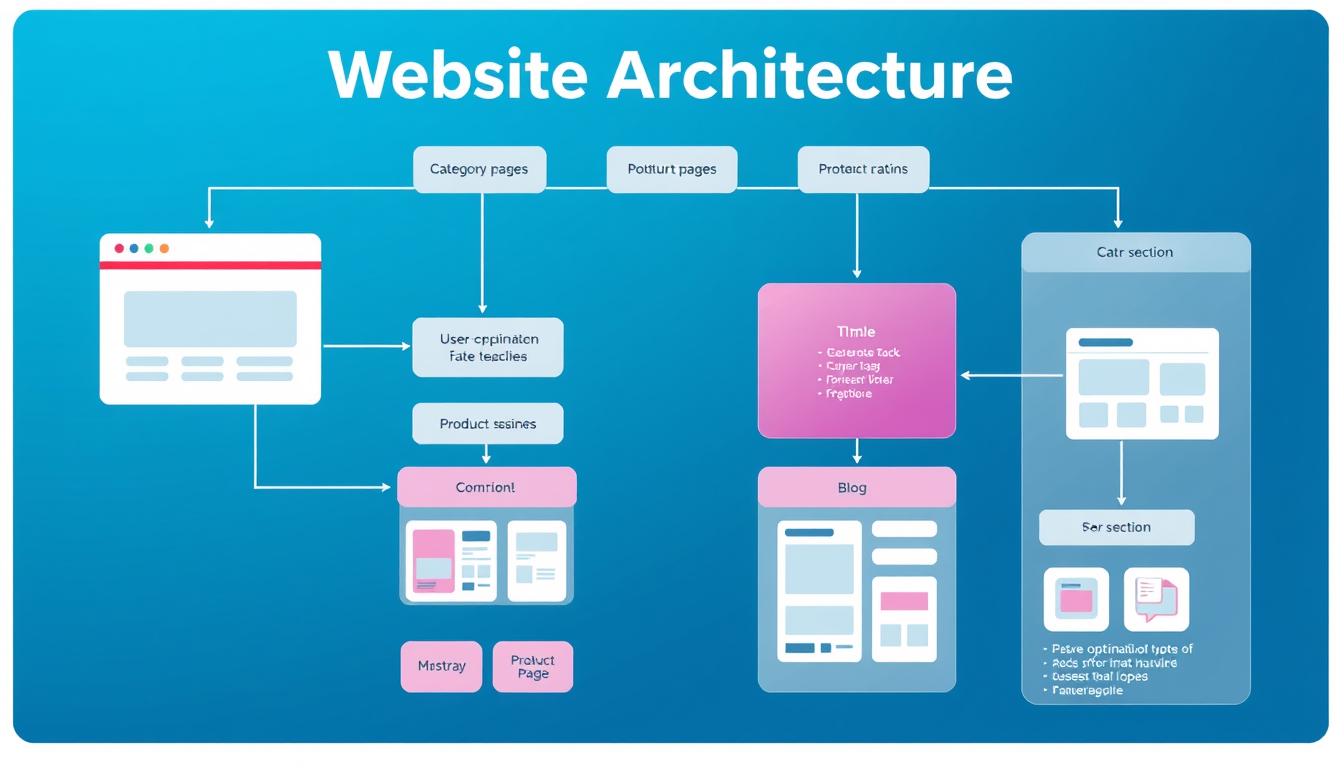Website Architecture: Boost SEO & Conversions [2025]
Did you know that 88% of online shoppers won’t return after a bad site experience? This statistic highlights how crucial website architecture is for keeping visitors and boosting sales.
A well-designed website can make a business shine online. It’s not just about aesthetics; it’s about ensuring your site functions well and helps users find what they need. This can significantly improve your site’s performance.
In today’s digital landscape, having a strong website is essential. It’s the foundation of your online presence. By focusing on making your site easy to use and well-organized, you can attract and retain visitors, potentially converting them into customers.
Let’s explore website architecture and how it can transform your online business. We’ll discuss organizing content and simplifying navigation. By the end, you’ll understand how to create a site that’s user-friendly and optimized for SEO, helping your business grow.
Key Takeaways
- Website architecture directly impacts user experience and conversion rates
- A well-structured site improves SEO and increases organic traffic
- Logical content organization and clear hierarchies are crucial
- User-friendly navigation enhances visitor engagement
- Mobile responsiveness is essential for modern websites
- Regular analysis and optimization of site structure drive continuous improvement
Introduction
Website architecture is key to a good online presence. It’s not just about looks; it’s about function and performance. We’ll show you how to create a site structure that boosts conversions and improves user experience.
What is website architecture and why it matter?
Website architecture is how your site’s content is organized. It’s important because it affects user navigation and search engine crawling. A good structure can make your site faster and more mobile-friendly, which users and search engines like.
The relationship between website architecture, user experience, and SEO
Good website architecture is the base of both user experience and SEO. It helps users find what they need, lowering bounce rates and boosting engagement. For search engines, it makes crawling and indexing easier, which can improve rankings. Google’s Core Web Vitals, which measure user experience, are influenced by your site’s architecture.
How to design a website architecture that drives conversions
To design a website architecture that drives conversions, focus on these areas:
- Create a clear, logical hierarchy of information
- Optimize your internal linking structure
- Ensure your site is mobile-responsive
- Improve site speed using tools like PageSpeed Insights
- Use sitemaps to improve crawlability
By focusing on these, you’re preparing a website that ranks well and converts visitors into customers. Remember, a well-structured site is a powerful tool in your digital marketing arsenal2.
Chapter 1: Understanding Information Architecture
Information architecture is key to good website design. It’s about organizing content in a logical way and making a clear order. When I make websites, I focus on making navigation menus easy to use. This helps visitors move through the site smoothly.
Organizing Your Website Content Logically
To make a strong website structure, I group related content first. This makes it easy for users to find what they need fast. I use categories and subcategories to make complex information easy to understand.
This method not only makes the site better for users but also helps with SEO. It makes it easier for search engines to find and list your pages.
Creating a Clear Hierarchy of Information
A good website is like a pyramid. The most important stuff is at the top, with more info below. I use headings, subheadings, and links to show how pages are connected.
This helps both users and search engines see how different pages relate to each other on your site.
Designing User-Friendly Navigation Menus
Navigation menus are your website’s guide. I make them simple and easy to use. Here’s how:
- Keep menu items clear and concise
- Use descriptive labels that make sense to users
- Limit the number of main menu items to avoid overwhelming visitors
- Include a search function for larger sites
By focusing on these parts of information architecture, I make websites that are easy for users and search engines. This leads to more engagement, lower bounce rates, and more conversions for your business3.
Chapter 2: Building a Sitemap for Your Website
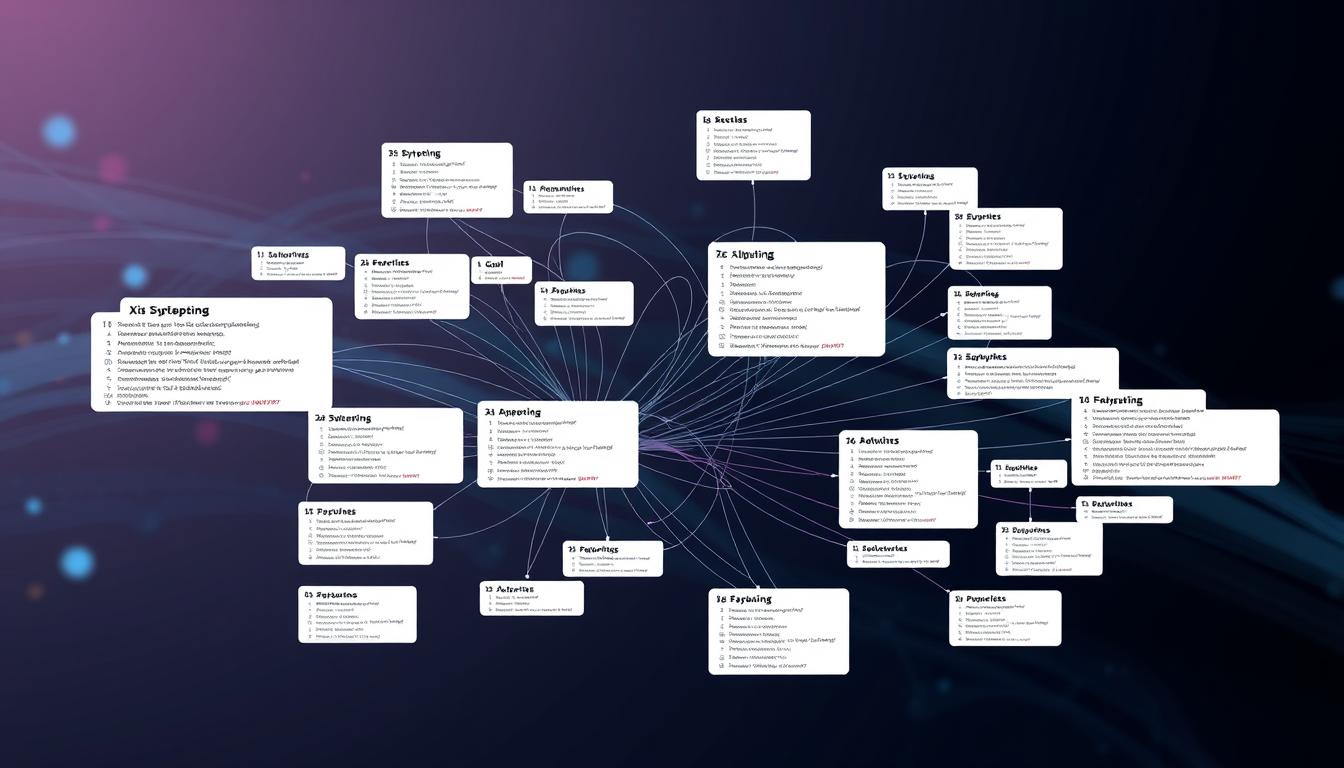
I’m excited to explore sitemaps and how they boost your website. Sitemaps act like maps, guiding users and search engines through your site.
Creating both XML and HTML sitemaps
XML sitemaps help search engines understand your site’s structure. They list key pages for better crawling and indexing. HTML sitemaps, meanwhile, make it easy for visitors to find what they need.
Submitting your XML sitemap to Google Search Console
After making your XML sitemap, submit it to Google Search Console. This makes it easy for Google to find and crawl your pages. Just log in, go to ‘Sitemaps’, and add your sitemap URL.
Using sitemaps to improve website crawlability
Sitemaps make it easier for search engines to find new or updated content. This boosts your site’s visibility in search results. A good sitemap can greatly improve your SEO.
| Sitemap Type | Primary Purpose | Key Benefit |
|---|---|---|
| XML Sitemap | Search Engine Optimization | Improves crawlability and indexing |
| HTML Sitemap | User Navigation | Enhances user experience and site structure |
For the best results, use both XML and HTML sitemaps. Update XML sitemaps often, with no more than 50,000 URLs or 50MB file size4. Large sites might need multiple sitemaps or a sitemap index.
Effective sitemaps improve your site’s structure and search rankings. They also make your site easier to use. It’s good for your website and your visitors!
Chapter 3: Optimizing Internal Linking Structure
Internal linking is a powerful tool for making your website better. It’s not just about linking pages. It’s about making a smooth journey for users and search engines. Let’s explore how to use internal links to improve your site’s performance and user experience.
Using internal links to connect related content
Internal linking is key for SEO. It helps connect related content on your site. By placing links wisely, you guide visitors and keep them interested. This not only makes your site easier to navigate but also helps search engines understand your pages better.
Improving website navigation and user experience
Good internal linking makes your site easier to use. When visitors find what they need quickly, they stay longer. This makes search engines happy and can improve your rankings. A well-thought-out internal linking strategy also makes your site easier to navigate.
Boosting the authority of important pages
Internal links help spread page authority across your site. By linking to key pages from important content, you make them more visible to search engines. This is great for your conversion funnel, as it directs more traffic to pages that matter for your business.
| Internal Linking Benefits | Impact on SEO | Impact on UX |
|---|---|---|
| Improved content discovery | Better crawlability | Easier navigation |
| Enhanced page authority | Higher rankings | Longer time on site |
| Clear site structure | Improved indexing | Lower bounce rates |
By using these internal linking strategies, you’re not just improving SEO. You’re also making your site better for users. A well-organized site is essential for driving conversions and reaching your online goals5.
Chapter 4: Website Speed and Performance

In this chapter, I’ll explore how to make websites load fast. Fast websites keep visitors happy and help with search rankings.
Optimizing images and other media files
One great way to speed up websites is to make images and media smaller. I compress images and use new formats like WebP. This makes files smaller and pages load quicker.
Minimizing HTTP requests
Reducing HTTP requests is another important step. I do this by merging CSS and JavaScript files and using CSS sprites. I also use browser caching. These steps cut down on server requests, making pages load faster.
Using a content delivery network (CDN)
Using a content delivery network (CDN) is a big help for website speed. CDNs spread your content on servers all over the world. This means users get your content faster, no matter where they are. It makes your website faster and better for users.
To check if these steps work, I use tools like GTmetrix and Google’s Core Web Vitals. They show how well my website is doing and where I can get better. By keeping an eye on website speed, I make sure visitors have a great time and my site ranks higher6.
Chapter 5: Mobile Responsiveness and User Experience

In today’s world, making websites mobile-friendly is key. I’ve seen how responsive design can make a big difference. Let’s explore how to make websites work well on all devices.
Designing a Website That’s Mobile-Friendly
Mobile-friendly design means being adaptable. I start with responsive design to fit different screens well. This makes the site better for users and helps with SEO7.
Optimizing Content for Mobile Devices
It’s important to make content easy to read on mobile. I write short, simple content that loads fast. This keeps users interested and on the site longer7.
Ensuring a Seamless User Experience Across All Devices
For a smooth experience, sites must work well on all browsers and devices. I test sites on many devices to make sure they work great. This has helped increase sales on both computers and phones7.
| Device Type | Conversion Rate Improvement | Bounce Rate Reduction |
|---|---|---|
| Desktop | 15% | 20% |
| Mobile | 25% | 30% |
| Tablet | 20% | 25% |
By focusing on mobile and user experience, I’ve seen big wins. SEO-optimized sites with responsive designs get better rankings. This can bring in a lot more visitors7.
Chapter 6: Analyzing and Improving Your Website Architecture

Website architecture is key to your online presence. I use powerful tools and strategies to keep it in shape. Let’s see how to analyze and improve your site’s structure for better performance and user experience.
Using website audit tools
I often use Screaming Frog SEO Spider for site analysis. This tool digs deep into your website, finding hidden issues that might hurt your SEO. It checks for broken links, duplicate content, and poor internal linking—all important for a solid site structure.
Identifying areas for improvement
After scanning your site, I focus on key areas to improve. This includes streamlining navigation, reorganizing content, and enhancing user experience. I also check the number of keywords on each page, as it affects SEO8. It’s important to have only one H1 title on each page for better SEO8.
Implementing changes and tracking results
Once I’ve found areas to improve, I make the necessary changes. This might mean tweaking the site’s structure, optimizing images, or improving internal linking. I also compress and convert images to WebP format to speed up page loading and improve SEO8. After making changes, I track results with website analytics tools. This helps me make informed design decisions and keep refining the site’s architecture.
| Aspect | Impact on SEO | Best Practice |
|---|---|---|
| Keywords | High | Use more keywords for better results |
| H1 Titles | Medium | One H1 per page |
| Image Optimization | High | Compress and convert to WebP |
| Alt Tags | Medium | Use keywords in description |
| Structured Data | High | Implement for rich snippets |
By following these steps and continually refining your site’s architecture, you’ll create a more user-friendly and SEO-optimized website. This will drive more conversions. Remember, site structure planning is an ongoing process that needs regular updates based on performance data and user feedback.
Conclusion
Website architecture is key for better conversions and user experience. A good site structure boosts SEO and keeps visitors interested. Important parts like organized content and easy navigation are crucial for success.
Recap of Key Elements
I’ve learned about the need for good internal linking and fast loading times. Mobile-responsive designs are also vital. These elements help create a smooth user experience that boosts conversions.
By using data to guide our design, we make better choices. This leads to better SEO and more conversions.
User Experience and SEO in Website Design
User experience and SEO go hand in hand in website design. A site that’s easy to use and offers valuable content pleases visitors and search engines. This connection is essential for a website that really works.
Resources for Further Learning
To keep up with website architecture, check out Moz and Search Engine Journal. Google’s Search Central webinars and Coursera courses offer more insights. Remember, the digital world is always changing, so keep learning to stay ahead3.
- https://www.globalbrandsmagazine.com/how-to-develop-a-content-marketing-strategy-for-seo/
- https://www.mdpi.com/2079-9292/13/20/4041
- https://www.mdpi.com/2571-9637/7/4/55
- https://finance.yahoo.com/news/refund-stamp-duty-buyers-energy-181041020.html
- https://www.mdpi.com/1996-1073/17/20/5094
- https://www.mdpi.com/2032-6653/15/10/466
- https://stackoverflow.com/questions/79083271/how-to-style-nested-lists-in-markdown-with-css
- https://www.odoo.com/documentation/18.0/applications/websites/website/pages/seo.html
I’m Alexios Papaioannou, an experienced affiliate marketer and content creator. With a decade of expertise, I excel in crafting engaging blog posts to boost your brand. My love for running fuels my creativity. Let’s create exceptional content together!