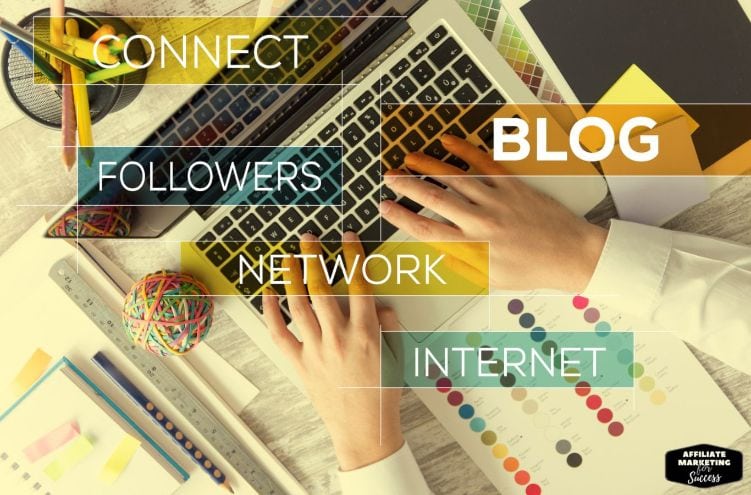Technical SEO: How to Set Up Basics for Higher Rankings
Setting up technical SEO for your blog is like building a house. You need a strong foundation before you paint the walls. Most bloggers skip this part—then wonder why their content never ranks.
Technical SEO makes your blog easy for search engines to read and understand. It’s the behind-the-scenes work that helps Google find, crawl, and index your pages properly. Without it, even the best content stays hidden.
Key Takeaways:
-
Technical SEO fundamentals can increase organic traffic by up to 104% when properly implemented
-
Mobile-first optimization is crucial, with 63% of Google searches now coming from mobile devices
-
Core Web Vitals directly impact rankings, with sites meeting all thresholds seeing a 23% lower bounce rate
-
Proper site architecture can improve crawl efficiency by up to 40%
-
SSL certificates are mandatory, with 85% of users abandoning transactions on non-HTTPS sites
-
Structured data can increase click-through rates by up to 30% through rich snippets
What Is Technical SEO for Blogs?
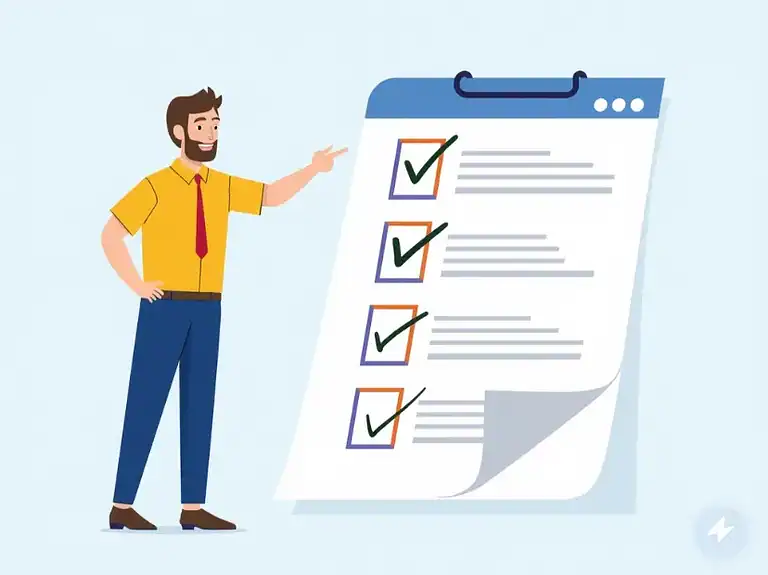
Technical SEO is the nuts and bolts of your website. It’s not about keywords or content—it’s about making sure search engines can access and understand your site.
Think of Google as a visitor to your blog. Technical SEO rolls out the red carpet. It makes sure the door is open, the lights are on, and there’s a clear path through your content.
Here’s what technical SEO includes:
- Site speed optimization
- Mobile responsiveness
- XML sitemaps
- Robots.txt files
- SSL certificates
- URL structure
- Schema markup
- Crawlability
These elements work together. They tell search engines what your blog is about and how to navigate it. When done right, technical SEO becomes invisible—everything just works.
Why Technical SEO Matters for Bloggers
Google processes billions of searches daily. Your blog competes with millions of others for attention. Technical SEO gives you an edge in this crowded space.
Poor technical SEO creates roadblocks. Slow loading times frustrate visitors. Broken links send them away. Mobile issues make your content unreadable on phones. Each problem costs you readers—and rankings.
Good technical SEO does the opposite. Pages load fast. Navigation feels smooth. Search engines understand your content structure. This foundation supports everything else you do, from creating evergreen content to building backlinks.
Essential Technical SEO Checklist for New Blogs

Starting a blog? Here’s your technical SEO roadmap. Follow these steps in order—each builds on the last.
1. Choose the Right Hosting
Your web host affects everything. Cheap hosting leads to slow speeds and frequent downtime. Both hurt your SEO.
Look for hosts that offer:
- 99.9% uptime guarantees
- Fast server response times
- SSL certificates included
- Daily backups
- CDN integration
Quality hosting costs more but pays for itself through better performance. Choosing the right web host sets the stage for technical SEO success.
2. Install an SSL Certificate
SSL certificates encrypt data between your blog and visitors. Google considers HTTPS a ranking factor. Most browsers now warn users about non-secure sites.
Many hosts include free SSL certificates. If yours doesn’t, services like Let’s Encrypt offer them at no cost. Installation usually takes minutes through your hosting control panel.
3. Set Up Google Search Console
Search Console is your direct line to Google. It shows how the search engine sees your blog. You’ll spot problems before they hurt your rankings.
To set up Search Console:
- Go to search.google.com/search-console
- Add your website property
- Verify ownership (usually through DNS or HTML file)
- Submit your sitemap
- Check for crawl errors
Monitor Search Console weekly. It reveals indexing issues, mobile problems, and security warnings early.
4. Create and Submit XML Sitemaps
Sitemaps guide search engines through your blog. They list all your important pages in one place. Think of them as a table of contents for Google.
Most SEO plugins generate sitemaps automatically. Popular options include:
- Yoast SEO
- Rank Math
- All in One SEO
Once created, submit your sitemap through Search Console. Update it whenever you publish new content or change your site structure.
5. Optimize Your Robots.txt File
The robots.txt file tells search engines where they can and can’t go. It lives in your root directory and controls crawler access.
A basic robots.txt looks like this:
User-agent: *
Disallow: /wp-admin/
Allow: /wp-admin/admin-ajax.php
Sitemap: https://yourblog.com/sitemap.xmlThis allows crawling of your entire site except admin areas. It also points to your sitemap location. Avoid blocking important pages or resources CSS and JavaScript files.
Site Speed Optimization Strategies
Page speed affects both rankings and user experience. Google uses Core Web Vitals to measure performance. Slow sites lose visitors—53% leave if a mobile page takes over 3 seconds to load.
Measure Your Current Speed
Start by testing your site speed. Use these free tools:
- Google PageSpeed Insights
- GTmetrix
- Pingdom Tools
Run tests from different locations. Mobile and desktop speeds often differ. Focus on improving your lowest scores first.
Compress and Optimize Images
Images often cause the biggest speed problems. Large files slow down page loads dramatically.
Follow these image optimization steps:
- Resize images to display dimensions
- Compress files without losing quality
- Use modern formats like WebP
- Implement lazy loading
- Add descriptive alt text
Tools like TinyPNG or ShortPixel handle compression automatically. Many WordPress blogging tips include image optimization plugins.
Enable Browser Caching
Caching stores website files on visitors’ devices. Return visits load faster because browsers don’t re-download everything.
Set cache expiration times for different file types:
- Images: 1 year
- CSS/JavaScript: 1 month
- HTML: 1 hour
Most caching plugins handle this automatically. Popular options include WP Rocket, W3 Total Cache, and WP Super Cache.
Minimize Code
Bloated code slows down your site. Minification removes unnecessary characters from HTML, CSS, and JavaScript files.
This includes:
- Extra spaces
- Line breaks
- Comments
- Unused code
Plugins handle minification automatically. Manual optimization requires technical knowledge but offers more control.
Mobile Optimization Best Practices

Mobile traffic dominates the web. Over 60% of searches happen on mobile devices. Google uses mobile-first indexing—your mobile site determines rankings.
Responsive Design
Responsive design adapts to any screen size. Content reflows automatically. Navigation adjusts for touch screens. Images scale properly.
Most modern themes include responsive design. Test yours using:
- Google’s Mobile-Friendly Test
- Browser developer tools
- Real devices
Fix any issues immediately. Mobile problems hurt rankings across all devices.
Touch-Friendly Elements
Mobile users navigate with fingers, not mice. Design elements need proper spacing and sizing.
Follow these guidelines:
- Buttons: At least 44×44 pixels
- Links: Adequate spacing between them
- Forms: Large input fields
- Fonts: Minimum 16px for body text
Test your blog on actual phones. What looks good on desktop might fail on mobile.
Accelerated Mobile Pages (AMP)
AMP creates ultra-fast mobile versions of your pages. They load almost instantly but have limited functionality.
Consider AMP if:
- You publish news or blog content
- Mobile speed is critical
- You want featured placement in Google
Skip AMP if you need advanced features or complex layouts. The trade-offs might not be worth it for all blogs.
URL Structure and Navigation
Clean URLs help both users and search engines. They should be readable, logical, and descriptive.
URL Best Practices
Good URLs follow these rules:
- Use hyphens between words
- Keep them short and descriptive
- Include target keywords naturally
- Avoid special characters
- Use lowercase letters only
Examples:
- Good:
/setup-basic-blog-technical-seo/ - Bad:
/p=123&post_id=456/
Set your permalink structure early. Changing URLs later requires redirects and can hurt rankings temporarily.
Site Architecture
Organize your content logically. Create clear categories and subcategories. Link related posts together naturally.
A good structure might look like:
- Homepage
- Main categories
- Subcategories
- Individual posts
Keep important content within three clicks of your homepage. Deep pages get crawled less frequently and carry less authority.
Internal Linking
Internal links spread authority throughout your site. They help users discover related content. Search engines follow these paths to understand relationships.
Link naturally within your content. Use descriptive anchor text. Avoid generic phrases like “click here.” Each link should add value for readers while supporting your SEO strategy.
Schema Markup Implementation
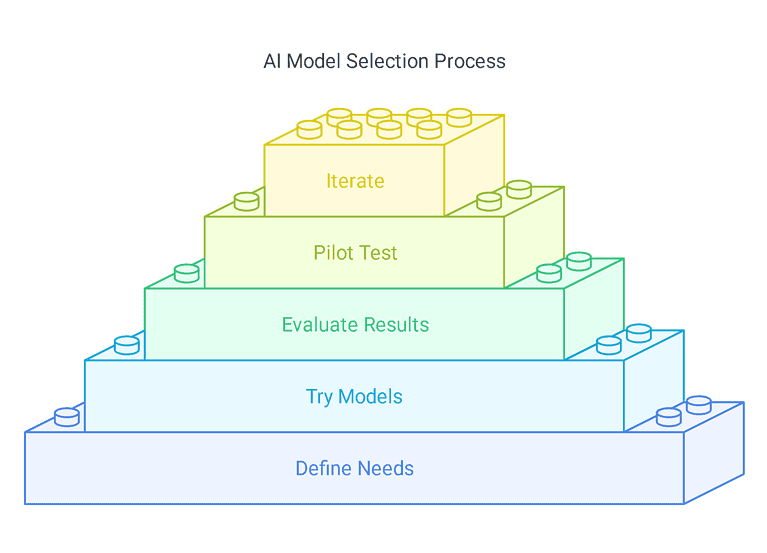
Schema markup adds context to your content. It helps search engines understand what your pages contain. This can lead to rich snippets—enhanced search results with extra information.
Types of Schema for Blogs
Common schema types include:
- Article
- BlogPosting
- Person (for author pages)
- Organization
- FAQ
- How-to
Each type requires specific properties. Article schema needs headlines, authors, and publish dates. FAQ schema requires questions and answers.
Adding Schema to Your Blog
Three ways to implement schema:
- Plugins: Easiest method for beginners
- Google’s Structured Data Markup Helper: Visual tool for creating code
- Manual coding: Most control but requires technical knowledge
Test your markup using Google’s Rich Results Test. Fix any errors before publishing.
Core Web Vitals Optimization
Google’s Core Web Vitals measure real-world user experience. They focus on loading, interactivity, and visual stability.
Largest Contentful Paint (LCP)
LCP measures loading performance. It tracks when the main content becomes visible. Target: Under 2.5 seconds.
Improve LCP by:
- Optimizing server response times
- Removing render-blocking resources
- Compressing images and text
- Using a CDN
First Input Delay (FID)
FID measures interactivity. It tracks the time between user interaction and browser response. Target: Under 100 milliseconds.
Improve FID by:
- Breaking up long JavaScript tasks
- Using web workers for heavy processing
- Removing unnecessary third-party scripts
- Optimizing your code
Cumulative Layout Shift (CLS)
CLS measures visual stability. It tracks unexpected layout shifts during loading. Target: Under 0.1.
Prevent layout shifts by:
- Setting size attributes for images and videos
- Avoiding inserting content above existing content
- Using CSS transform animations
- Reserving space for ads
Common Technical SEO Mistakes to Avoid

Even experienced bloggers make these technical SEO mistakes. Learn from others’ errors to save time and rankings.
Blocking Important Resources
Robots.txt mistakes can devastate your SEO. Never block:
- CSS files
- JavaScript files
- Images
- Important pages
Double-check your robots.txt regularly. One wrong line can hide your entire blog from search engines.
Ignoring Crawl Errors
Search Console reports crawl errors for a reason. Each error represents a problem Google encountered. Common issues include:
- 404 pages
- Server errors
- Redirect chains
- Blocked resources
Fix errors quickly. They compound over time and hurt your overall site health.
Duplicate Content Issues
Duplicate content confuses search engines. They don’t know which version to rank. This dilutes your authority and wastes crawl budget.
Common causes:
- WWW vs non-WWW versions
- HTTP vs HTTPS versions
- Trailing slashes
- URL parameters
- Pagination
Use canonical tags to specify preferred versions. Set up proper redirects. Choose one version and stick with it.
Missing Meta Descriptions
Meta descriptions don’t directly affect rankings. But they influence click-through rates from search results. Missing descriptions let Google choose text—often poorly.
Write unique descriptions for each page. Include your target keyword naturally. Keep them under 160 characters. Make them compelling enough to earn clicks.
Tools for Technical SEO Monitoring
Regular monitoring catches problems early. These tools help track your technical SEO health.
Free Tools
Google Search Console: Essential for any blogger. Shows indexing status, errors, and search performance.
Google PageSpeed Insights: Measures page speed and Core Web Vitals. Provides specific improvement suggestions.
Screaming Frog (limited free version): Crawls your site like a search engine. Finds broken links, duplicate content, and missing elements.
Paid Tools
SEMrush Site Audit: Comprehensive technical SEO analysis. Tracks improvements over time.
Ahrefs Site Audit: Detailed crawl reports with prioritized fixes. Excellent for larger blogs.
GTmetrix PRO: Advanced performance monitoring. Tests from multiple locations and devices.
Choose tools based on your blog’s size and budget. Start with free options and upgrade as you grow.
Technical SEO for Different Blogging Platforms
Each platform has unique technical SEO considerations. Here’s what to focus on for popular options.
WordPress Technical SEO
WordPress powers over 40% of websites. It’s SEO-friendly but requires proper setup.
Essential WordPress technical SEO:
- Choose a fast, responsive theme
- Install an SEO plugin (Yoast or Rank Math)
- Optimize your database regularly
- Limit plugin usage
- Enable caching
Building a WordPress website from scratch includes many technical SEO considerations from day one.
Blogger Technical SEO
Blogger limits technical control but handles basics automatically. Focus on what you can change:
- Enable HTTPS
- Submit sitemaps
- Customize robots.txt
- Optimize images before uploading
- Use descriptive URLs
Wix Technical SEO
Wix has improved its SEO capabilities significantly. Take advantage of built-in features:
- Wix SEO Wiz for initial setup
- Automatic sitemaps
- Mobile optimization
- Built-in schema markup
- 301 redirect manager
Advanced Technical SEO Strategies
Once you master the basics, these advanced techniques provide an extra edge.
Log File Analysis
Server logs show exactly how search engines crawl your site. They reveal:
- Crawl frequency
- Crawled vs ignored pages
- Bot behavior patterns
- Crawl budget usage
Analyze logs monthly to optimize crawl efficiency. Focus resources on important pages.
JavaScript SEO
Modern websites use JavaScript heavily. But search engines struggle with complex JavaScript rendering.
Best practices:
- Server-side rendering when possible
- Progressive enhancement
- Critical content in HTML
- Test with Google’s tools
International SEO
Targeting multiple countries requires additional technical setup:
- Hreflang tags for language targeting
- Proper URL structure (subdomains, subdirectories, or ccTLDs)
- Geotargeting in Search Console
- Local hosting considerations
Measuring Technical SEO Success
Track these metrics to gauge your technical SEO progress:
Indexation Rate: Percentage of pages indexed by Google. Higher is generally better.
Crawl Stats: How often Googlebot visits. Consistent crawling indicates good health.
Page Speed Scores: Monitor improvements over time. Even small gains matter.
Core Web Vitals: Track all three metrics. Green scores across the board is the goal.
Organic Traffic: The ultimate measure. Good technical SEO should increase organic visitors.
Set up dashboards to monitor these metrics. Review them monthly and address issues promptly.
Next Steps for Your Blog’s Technical SEO
Technical SEO never really ends. Search engines evolve. New technologies emerge. Your blog grows and changes.
Start with the basics covered here. Fix critical issues first—site speed, mobile optimization, and crawlability. Then move to advanced optimizations.
Remember: technical SEO supports your content, not the other way around. Create high-quality content while maintaining a solid technical foundation.
Take action today. Run a site audit. Fix one issue. Then another. Small improvements compound into significant results.
Your blog’s success depends on being found. Technical SEO ensures search engines—and readers—can discover your valuable content. The time invested now pays dividends for years to come.
Ready to dive deeper into SEO? Explore our complete SEO checklist for more optimization strategies. Or learn about programmatic SEO to scale your content efforts.
The journey to better rankings starts with a solid technical foundation. You’ve got the knowledge—now put it to work.
References
📈 Impact of Technical SEO
-
Sam Underwood’s 2021 SEO Case Studies
Demonstrates how implementing technical SEO fundamentals can lead to significant increases in organic traffic.
🔗 https://www.samunderwood.co.uk/blog/2021-seo-case-studies/ -
Google Search Statistics
Highlights that 63% of Google searches in the U.S. are performed on mobile devices, emphasizing the importance of mobile-first optimization.
🔗 https://www.semrush.com/blog/google-search-statistics/ -
Core Web Vitals Business Impact
Shows that improving Core Web Vitals metrics can lead to a reduction in bounce rates and improved user engagement.
🔗 https://web.dev/case-studies/vitals-business-impact -
Crawl Budget Optimization
Discusses how proper site architecture and internal linking can improve crawl efficiency, ensuring that important pages are indexed.
🔗 https://www.seoclarity.net/blog/what-is-crawl-depth -
SSL Certificates and User Trust
Indicates that over 85% of users are less likely to trust websites without SSL certificates, which can impact user engagement and conversions.
🔗 https://www.webfx.com/blog/internet/what-is-https/ -
Structured Data and Click-Through Rates
Implementing structured data can enhance search result appearances, leading to increased click-through rates.
🔗 https://developers.google.com/search/docs/appearance/structured-data/intro-structured-data
🛠️ Technical SEO Best Practices
-
Google Search Console Setup
Utilizing Google Search Console allows webmasters to monitor site performance, identify issues, and optimize for better search visibility.
🔗 https://support.google.com/webmasters/answer/10267942?hl=en -
SSL Certificates and SEO Rankings
SSL certificates are a ranking factor for Google, contributing to improved search engine rankings.
🔗 https://seositecheckup.com/articles/how-does-an-ssl-certificate-affect-search-engine-rankings -
Mobile-First Indexing
Google’s mobile-first indexing prioritizes mobile-friendly websites in search rankings, emphasizing the need for mobile optimization.
🔗 https://developers.google.com/search/docs/crawling-indexing/mobile/mobile-sites-mobile-first-indexing -
Technical SEO Checklist
Following a comprehensive technical SEO checklist ensures that all critical aspects of SEO are addressed, leading to improved site performance and rankings.
🔗 https://backlinko.com/seo-checklist
I’m Alexios Papaioannou, an experienced affiliate marketer and content creator. With a decade of expertise, I excel in crafting engaging blog posts to boost your brand. My love for running fuels my creativity. Let’s create exceptional content together!