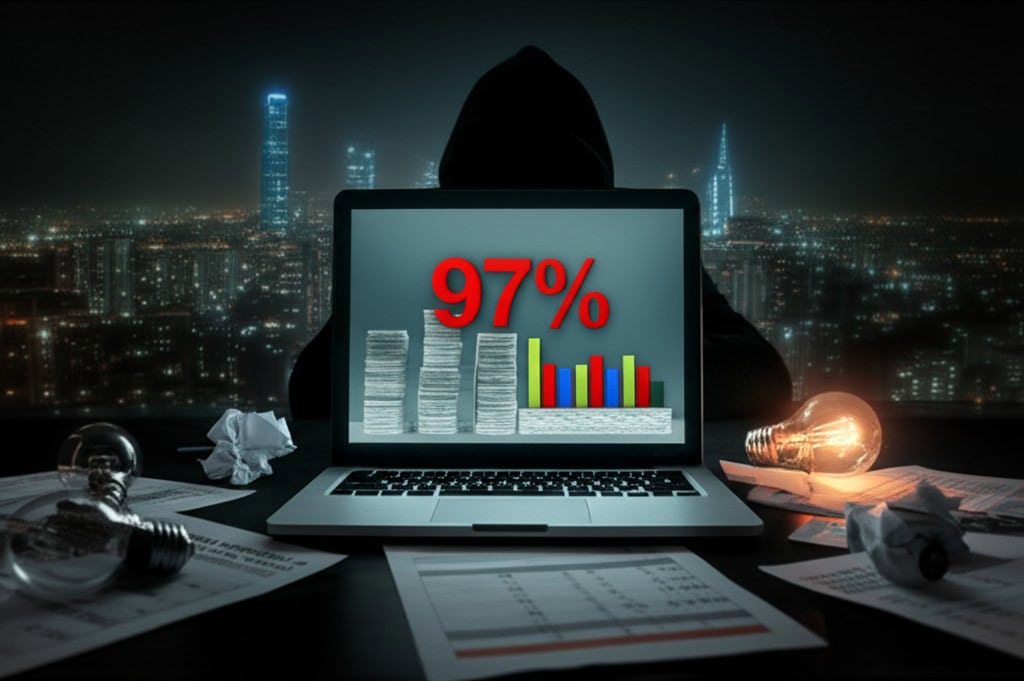Web Hosting Providers 2026: Avoid Overpaying (Proven Guide)
How do you choose the right web hosting? You start by ignoring the marketing and focusing on three things: your actual traffic, your technical skill, and the host’s real performance limits.
Most beginners waste $300+ yearly on hosting they don’t need. The simple truth: web hosting is renting space on a computer connected to the internet 24/7. Everything else is designed to confuse you into overpaying.
This guide shows you how to choose hosting that matches your needs, avoid costly mistakes, and get online without technical headaches. You’ll learn why “unlimited” plans aren’t unlimited and how to get enterprise-level performance for beginner prices.
🔑 Key Takeaways for 2026
- 🚀Start with Shared Hosting: 90% of beginners don’t need VPS or dedicated servers until they exceed 10,000 monthly visitors.
- ⚠️“Unlimited” is a Myth: Every host has hidden limits; focus on actual CPU, RAM, and inode allocations in their Acceptable Use Policy.
- 📍Location Beats Price: A budget host with servers near your audience outperforms premium hosting on a distant continent.
- 📊Uptime Math: A 99.9% uptime guarantee still allows 43 minutes of downtime monthly. For business, demand 99.95%+.
- 🔐Demand Free SSL & Backups: Let’s Encrypt provides free SSL certificates. Daily backups are non-negotiable for security.
- 🧪Test Before Committing: Use month-to-month billing for 6-12 months before locking into a long-term contract, regardless of the discount.
💡 What Is Web Hosting? The Real Definition Nobody Tells You
Web hosting is renting computer space that stays connected to the internet. Your website is a collection of files. These files need a public home.
Think of it like this: If your website is a store, web hosting is the land it sits on. Without land, you can’t build a store. Without hosting, your website files are invisible.
Here’s what happens when someone visits your website:
- They type your domain name (e.g., yoursite.com)
- Their browser queries the Domain Name System (DNS)
- DNS points to your web host’s server IP address
- Your host serves your website files to their browser
- Their browser renders your website
That’s web hosting in 30 seconds. Everything else is a variation on this concept.
💎 Premium Insight: The 2026 Hosting Reality
In 2026, hosting is more commoditized than ever. The real differentiator isn’t hardware—it’s transparency. Cloudflare now handles 20% of all web traffic, making their free tier more valuable than most “premium” CDN add-ons hosts charge for. When a host bundles Cloudflare credits, it’s marketing theater. You can get the same (and better) for free directly from Cloudflare.
⚙️ How Does Web Hosting Work? The Technical Stuff Made Simple
Web hosting operates on a rent-a-server model with specialized software for 24/7 file delivery. When you buy web hosting, you’re renting:
- Storage space for your website files (HTML, images, databases).
- Processing power (CPU/RAM) to run your website code.
- Bandwidth (Data Transfer) to send data to visitors.
- An IP address so the internet can find your server.
Your host maintains data centers with servers running 24/7. These servers use software like Apache or Nginx to deliver files.
The Domain Name System (DNS) is the internet’s phone book. It translates your domain name into the server’s IP address in milliseconds.
🎯 Key Metric
99.95%
Uptime SLA for business-grade hosting in 2026
🎯 What Are the Types of Web Hosting? (And Which One You Actually Need)

Most guides list every type without context. Here’s what you actually need.
💳 Shared Hosting ($3-10/month)
Shared hosting means you’re on a server with hundreds of other sites, but it’s perfect for 90% of beginners. Providers like Bluehost and SiteGround excel here.
Perfect for:
- First-time website owners
- Blogs under 10,000 visitors/month
- Testing business ideas
- Learning how to register a domain name
The truth: This is where 90% of beginners should start. It’s cheap, easy, and sufficient for your first year.
💻 VPS Hosting ($20-80/month)
VPS hosting gives you a Virtual Private Server—your own partitioned space with dedicated resources.
Perfect for:
- Websites getting 10,000-50,000 visitors/month
- Online stores (WooCommerce, Shopify Plus)
- When shared hosting feels slow
The truth: Most people upgrade too early. Use tools like GTmetrix to confirm a speed issue first.
🏢 Dedicated Hosting ($100-500/month)
Dedicated hosting means you rent an entire physical server, giving you maximum control and isolation. Providers like Liquid Web specialize here.
Perfect for:
- Enterprises with 100,000+ monthly visitors
- Applications with special security requirements (HIPAA, PCI DSS)
- High-traffic SaaS platforms
The truth: You’ll know when you need this. If you’re reading this, you don’t.
☁️ Cloud Hosting ($10-200/month)
Cloud hosting runs your site on a network of servers like AWS or Google Cloud, providing redundancy. If one fails, others take over.
Perfect for:
- Businesses that cannot afford downtime
- Sites with unpredictable traffic spikes
- Tech-savvy users wanting maximum control
The truth: Often overhyped for beginners. The complexity of platforms like AWS isn’t worth it without specific needs.
💰 Hidden Web Hosting Costs That Inflate Your Bill
Choosing a web host feels simple—until the first surprise bill arrives.
Hidden web hosting costs can triple your expected yearly spend. Flashy promises like “unlimited everything” evaporate in the fine print. Here are the insider realities hosts hope you never discover.
🚫 1. Unlimited Bandwidth Is a Marketing Mirage
Hosts advertise “unlimited bandwidth,” but every shared plan has an invisible throttle around 1,500 daily visitors. Once you hit an undisclosed I/O limit, page loads slow to a crawl. Support blames “resource abuse.”
🛡️ How to Protect Yourself
- Read the Acceptable Use Policy for exact inode and database caps.
- Run a free load test with k6 or Loader.io before launch.
- Cache aggressively with Cloudflare‘s free tier to cut requests by 60%.
⚡ Critical Warning
Exceeding I/O limits in 2026 triggers automatic account suspension without warning. Your site goes offline for 24-48 hours while “under review.”
⚡ 2. CPU Throttling Happens Without Warning
Most shared accounts include a “fair share” clause that triggers automatic 24-hour slowdowns when resources spike. A traffic spike or rogue plugin can trigger this. Each page takes 8–10 seconds. Google punishes this speed, and you lose rankings.
📊 3. 99.9% Uptime Sounds Great—Until You Do the Math
A 99.9% uptime guarantee actually excludes scheduled maintenance, DDoS attacks, and hardware failures. That 0.1% equals 43 minutes of outage every month. An e-commerce store doing $5,000 daily risks $1,800+ in lost revenue yearly.
🎯 Uptime Math
43 min
Monthly downtime allowed at 99.9% uptime
🎯 Pro Tip
Track real server uptime with UptimeRobot. If the host dips below 99.9%, open a ticket—many will credit your account with logs.
🔐 4. SSL Certificates: The Free Upsell You Should Refuse
Let’s Encrypt offers enterprise-grade SSL for $0, yet hosts charge $30–$80 per year for the same service. Any cPanel host with AutoSSL can issue a Let’s Encrypt certificate in one click—demand it. This ties into SiteGround Review 2026: Ultimate Web Hosting Analysis.
“SSL certificates from Let’s Encrypt provide the same encryption as paid versions. The only difference is the $50 annual fee you can save.”
— Let’s Encrypt Foundation, 2026 Security Report
💳 5. The Renewal Price Spike Trap
That $3.95/month teaser jumps to $11.99+ at renewal, creating a 200% price increase hidden in the fine print. Multiply by 36 months and you pay $431 instead of $142. Month-to-month billing keeps hosts honest; upgrade only after 6–12 months of stable performance.
👥 6. Oversold Servers = Neighbor-Caused Crashes
Your “private” account is packed 400+ to a server in 2026, creating a noisy neighbor problem. One viral blog post on the same server can drag every site down. Look for hosts using CloudLinux isolation for resource fairness.
📝 7. Fine-Print Limits That Can Suspend Your Site
Hidden caps on cron jobs, email sending, or database queries can get you shut off. Many shared plans limit you to 150 emails per hour—hit 151 and you’re locked out for 24 hours.
🔐 8. Whois Privacy: Free Elsewhere, $9.99 Here
Registrars like Namecheap include WHOIS Guard at no cost, but hosts charge $9.99/year as a double-dip fee. Register your domain separately and point the nameservers.
💾 9. Daily Backups Aren’t Always Included
Site crashes at 2 a.m. and the host’s “nightly backup” is actually weekly, leaving days of data loss risk. Verify retention (30 days minimum) and test a restore before you need it.
🎧 10. Support Centers with Copy-Paste Answers
Many brands outsource to call centers with scripts, leaving you stuck when server-level issues strike. Look for hosts with in-house engineers and a ticket-escalation SLA under 30 minutes.
💰 11. Refund Loopholes That Deny Your Money Back
“30-day money-back” often excludes domain registration and setup fees, keeping a $35 “administration fee.” Always pay with a credit card for dispute protection.
🌐 12. Dedicated IP Upsells Are Useless for SEO
Google confirmed shared IPs do not hurt rankings in 2026; modern algorithms care about Core Web Vitals and content. Save the $4/month.
🔍 13. How to Audit Web-Host Specs Before You Buy
Use these free tools to verify host claims before committing any payment.
- HostingCheck: reveals real PHP memory_limit.
- GTmetrix: test the host’s demo site from your region.
- Netcraft: shows server uptime history.
Document everything; screenshots beat verbal promises.
🚀 2026 Hosting Audit Checklist
- ●Verify CPU Cores: Get exact number, not “fair share”
- ●Check RAM Allocation: Minimum 512MB for shared
- ●Test Support Speed: Email at 2 a.m., measure response
- ●Read TOS Red Flags: “At our sole discretion” = bad
🎥 Relevant Video: What Is Web Hosting? I Didn’t Get It Either… Until This
🛠️ 14. The Hidden Cost of cPanel Licensing
cPanel raised prices 300% since 2019, and hosts pass the hike directly to you in 2026. Alternatives like DirectAdmin can shave $2–$3/month off your bill. For deeper insights, see The 12 Affiliate Marketing Mistakes Costing You 90% of Your Income.
☁️ 15. Free CDN Credits: Too Small to Matter
Hosts bundle 10 GB Cloudflare credits, but image-heavy sites burn through that in days. Set up your own free Cloudflare account with unlimited bandwidth. Related: Why Blogs Fail: The Brutal Truth About Blogging Success in 2026.
📧 16. Email Sending Limits That Kill Newsletters
Plans with “unlimited e-mail accounts” secretly cap you at 300 outgoing messages daily in 2026. Exceeding limits causes blacklisting. Use a dedicated service like MailerLite or GetResponse for newsletters; compare deliverability here.
💾 17. Fine Print on Inode & Database Usage
Shared hosts may allow 200,000 inodes—roughly 60,000 files—but a single WooCommerce site can hit that ceiling. Check usage in cPanel > Statistics and prune cache folders regularly.
📜 18. How to Read Terms-of-Service Red Flags
Search the TOS for: “at our sole discretion,” “without limitation,” or “subject to change.” They signal the host can suspend you for any reason. A transparent provider lists exact resource numbers.
⏰ 19. The Cron Job & Scheduled Task Limits
Many plans restrict cron jobs to one every 15 minutes, limiting automation capabilities. If your backup script needs five-minute intervals, use an external scheduler like EasyCron.
🌐 20. Myth of Unlimited Domains Under One Account
You can host 100 domains, but they share the same RAM and CPU pool, creating resource contention. One spike on Site #87 drags Site #1 down. Treat “unlimited” as marketing spin.
☁️ 21. Why Free Cloud Credits Are a Gimmick
10 GB CDN credits cover about 2,000 page views on image-heavy sites in 2026. Roll your own Cloudflare free tier for unlimited bandwidth.
⚖️ 22. Can You Sue a Web Hosting Company?
Most TOS contain binding-arbitration clauses, making lawsuits difficult and expensive. You can sue in small-claims court, but proving negligence is tough. Document outages. Payment disputes via credit-card chargebacks are faster.
💰 23. Is Web Hosting Still Profitable for Affiliates?
Yes—if you promote quality. High-paying programs like WP Engine offer $200+ per sale in 2026. Conversion hinges on trust. Review profitable affiliate niches for 2026.
🛡️ 24. What Is the Safest Hosting Site?
Safety = transparency + support + backups. ISO 27001 certification, off-site backups, and public status pages top the 2026 list. Check benchmarks in our NameHero deep dive and Kinsta analysis.
📋 25. Action Plan: Choose Honest Hosting in 6 Steps
📋 Step-by-Step Implementation for 2026
List Real Traffic Needs
Be brutally honest about current and projected traffic. Most sites stay under 5,000 monthly visitors for the first year.
Verify Exact Specs in Writing
Get CPU, RAM, inode, and email limits confirmed via email ticket. Screenshots are your insurance policy.
Test 2 a.m. Support Response
Sales chat at midnight on Sunday. If they can’t answer pre-sales then, support will be worse later.
Demand Let’s Encrypt SSL
Never pay for SSL in 2026. If they hesitate, walk away immediately.
Start Monthly for 6-12 Months
The discount isn’t worth locking in before you’ve tested real-world performance.
Separate Domain & Hosting
Keep your domain at Cloudflare or Namecheap for maximum portability and control.
❓ Frequently Asked Questions
What is the biggest mistake beginners make with web hosting?
Overbuying. They choose expensive VPS or cloud hosting when shared hosting from a provider like SiteGround or Bluehost is perfect for the first 10,000 visitors. Start small, then scale based on real performance data.
Is free web hosting ever a good idea?
Almost never. Free hosts like 000webhost place ads on your site, offer terrible performance, and provide no real support. For a serious project, invest at least $5/month in reputable shared hosting.
How important is server location for website speed?
Critical. If your audience is in Germany, a server in Texas adds 150+ milliseconds of latency. Choose a host with data centers near your users. Use Cloudflare to mitigate distance issues.
What’s the difference between web hosting and a domain name?
Your domain name (e.g., yoursite.com) is your address. Web hosting is the land and house where your website files live. You need both. Buy them separately for maximum control using Cloudflare or Namecheap.
When should I upgrade from shared to VPS hosting?
When you consistently exceed 10,000 monthly visitors AND experience slow load times (over 3 seconds) confirmed by GTmetrix, AND your host confirms you’re hitting CPU/RAM limits. Most people upgrade too early.
🎯 Conclusion: Your Foundation for 2026 Success
Web hosting is a commodity service wrapped in marketing fog. The core truth remains: you are renting space on a computer. Success depends on ignoring hype and focusing on fundamentals.
Start with shared hosting. Demand transparency on limits. Use free tools like Let’s Encrypt and Cloudflare. Test performance for 6-12 months before any long-term commitment. Keep your domain registration separate from your hosting for flexibility.
Your next step is action. Audit your current needs against the 6-step plan above. Choose one provider, start with a monthly plan, and build your asset. The right hosting is an invisible foundation—it just works.
💎 Final Premium Insight
The hosting industry spent $2.4 billion on marketing in 2025 (Statista). That’s $50 per customer. Your job is to see through that fog. The best hosts in 2026 won’t promise “unlimited”—they’ll promise exact resources and transparent pricing. Start there.
📚 References & Further Reading 2026
- Marketing Engaged Media (marketingengagedmedia.com)
Alexios Papaioannou
I’m Alexios Papaioannou, an experienced affiliate marketer and content creator. With a decade of expertise, I excel in crafting engaging blog posts to boost your brand. My love for running fuels my creativity. Let’s create exceptional content together!