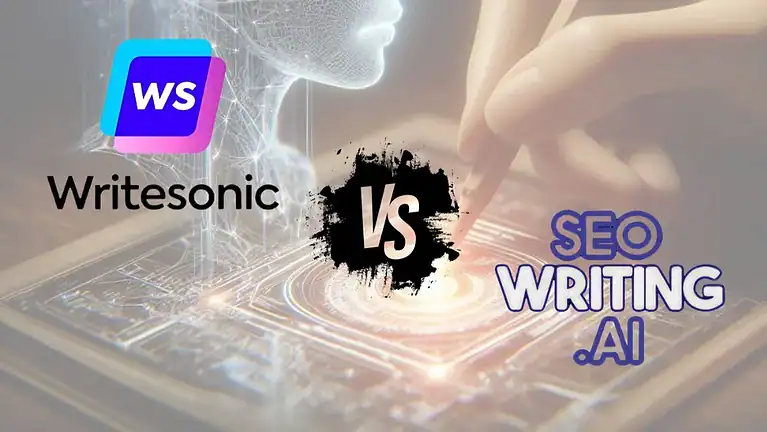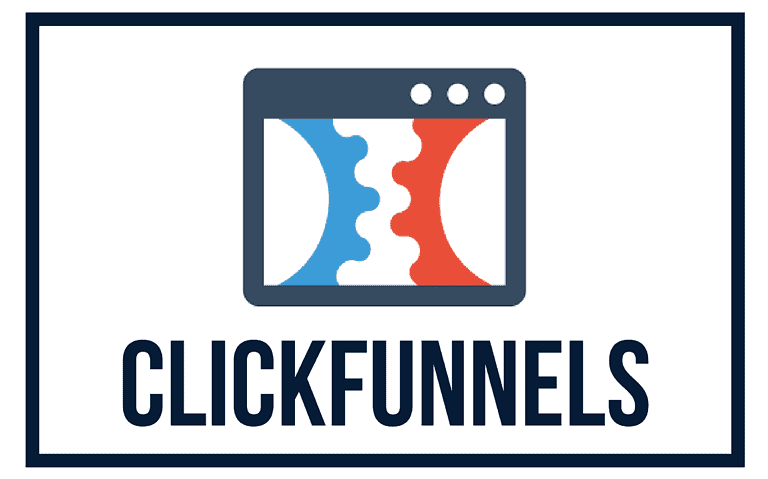GetResponse vs Mailchimp: 2025 Comparison & Key Differences
Having the right tools is crucial for successful email marketing campaigns. GetResponse and Mailchimp are two popular platforms that provide numerous features to help businesses with their email campaigns.
In this ultimate showdown, we will compare GetResponse and Mailchimp. We will explore their features, pricing, user interface, templates, deliverability, customer support, integrations, and more. By the end of this article, you will understand which platform fits your email marketing needs best.
Key Takeaways

- Choose based on your specific email marketing needs
- GetResponse offers advanced features: marketing automation, landing pages, and multi-channel marketing (including SMS)
- Mailchimp is user-friendly for beginners, with a free plan for small email lists
- Consider your budget and email marketing goals when deciding
User Interface
The user interface plays a crucial role in usability and efficiency. GetResponse provides a fast, modern, and intuitive interface with a dashboard that is easy to navigate. It offers quick access to important tools and features, making it effortless to create and launch marketing campaigns.
| Criteria | GetResponse | Mailchimp |
|---|---|---|
| Design | Modern and sleek | Clean and classical |
| Navigation | Easy and intuitive | Straightforward |
| Access to Tools | Quick and convenient | Effortless |
GetResponse offers a fast, modern interface with easy navigation. Mailchimp provides a clean, classical interface that’s intuitive but less cutting-edge.
Email Marketing

GetResponse allows you to create one-off campaigns, automated drip campaigns, RSS-to-email campaigns, automation messages, and transactional emails. It also offers A/B testing, time travel, and perfect timing features for optimization.
Mailchimp offers regular emails, automations, and transactional emails, although it no longer supports automated RSS-to-email campaigns. GetResponse offers a more comprehensive range of email marketing features, allowing for greater customization and optimization of your email marketing strategy.
| Feature | GetResponse | Mailchimp |
|---|---|---|
| Email Campaigns | ✅ | ✅ |
| Automated Drip Campaigns | ✅ | ✅ |
| RSS-to-email Campaigns | ✅ | ❌ |
| Automation Messages | ✅ | ✅ |
| Transactional Emails | ✅ | ✅ |
| A/B Testing | ✅ | ❌ |
| Time Travel | ✅ | ❌ |
| Perfect Timing | ✅ | ❌ |
GetResponse offers a more comprehensive range of email marketing features, allowing for greater customization and optimization.
Email Builder
Both GetResponse and Mailchimp offer intuitive drag-and-drop email builders, making it easy to create customized emails without coding knowledge. GetResponse provides over 100 customizable email templates and offers AI features for subject lines and email building optimization.
Mailchimp also offers a variety of templates and customization options, ensuring that you can create professional-looking emails. Both platforms prioritize user-friendly interfaces and provide intuitive email builders.
| Feature | GetResponse | Mailchimp |
|---|---|---|
| Email Templates | 100+ | Various |
| Drag-and-Drop Editor | Yes | Yes |
| AI Features | Yes | No |
| Customization Options | Extensive | Various |
Marketing Automation

GetResponse offers robust marketing automation tools that allow you to create highly customizable workflows triggered by various conditions and actions. You can design customer journeys that adapt to individual behaviors and preferences, ultimately improving engagement and conversions.
Mailchimp also provides automation features, allowing you to set up automated campaigns based on specific triggers. While Mailchimp’s automation capabilities are not as extensive as GetResponse’s, it still offers a range of automation options that can enhance your email marketing efforts.
| Benefits of Marketing Automation |
|---|
| Saves time and increases efficiency by automating repetitive tasks |
| Personalizes communication with your audience based on their actions and preferences |
| Improves engagement and conversions through targeted and timely messages |
| Allows for segmentation and nurturing of leads throughout the customer journey |
| GetResponse | Mailchimp | |
|---|---|---|
| Marketing Automation | ✓ | ✓ |
| Customizable Workflows | ✓ | Partial |
| Advanced Automation Features | ✓ | ✓ |
Signup Forms

GetResponse provides a variety of customizable forms and popups that can be easily integrated into your website. These advanced forms allow you to capture user information, segment your audience, and personalize the user experience.
Mailchimp also offers signup form options, but they may be more suitable for simpler marketing campaigns. While Mailchimp’s forms are user-friendly and easy to implement, they may lack the advanced functionality that businesses with more complex marketing needs require.
| Feature | GetResponse | Mailchimp |
|---|---|---|
| Advanced Customization | Yes | No |
| Integration Options | Extensive | Limited |
| Popup Forms | Yes | Yes |
| Segmentation | Yes | No |
Landing Pages

GetResponse offers a variety of advanced landing page options that cater to more complex marketing strategies. With its user-friendly drag-and-drop editor, you can easily design visually appealing landing pages that align with your brand.
Mailchimp’s landing page features are more basic and may be suitable for simpler marketing campaigns. While it still provides the ability to create landing pages, it may not offer the same level of customization and advanced functionality as GetResponse.
| Features | GetResponse | Mailchimp |
|---|---|---|
| Drag-and-drop editor | ✓ | ✓ |
| Customizable templates | ✓ | ✓ |
| Integration options | ✓ | ✓ |
| Advanced landing page features | ✓ | Limited |
Multichannel Marketing
GetResponse allows you to engage your subscribers through email, web push notifications, and SMS messages. This comprehensive approach enables you to maximize your reach and connect with your audience in various ways.
Mailchimp focuses primarily on email marketing and social media, with no support for web push notifications or SMS messages.
| GetResponse | Mailchimp | |
|---|---|---|
| ✅ | ✅ | |
| Web Push Notifications | ✅ | ❌ |
| SMS Messages | ✅ | ❌ |
Pricing
GetResponse offers a tiered pricing model that starts from a reasonable monthly fee. The pricing increases as your contact list grows, but it also grants you access to more advanced features. GetResponse also provides various discounts for longer contracts, making it a cost-effective choice for businesses of all sizes.
Mailchimp offers a free plan for a certain number of subscribers, but essential features are restricted to paid plans. The specific pricing structure that suits your needs and budget will depend on the scale of your campaigns and the features you require.
| Plan | Features | Price |
|---|---|---|
| GetResponse Basic | Unlimited emails, Automation workflows, Landing pages, Webinars (up to 100 attendees) | $15 per month |
| GetResponse Plus | All Basic features, Webinars (up to 300 attendees), Automation builder with funnel visualization | $49 per month |
| GetResponse Professional | All Plus features, Webinars (up to 500 attendees), On-demand webinars | $99 per month |
| GetResponse Max | All Professional features, Webinars (up to 1,000 attendees), Transaction-based emails, Consulting services | Custom pricing |
Customer Support
GetResponse offers 24/7 live chat support, ensuring that you can reach out for help at any time. Their support team is knowledgeable and responsive, providing quick solutions to your queries. Additionally, GetResponse has an extensive library of webinars, guides, and tutorials that cover various topics.
Mailchimp offers customer support through email and chat during business hours. Their support team is prompt and helpful, ensuring that you receive the assistance you need. Mailchimp also has a knowledge base, video tutorials, and a community forum where you can find answers to commonly asked questions.
| Platform | Support Channels | Support Availability | Additional Resources |
|---|---|---|---|
| GetResponse | 24/7 live chat | Available at all times | Extensive library of webinars, guides, and tutorials |
| Mailchimp | Email and chat support | During business hours | Knowledge base, video tutorials, and community forum |
Integrations
GetResponse supports a wide variety of integrations, including popular CRM systems like Salesforce and e-commerce platforms like Shopify. With these integrations, you can easily sync customer data, track sales, and automate personalized marketing campaigns. Additionally, GetResponse provides a robust API that allows for custom integrations.
Mailchimp also offers numerous integrations with third-party apps and plugins. While it may not have the same extensive options as GetResponse, Mailchimp’s integrations cover a wide range of marketing tools and platforms that are commonly used by businesses.
| Integration | GetResponse | Mailchimp |
|---|---|---|
| Popular CRMs | Yes | Yes |
| E-commerce platforms | Yes | Yes |
| Social media platforms | Yes | Yes |
| Custom integrations | Yes | No |
Data Privacy and Security
| Feature | GetResponse | Mailchimp |
|---|---|---|
| GDPR Compliance | Yes | Yes |
| Data Encryption | Yes | Yes |
| Two-Factor Authentication | Yes | Yes |
| Regular Security Audits | Yes | Yes |
Both platforms prioritize data privacy and security, adhering to international standards and regulations.
Conclusion
Both GetResponse and Mailchimp have their strengths:
- GetResponse is ideal for businesses seeking advanced features, customization, and scalability.
- Mailchimp is suitable for beginners and smaller businesses prioritizing simplicity and cost-effectiveness.
Consider your specific needs, budget, and growth plans when choosing between these platforms.
🚀 Supercharge Your Marketing

GetResponse: Your All-in-One Marketing Platform
Unlock the power of email marketing, landing pages, and automation to skyrocket your business growth! 📈
- Intuitive email campaign creator
- High-converting landing page templates
- Advanced marketing automation
- Powerful analytics and reporting
FAQ
- What features does GetResponse offer for email marketing?
GetResponse allows users to create one-off campaigns, automated drip campaigns, RSS-to-email campaigns, automation messages, and transactional emails. It also offers A/B testing, time travel, and perfect timing features for optimization. - What features does Mailchimp offer for email marketing?
Mailchimp offers regular emails, automations, and transactional emails. However, it no longer supports automated RSS-to-email campaigns. - What type of email builders do GetResponse and Mailchimp provide?
Both GetResponse and Mailchimp provide drag-and-drop email builders that make it easy to design visually appealing emails. - How many customizable email templates does GetResponse offer?
GetResponse offers over 100 customizable email templates, including AI features for subject lines and email building. - What type of automation capabilities does GetResponse have?
GetResponse offers robust marketing automation capabilities, allowing users to create customizable workflows triggered by various conditions and actions. - Does Mailchimp also provide automation tools?
Yes, Mailchimp provides automation tools, but they may not be as robust as GetResponse in terms of customization options. - What advanced form and popup options does GetResponse offer?
GetResponse offers more advanced forms and popups that can be easily customized and integrated into your website. - What landing page options does GetResponse provide?
GetResponse offers more advanced landing page options for more complex marketing needs. - Can Mailchimp be used for landing pages?
Yes, Mailchimp also offers landing page features, but they are more basic and may be suitable for simpler marketing campaigns. - What multichannel marketing options do GetResponse and Mailchimp offer?
GetResponse allows users to send emails, web push notifications, and SMS messages to their audience. Mailchimp offers email and social media marketing options, but it does not support web push notifications or SMS messages. - How does the pricing of GetResponse and Mailchimp differ?
GetResponse offers a tiered pricing model, starting from a reasonable monthly fee. Mailchimp offers a free plan for a certain number of subscribers, but essential features are restricted to paid plans. - What customer support options are available for GetResponse and Mailchimp?
GetResponse provides 24/7 live chat support and an extensive library of webinars, guides, and tutorials. Mailchimp offers email and chat support during business hours and has a knowledge base, video tutorials, and a community forum. - What integration capabilities do GetResponse and Mailchimp have?
GetResponse supports a wide range of integrations, including popular CRMs like Salesforce and e-commerce platforms like Shopify. Mailchimp also offers a variety of integrations with third-party apps and plugins that expand its capabilities.
I’m Alexios Papaioannou, an experienced affiliate marketer and content creator. With a decade of expertise, I excel in crafting engaging blog posts to boost your brand. My love for running fuels my creativity. Let’s create exceptional content together!