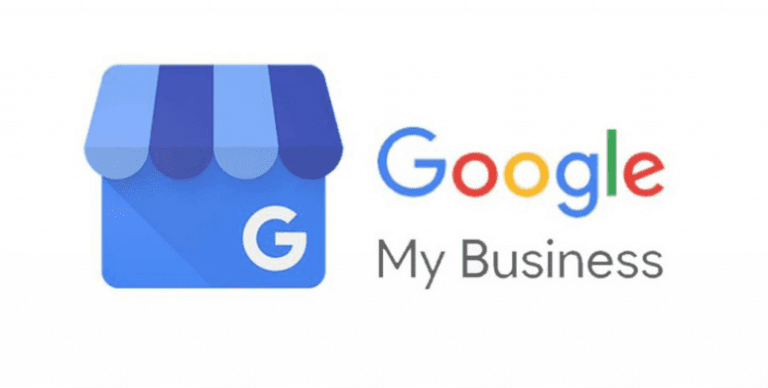SEO Checklist 2024: 7 Proven Steps to Rank 1 on Google
Tired of chasing traffic that doesn’t convert? This isn’t just another SEO checklist – it’s your battle plan to conquer Google Search rankings and unlock a flood of organic traffic to your affiliate site.
Even if you’re brand new to search engine optimization (SEO), this step-by-step SEO guide will make you an SEO pro in no time. Within 30 days, you can see your search rankings skyrocket by implementing these SEO steps.
Let’s make SEO for beginners simple and effective!
Key Takeaways
-
Complete SEO Checklist for 2025: Utilize this free tool to optimize your site effectively.
-
Basic SEO: Understand search engines and the difference between organic and paid results for a better website’s SEO.
-
On-Page Optimization: Optimize each page on your site by refining the page title and SEO description
-
SEO Description: Craft engaging SEO descriptions to improve visibility in Google search results.
-
Free SEO Tools: Use tools like Google Analytics and Google Search Console to track your SEO tasks.
-
Traffic to Your Website: Implement effective SEO tips to increase visitors to your website.
-
Submit It to Google: After publishing a new page you want, submit it to Google for indexing.
-
Content Optimization: Create valuable website content targeting user intent and optimizing keywords.
-
Local SEO: For local businesses, claim your Google Business Profile and maintain NAP consistency.
-
Use This SEO Checklist: Follow this expanded checklist to create and optimize your content.
Why This Ultimate SEO Checklist is Your Secret Weapon for Affiliate Success

Imagine this: potential customers searching for products you promote, clicking your affiliate links because your website is #1 on Google Search. That’s the power of SEO performance. Organic traffic from search engines like Google is the holy grail for affiliate marketers because it’s:
- Free & Sustainable: No more ad spend headaches! SEO builds long-term online presence and consistent traffic.
- Laser-Targeted: People actively searching are potential customers ready to buy. You’re not interrupting them – you’re solving their problems.
- Authority Building: Ranking high establishes you as a trusted expert, boosting conversion rates.
- Scalable Growth: Master SEO, and your affiliate income potential becomes limitless.
But SEO can seem like a confusing maze. That’s why we created this ultimate SEO checklist. Think of it as your personal SEO guide, breaking down complex search engine optimization into easy-to-follow, bite-sized actions. This SEO checklist is specifically designed to maximize your affiliate earnings and drive organic traffic like crazy!
💡 Search Intent Focus: People searching for “ultimate SEO checklist” want a practical, actionable guide to improve their search engine ranking. We’ll deliver that directly and then some. We’ll also target buyer-intent keywords and comparison keywords throughout related content on your site (linked internally!).
📊 Did You Know?: Websites ranking on the first page of Google Search receive over 90% of the organic traffic for their target keyword! (Source: Backlinko) This SEO checklist is your ticket to that first page!
The Ultimate SEO Checklist: Action Plan for #1 Search Rankings
This checklist is your step-by-step blueprint, divided into crucial SEO areas. Follow each step, and you’ll be amazed at your search engine ranking improvements and the surge in organic traffic.
Section 1: Keyword Research – Unlocking the Language of Your Potential Customers
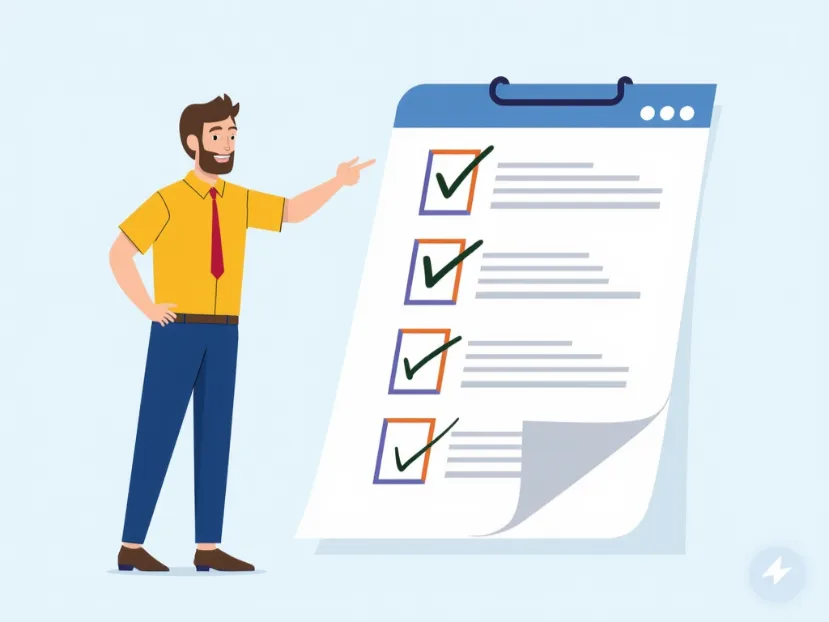
Keyword research is the foundation of all successful SEO. It’s about understanding the search terms your potential customers use to find products and information in your niche. Think of it as listening to your audience!
- ✅ 1. Define Your Niche & Ideal Customer (Again!): Be crystal clear about who you’re targeting. What problems do they have? What products do they need? (Example: If you’re in “pet supplies,” are you targeting anxious dog owners needing calming beds, or new puppy owners needing training guides? This clarity impacts your keyword intent.)
- ✅ 2. Brainstorm “Seed” Relevant Keywords: Start broad. Think of core terms related to your niche. (Examples: “dog toys,” “cat food,” “travel backpacks,” “digital cameras”).
- ✅ 3. Uncover Long-Tail Keywords with Keyword Research Tools: This is where the magic happens! Use keyword research tools (both free and paid – we’ll recommend some below!) like:
Use these tools to find: -
- ✅ Google Keyword Planner (Free): Great for starting out, find search volumes and keyword variations. (Source: Google Keyword Planner Help)
- ✅ SEMrush (Paid): Powerful for competitor keywords research and in-depth analysis. (Source: SEMrush)
- ✅ Ahrefs (Paid): Excellent for backlink analysis (we’ll get to that!) and keyword research tools. (Source: Ahrefs)
- ✅ Moz Keyword Explorer (Paid): User-friendly and feature-rich. (Source: Moz)
- ✅ Free Options: Ubersuggest (Ubersuggest), AnswerThePublic (AnswerThePublic).
-
- ✅ Long-tail keywords: These are longer, more specific phrases with lower search volumes but higher conversion rates. Think “shoes for marathon training for flat feet” instead of just “running shoes.”
- ✅ Buyer-Intent Keywords: Phrases showing someone is ready to buy! (Examples: “best [product] for [problem],” “[product name] review,” “where to buy [product]”).
- ✅ Comparison Keywords: People comparing products are close to purchasing! (Examples: “[Product A] vs [Product B],” “top [product category] comparison”).
- ✅ 4. Analyze Search Volumes & Competition: Tools show you search volumes (how many people search for a keyword) and competition (how hard it is to rank). Balance is key! Start with lower competition long-tail keywords to get quick wins, then target more competitive keywords as your domain authority grows. Avoid overly competitive keywords initially.
- ✅ 5. Create a Relevant Keywords Map (Topic Clusters): Organize your relevant keywords into groups around core topics. This creates a content plan and helps with internal linking later. (Example: For “dog training,” cluster keywords like “puppy training tips,” “dog obedience training,” “stop dog barking,” “best dog training treats”).
🚫 Avoid Keyword Stuffing!: Don’t cram relevant keywords unnaturally into your content. Search Engine algorithms are smart! Focus on writing naturally for humans while strategically including relevant keywords where they fit. Keyword stuffing leads to poor user experience and penalties.
📌 Pro Tip: Use our AI-Powered Keyword Research Guide to automate this process.
Section 2: On-Page SEO – Optimizing Your Website for Search Engine Bots and Humans
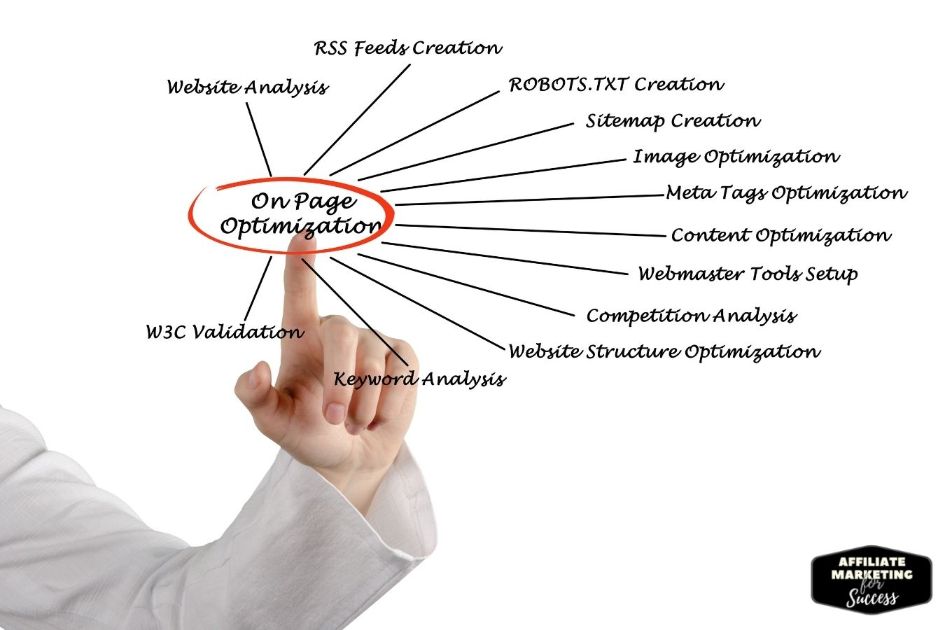
On-page SEO is about fine-tuning elements within your website to tell search engine bots (also called search engine crawlers) what your pages are about and make them user-friendly.
- ✅ 6. Craft Compelling SEO Titles (Title Tags): Your title tags are the blue links in Google Search. Make them irresistible!
-
- ✅ Include Your Primary Keyword (and maybe secondary keywords): Naturally place your target keyword at the beginning if possible.
- ✅ Keep it Concise (Under 60 Characters): Search Engine results pages have limited space.
- ✅ Entice Clicks: Use power words and create curiosity. (Example: “Ultimate SEO Checklist [2024]: Rank #1 FAST!”)
- ✅ 7. Write Engaging Meta Descriptions: The short summary under your SEO Titles in Google Search. Think of it as ad copy!
-
- ✅ Summarize Page Content: Accurately describe what users will find.
- ✅ Include Relevant Keywords Naturally: Don’t force it, but include your primary keyword if it fits.
- ✅ Call to Action (Optional): Encourage clicks! (Example: “Learn the exact steps to rank #1 in Google! Click here now!”)
- ✅ 8. Use Keyword-Rich Header Tags (H1-H6): Structure your content logically.
-
- ✅ H1 Tag: Your Main Heading: Use your primary keyword in your H1. Only one H1 per page! (Check for H1 tag errors in Google Search Console!)
- ✅ H2-H6 Tags: Subheadings: Use relevant keywords and keyword variations in subheadings to break up text and improve readability. (Example: H1: Ultimate SEO Checklist, H2: Keyword Research, H2: On-Page SEO, H3: Optimize Title Tags).
- ✅ 9. Create SEO-friendly URLs (URL Structure): Keep URLs short, descriptive, and user-friendly.
-
- ✅ Include Primary Keyword: If possible, include your target keyword.
- ✅ Use Hyphens to Separate Words: Makes URLs easier to read (e.g.,
affiliatemarketingforsuccess.com/ultimate-seo-checklist).
- ✅ 10. Optimize Content Body for Humans and Search Engine Bots:
-
- ✅ Relevant Keywords Integration: Incorporate relevant keywords naturally throughout your text.
- ✅ In-Depth Quality Content: Aim for comprehensive content that fully answers user queries. (This checklist itself is a great example of high-quality content!)
- ✅ Readability is Key: Use short paragraphs, bullet points, lists, headings, and post images to make content easy to scan.
- ✅ Internal Linking: Link to other relevant content on your site. This improves user experience and helps search engine bots understand your site structure (See Section 5 below for internal linking guide).
- ✅ External links: Link to authoritative external websites to add credibility and value. Don’t be afraid to link out!
- ✅ 11. Optimize images for Speed and Accessibility: Optimize images are crucial for page speed and user experience, especially for impaired users using screen readers.
-
- ✅ Descriptive file names: Use relevant keywords in image file names (e.g.,
ultimate-seo-checklist.jpg). - ✅ Alt Text: Write descriptive alt text for each image, including relevant keywords. This helps screen readers and search engine bots understand images.
- ✅ Compress file sizes: Use tools like TinyPNG (TinyPNG) to reduce file sizes without losing quality. Smaller file sizes = faster loading! Consider using modern formats like WebP.
- ✅ Implement Lazy Loading: Only load images as users scroll down the page to improve initial load time.
- ✅ Use a cache plugin: If using WordPress, a cache plugin significantly improves page speed.
- ✅ Descriptive file names: Use relevant keywords in image file names (e.g.,
- ✅ 12. Implement Rich Snippets with Schema Markup: Rich snippets make your search results stand out! Schema markup helps search engine understand your content better and display rich snippets like star ratings, FAQs, or product details. (Use a rich snippets plugin or schema generator tool. See structured data guide). We want those eye-catching rich snippets!
💡 Accessibility Matters!: Optimizing images with alt text and ensuring good site structure improves accessibility for impaired users and also helps search engine bots understand your content better. Think about users on different screen sizes and devices too! We want a great user experience for everyone.
Boost readability with tools from our Essential Blogging Tools List.
Section 3: Off-Page SEO – Building Authority and Trust Beyond Your Website
Off-Page SEO is about building your website’s reputation and domain authority outside your website. Think of it as getting endorsements from other websites! High-quality backlinks are the cornerstone of Off-Page SEO.
- ✅ 13. Analyze Competitor Backlinks with SEO Tools: Use SEO tools like Ahrefs Webmaster Tools (Free), SEMrush, or Moz Link Explorer to see where your top-ranking competitors are getting their backlinks. This reveals link building opportunities! Perform a backlink gap audit to see websites linking to your competitors but not you.
- ✅ 14. Content Promotion & Outreach (Get the Word Out!):
-
- ✅ Share on Social Media: Promote your blog post and content across relevant social platforms to increase online visibility.
- ✅ Email Outreach: Reach out to bloggers and website owners in your niche. Let them know about your amazing content and suggest it as a resource.
- ✅ Engage in Communities: Participate in forums and online communities related to your niche. Share your expertise and link to your content where relevant (avoid spam!).
- ✅ 15. Guest Posting (Guest Post) on Relevant Content Websites: Write guest posts for other websites in your niche. Include a link back to your website in your author bio or within the relevant content (if allowed). Guest posting is a powerful way to earn high-quality backlinks and increase your topical authority.
- ✅ 16. Broken Links Building – Find Easy Link Opportunities: Use tools to find broken links (404 errors) on other websites in your niche. Contact the website owner and suggest replacing the broken links with a link to your relevant content (if you have a suitable resource). Easy high-quality backlinks!
- ✅ 17. Earn High-Quality Backlinks, Not Just Any Links: Focus on backlinks from:
-
- ✅ Authority Websites: Websites with high domain authority and topical authority in your niche.
- ✅ Relevant Content Websites: Websites related to your industry or topic.
- ✅ “DoFollow” Links: Ensure links are “do follow” (most are by default).
- ✅ 18. Monitor Your Backlink Profile: Regularly check your backlink profile using Google Search Console or Backlink Analytics tools. Disavow any toxic or spammy backlinks that could hurt your search rankings. Aim for a Strong backlink profile!
- ✅ 19. Find Unlinked Mentions of Your Brand: Use tools to find mentions of your brand name online that don’t link back to your website (unlinked mentions). Reach out to these sites and politely request they add a link!
📈 Search Visibility & Online Visibility Boost: Off-Page SEO activities, especially earning high-quality backlinks, directly improve your search visibility, online visibility, and ultimately your search engine ranking and website ranking. This leads to more organic traffic!
Test speed via Google PageSpeed Insights
Section 4: Technical SEO Checklist – Making Your Website Search Engine-Friendly Behind the Scenes

Technical SEO is about making sure search engine crawlers can easily access, understand, and index your website. It’s the behind-the-scenes work that’s crucial for SEO performance.
- ✅ 20. Website Speed Optimization – Ace Your Core Web Vitals: Website speed is a major ranking factor, especially for mobile devices! Core Web Vitals are key metrics Google Search uses to measure user experience related to speed, responsiveness, and visual stability. Aim for good performance scores!
-
- ✅ Test Your Speed with PageSpeed Insights: Use Google PageSpeed Insights to analyze your site speed and get specific recommendations.
- ✅ Optimize Images (Again!): Seriously, compress those images! Large file sizes kill speed.
- ✅ Minify CSS and JavaScript: Reduce code size.
- ✅ Enable Browser Caching: Use a cache plugin or server-side caching.
- ✅ Choose Fast Hosting: Invest in good web hosting.
- ✅ Defer Offscreen Images (Lazy Loading): As mentioned before, load images as users scroll.
- ✅ Address Core Web Vitals Issues: Google Search Console (more on that below!) reports on your Core Web Vitals. Focus on improving scores for Largest Contentful Paint (LCP), First Input Delay (FID), and Cumulative Layout Shift (CLS). Visual stability (CLS) is about preventing unexpected page shifts. Aim for great performance scores across all Core Web Vitals metrics.
- ✅ 21. Mobile-Friendliness – Mobile Devices are King!: Mobile-first indexing means Google Search primarily uses the mobile version of your site for indexing and ranking. Your site must be mobile-friendly! Mobile-only indexing is almost here!
-
- ✅ Mobile-Friendly Test: Use Google’s Mobile-Friendly Test to check.
- ✅ Responsive Design: Ensure your website adapts to all screen sizes – desktops, tablets, mobile devices. Test on various screen sizes!
- ✅ Mobile Page Speed (Crucial!): Optimize speed specifically for mobile devices.
- ✅ 22. Website Crawlability & Indexability – Help Search Engine Bots Find You:
-
- ✅ Create and Submit an XML Sitemap: An XML sitemap (sitemap file) lists all your website pages, helping search engine bots discover and crawl them. Submit your XML sitemap to Google Search Console and Bing Webmaster Tools.
- ✅ Configure
robots.txt: This file tells search engine crawlers which parts of your site to crawl or not crawl. Ensure it’s correctly configured to allow crawling of important pages and disallow unnecessary areas (like admin pages). - ✅ Fix Crawl Errors in Google Search Console & Bing Webmaster Tools: Regularly check Google Search Console and Bing Webmaster Tools for crawl errors and fix them immediately. Crawl errors prevent indexing to mobile and desktop!
- ✅ 23. Website Security (HTTPS): HTTPS (SSL certificate) is essential for security and a ranking signal.
- ✅ 24. Canonicalization: Use canonical tags to prevent duplicate content issues, especially if you have similar pages.
- ✅ 25. SEO-friendly URL structure (Again!): We mentioned this in On-Page, but it’s also technical. Clean, logical SEO-friendly URL structure helps search engine bots and users navigate your site.
- ✅ 26. Fix Redirect Loop Issues & Unnecessary Redirects: Redirect loop or endless loop errors and unnecessary redirects hurt user experience and search engine crawling. Use tools to identify and fix redirect loop problems and remove unnecessary redirects.
🛠 SEO Tools are Your Friends!: Tools like Google Search Console, Google Analytics, PageSpeed Insights, Ahrefs Webmaster Tools, and Bing Webmaster Tools are invaluable for technical SEO checklist tasks. They provide tool for performance insights and help you monitor your website’s health. Most offer Customer Support if you get stuck!
💡 Pro Tip: Leverage our Link Building Strategies Guide for step-by-step tactics.
Section 5: Content Creation & Internal Linking – Building Topical Authority and Keeping Users Engaged

Content is the heart of SEO. But it’s not just about any content – it’s about creating high-quality content that meets Search Intent, provides value, and keeps users engaged. Internal linking is key to organizing your blog content and building topical authority.
- ✅ 27. Plan Content Based on Keyword Research & Search Intent: Create a content calendar focused on your keyword research and understanding Search Intent. What are users really looking for when they type in specific search terms? Create content that answers their search queries and solves their problems. Check our Types of Evergreen Content guide.
- ✅ 28. Focus on Content Quality & Value: Create quality content that is:
-
- ✅ Original & Unique: Avoid duplicate content at all costs! Plagiarism hurts your search rankings.
- ✅ Informative & In-Depth: Provide comprehensive information. Aim for high-quality content that establishes you as an expert.
- ✅ Engaging & Readable: Use visuals, formatting, and a conversational tone to keep users hooked.
- ✅ Actionable & Practical: Give readers steps they can actually implement. (Like this ultimate SEO checklist itself!).
- ✅ Consider Evergreen Content: Create content that stays relevant and valuable over time (evergreen content). This provides long-term organic traffic.
- ✅ 29. Optimize Content Format for Search Engine and Users:
-
- ✅ Use Headings & Subheadings: Structure content with H1-H6 tags for readability and SEO.
- ✅ Break Up Text: Short paragraphs, bullet points, lists, and visuals make content easier to digest.
- ✅ Consider Different Content Formats: Experiment with blog posts, listicles, guides, videos, infographics, etc., to see what resonates with your audience and performs well in Search Engine.
- ✅ 30. Optimize for Featured Snippet Opportunities: Structure content to directly answer common questions related to your target keyword. Use clear headings and lists. Featured snippet placement can drastically increase organic traffic!
- ✅ 31. Internal Linking Guide – Build Topic Clusters & Site Navigation: Internal linking is crucial!
-
- ✅ Link Relevant Content Together: When you mention a topic on one page that you’ve covered in detail on another page, link to it! This creates topic clusters and helps users (and search engine bots) navigate your site. See internal linking guide below for strategy.
- ✅ Use Relevant Keywords in Anchor Text: The anchor text (the clickable words of a link) should be relevant keywords related to the page you’re linking to.
- ✅ Avoid Keyword Cannibalization Issues: Internal linking helps prevent keyword cannibalization issues (where multiple pages on your site compete for the same target keyword). Link to the most authoritative page for a given keyword.
- ✅ 32. Use Outbound links Strategically: Link to relevant content and authoritative external resources to add credibility and value for your readers. Don’t be afraid to send users to helpful External links!
- ✅ 33. Regularly Update and Refresh Blog Content: SEO is ongoing! Update and refresh your blog content regularly to keep it accurate, relevant, and performing well in search rankings. Learn how in our Content Update Guide.
💡 Internal Linking Guide Example for Affiliate Marketing Site:
Let’s say you have these blog content pieces:
- Ultimate SEO Checklist (This article!)
- Beginner’s Guide to Keyword Research
- On-Page SEO Secrets for Affiliate Sites
- Top 5 SEO Tools for Affiliate Marketers
From the “Ultimate SEO Checklist” article, you would internal link to:
- “Beginner’s Guide to Keyword Research“ when discussing keyword research.
- “On-Page SEO Secrets for Affiliate Sites“ within the On-Page SEO section.
- “Top 5 SEO Tools for Affiliate Marketers“ when recommending SEO tools.
And vice versa – from the “Beginner’s Guide to Keyword Research“, you’d link back to the “Ultimate SEO Checklist” as a comprehensive resource. This creates a web of relevant content, boosting topical authority and user experience.
Section 6: Google Analytics & Google Search Console – Track, Analyze, and Improve Your SEO Performance

Google Analytics and Google Search Console are essential (and free!) SEO tools for monitoring your SEO performance, understanding user behavior, and identifying areas for improvement. Think of them as your SEO command center!
- ✅ 34. Set Up Google Analytics (GA4): Install Google Analytics on your website to track website traffic, bounce rates, conversion rates, user demographics, and much more.
- ✅ 35. Verify Your Site with Google Search Console (GSC): Google Search Console is your direct line to Google Search. It shows you:
-
- ✅ Keyword rankings: See your average position and keyword rankings for your target keyword and other search terms.
- ✅ Click-through rates (CTR): Monitor click-through rates from Google Search results. Improve title tags and meta descriptions to boost CTR!
- ✅ SEO performance: Track your overall SEO performance and identify trends.
- ✅ Crawl errors: Fix crawl errors that prevent Google Search from indexing your pages (as mentioned in Technical SEO Checklist).
- ✅ Core Web Vitals Data: Monitor your Core Web Vitals performance scores and identify areas needing improvement.
- ✅ XML Sitemap Submission: Submit your XML sitemap to help Google Search crawl your site.
- ✅ Mobile Usability Issues: Identify and fix mobile-friendliness problems.
- ✅ Manual Actions & Security Issues: Check for any penalties from Google Search.
- ✅ 36. Regularly Monitor Google Analytics & Google Search Console: Don’t just set them up and forget them! Check these tools at least weekly to track your SEO performance, identify issues, and make data-driven improvements. They are your tool for performance insights!
- ✅ 37. Set Up Bing Webmaster Tools (Optional but Recommended): While Google Search is dominant, Bing Webmaster Tools provides similar data and insights for Bing Search. It’s worth setting up for broader search visibility. You can even import your Google Search Console data into Bing Webmaster Tools!
- ✅ 38. Optimize Your Google Business Profile (If Applicable): If you’re promoting local businesses or have a local aspect to your affiliate marketing, optimize your Google Business Profile (formerly Google My Business). This helps with local SEO and online visibility in local search engine ranking results. Encourage Customer reviews on your Google Business Profile!
📊 Data-Driven SEO is Smart SEO!: Google Analytics and Google Search Console provide the data you need to understand what’s working, what’s not, and how to improve your SEO performance and search visibility. Use them wisely! And if you ever need help, remember many SEO tools and platforms offer Customer Support!
Free Resource: Our Google Ranking Factors Guide reveals what Google prioritizes.
The Ultimate SEO Checklist Action Plan – Your 30-Day Ranking Sprint!
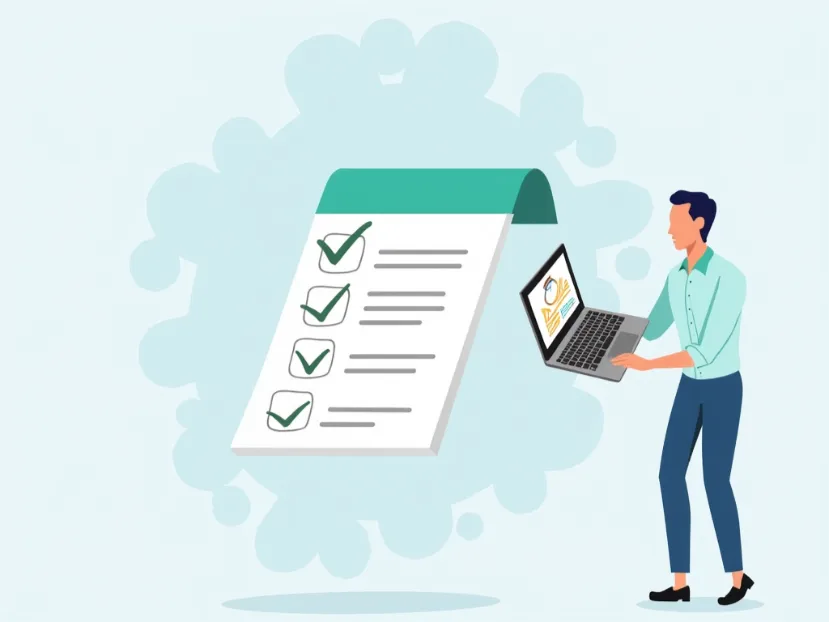
🚀 Ready to Rank #1?
Okay, you’ve got the checklist. Now, let’s make it actionable! Here’s a suggested 30-day plan. Don’t get overwhelmed – focus on consistent progress.
Week 1: Foundation & Keyword Research
- ✅ Steps 1-5: Define your niche, brainstorm seed keywords, use keyword research tools to find long-tail keywords, analyze competition, and create a relevant keywords map.
Week 2: On-Page SEO – Optimize Your Core Pages
- ✅ Steps 6-12: Optimize title tags, meta descriptions, header tags, URL structure, content body, images, and implement schema markup on your most important affiliate pages and blog posts.
Week 3: Technical SEO – Website Health Check
- ✅ Steps 20-26: Focus on website speed (especially Core Web Vitals!), mobile-friendliness, XML sitemap,
robots.txt, fix crawl errors in Google Search Console, and ensure HTTPS. Use PageSpeed Insights and Google Search Console as your tool for performance insights.
Week 4: Off-Page SEO & Content Promotion
- ✅ Steps 13-19: Analyze competitor backlinks, start content promotion outreach, explore guest posting opportunities, look for broken links to build, and monitor your backlink profile.
Ongoing (Daily/Weekly):
- ✅ Step 34-38: Regularly monitor Google Analytics and Google Search Console to track your SEO performance, keyword rankings, click-through rates, bounce rates, and identify areas for improvement. Keep creating high-quality content and building internal links.
📈 Track Your Progress!: Use Google Search Console to track your keyword rankings and organic traffic. You should start seeing improvements within 30 days if you consistently implement this ultimate SEO checklist!
📞 Need Help?: Many SEO tools offer Customer Support to help you navigate the technical aspects of search engine optimization. Don’t hesitate to reach out for help!
🏆 You Got This!: SEO takes effort, but it’s the most powerful way to build a sustainable and profitable affiliate marketing business. Follow this ultimate SEO checklist, stay consistent, and watch your search rankings, organic traffic, and affiliate income soar!
🚨 Ready to Dominate?
Start Now: Bookmark this checklist and tackle one task daily. For advanced strategies, explore our AI-Powered SEO Techniques or Affiliate Marketing Tools.
Bonus: Struggling with WordPress? Our WordPress SEO Guide has you covered.
👉 Final Tip: Pair this checklist with our Long-Term Content Strategy Guide for unstoppable growth. Your #1 ranking awaits!
References:
[1] https://www.shopify.com/blog/seo-checklist-online-store
[2] https://seobuddy.com/seo-checklist
[3] https://backlinko.com/seo-checklist
[4] https://www.enactsoft.com/resources/seo-checklist-affiliate-marketing/
[5] https://tapfiliate.com/blog/keyword-research-for-affiliate-sites-bb/
[6] https://developers.google.com/search/docs/fundamentals/seo-starter-guide?hl=en&visit_id=638574507730054481-2797948287&rd=1
[7] https://jefflenney.com/affiliate-marketing/on-page-seo-checklist/
[8] https://seotesting.com/blog/keyword-research-guide/
[9] https://neilpatel.com/blog/seo-checklist/
[10] https://www.growthmarketingpro.com/how-to-do-seo-for-affiliate-marketing/
[11] https://www.refersion.com/blog/affiliates-seo/
I’m Alexios Papaioannou, an experienced affiliate marketer and content creator. With a decade of expertise, I excel in crafting engaging blog posts to boost your brand. My love for running fuels my creativity. Let’s create exceptional content together!