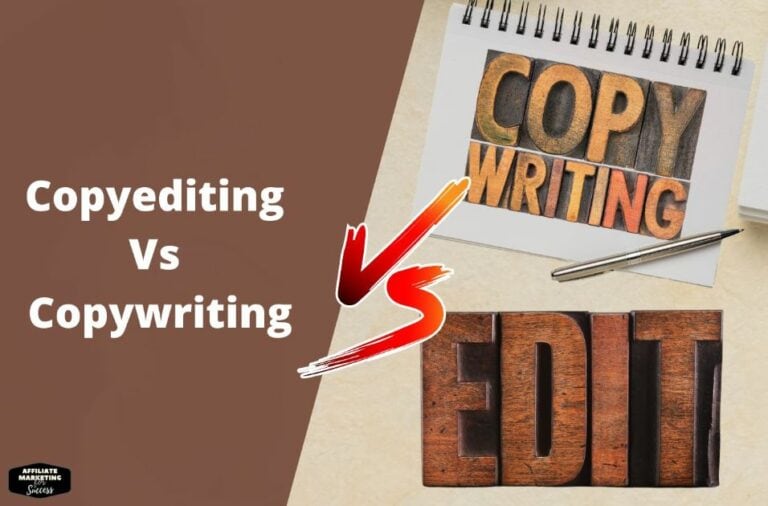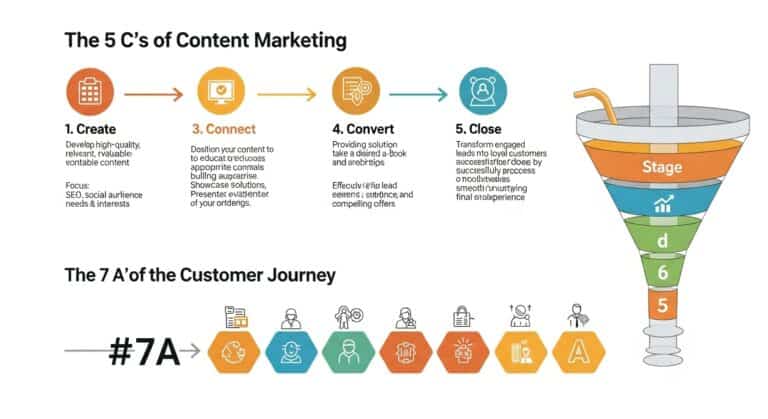How to Improve Blog Upload Speed (2026 Guide)
What if I told you that a single, invisible force is likely stealing money from your pocket right now? It’s not the economy or your competition. It’s page speed. Here’s a fact that should stop you in your tracks: a simple one-second delay in your blog’s load time can crush your conversion rates by 7%. For a beginner affiliate marketer, that’s not just a number—it’s the difference between a thriving side-hustle and a frustrating hobby. Your life-changing content, your carefully chosen affiliate products, all of it becomes worthless if your page takes too long to appear.
The solution to optimizing your blog’s upload speed is to focus on a trio of powerful changes: radical image optimization, smarter code handling, and the strategic use of caching and a Content Delivery Network (CDN). Think of it as tuning your car’s engine. Right now, you might be driving with the handbrake on. By following this guide, you will release that brake. You will learn how to make your blog load with lightning speed, creating an experience that captivates readers, delights Google, and, most importantly, transforms your traffic into tangible income.
KEY TAKEAWAYS
- Speed Equals Money, Period. Shaving just one second off your load time can boost conversions by up to 7%. This is the single highest-impact change you can make to your affiliate earnings today.
- Your Images Are Too Big. This is the #1 speed killer. We’ll show you how to shrink image file sizes by up to 80% without losing quality, using free tools.
- Google Rewards Speed. The “Core Web Vitals” are a direct Google ranking factor. A faster site means higher rankings, which means more free, organic traffic. It’s that simple.
- Caching is a Free Turbo-Boost. Imagine making a photocopy of your blog so it doesn’t have to be re-built for every visitor. That’s what caching does, and it’s a game-changer.
- A CDN is Your Global Delivery Service. A Content Delivery Network (CDN) delivers your blog to readers from a server near them, making it fast for everyone, everywhere. We’ll show you how to set up a great one for free.
- Think Mobile-First or Go Broke. Over half of your readers are on their phones. If your blog is slow on mobile, you’re alienating the majority of your audience.
THE HIDDEN TRUTH ABOUT BLOG SPEED
Let’s be honest. You’re putting your heart and soul into your blog. You’re researching, writing fantastic content, and trying to build a real business. But if your blog is slow, it’s like having a world-class chef working in a restaurant with a broken front door. No one gets to taste the amazing food.
The biggest myth in blogging is that you need to be a tech wizard to have a fast site. That’s simply not true anymore. The industry’s best-kept secret is that the most powerful speed optimizations are now accessible through user-friendly tools and plugins. You don’t need to write a single line of code.
Here’s some personal experience: I once spent weeks creating what I thought was the perfectHow to Reduce Your Bounce Rate and Keep Readers Engaged, only to see visitors leave in droves. My bounce rate was through the roof. The culprit? Giant, unoptimized images that made the page take nearly 10 seconds to load. I was so focused on the content that I completely ignored the delivery. This is a classic case where slow load times kill engagement before it even starts.
Think About This: A slow website doesn’t just annoy visitors. It actively signals to Google that your site provides a poor user experience. Google’s entire business model relies on providing users with the best possible results. If your site is slow, you are, by definition, not the best result. A fast site, on the other hand, is a foundational element of any effective SEO strategy.
THE COMPLETE OPTIMIZE BLOG UPLOAD SPEED FRAMEWORK
Feeling overwhelmed? Don’t be. We’re going to tackle this with a simple, step-by-step blueprint. Think of this as your 7-day blog speed overhaul.
Step 1: Know Your Starting Line (Benchmark Your Speed)
You can’t improve what you don’t measure. Before you touch anything, you need to know your current speed.
- Your Action Step: Go to Google PageSpeed Insights. Enter your blog’s URL and run the test. Don’t panic at the score! Just save it. This is your “before” picture.
Step 2: The Great Image Shrink (Image Optimization)
This is your biggest and fastest win. Large images are the lead weights tied to your blog’s ankles.
- Your Action Step:
- Resize First: Before you upload any image, ask yourself: what is the maximum width it will display at on my blog? (Usually around 800-1200 pixels for a full-width image). Resize it to that dimension.
- Compress Second: Take that resized image and run it through TinyPNG.com (it’s free). It will shrink the file size dramatically without any noticeable loss in quality.
- For Existing Images: Install the free Imagify plugin. It will scan your media library and compress all the images you’ve already uploaded.
Step 3: Build a Digital Photocopy (Leverage Caching)
Imagine every time someone visits your blog, your server has to rummage through all your files and piece the page together from scratch. It’s exhausting. Caching makes a ready-to-go “photocopy” of your page, so it can be delivered instantly.
- Your Action Step: If you’re on a budget, install a free plugin like W3 Total Cache. If you have a few dollars to invest in your business, buy WP Rocket. It’s the most powerful and user-friendly caching plugin on the market, and our full WP Rocket review shows why it’s worth every penny.
Step 4: Tidy Up Your Code (Minify CSS & JavaScript)
Your blog’s code (CSS for styling, JavaScript for interactivity) often has extra spaces and comments that browsers don’t need. Minification is like vacuum-packing your code to make it smaller.
- Your Action Step: This sounds technical, but it’s not. Your caching plugin (like WP Rocket or W3 Total Cache) will have checkboxes that say “Minify CSS” and “Minify JavaScript.” Just tick them. That’s it.
Step 5: Get a Global Delivery Team (Use a CDN)
Right now, your blog is likely hosted on one server in one location. If someone from across the world visits, the data has to travel a long way. A CDN stores copies of your site on servers all over the globe.
- Your Action Step: Sign up for a free Cloudflare account. It’s the industry standard. The setup wizard will walk you through the process of connecting your domain. It might seem intimidating, but they have excellent guides, and it takes about 20 minutes. This one step can cut your global load times in half.
Step 6: Choose a Fast Foundation (Your Web Host)
Your web host is the plot of land your blog is built on. If you’re on cheap, slow “land,” your site will always struggle.
- Your Action Step: If your PageSpeed score is still low after the steps above, your host is likely the problem. It might be time to upgrade. Check out our web hosting comparison to see providers that are known for speed and reliability, like SiteGround or Cloudways. Making the right choice here is critical, so be sure to understand how to choose a web host that aligns with your goals.
Step 7: Spring Clean Your Blog (Keep it Lean)
Every plugin you add is like another app running on your phone—it uses resources and slows things down.
- Your Action Step: Go to your WordPress plugins page. If you’re not using a plugin, deactivate and delete it. Be ruthless. Do you really need that plugin that adds snowflakes to your site in winter? No. A lean site is a fast site.
ADVANCED STRATEGIES THAT ACTUALLY WORK
Once you’ve handled the basics, here are a few pro-level tricks to give you an even bigger edge.
- Lazy Loading: This feature, often included in plugins like WP Rocket, only loads images when a user is about to scroll to them. This makes the initial page load much faster.
- Database Optimization: Over time, your WordPress database gets filled with junk (like old post revisions). A plugin like WP-Optimize or the feature within WP Rocket can clean this out with a single click.
- Gzip Compression: This is a way for your server to zip up your site’s files before sending them to a visitor’s browser, making the transfer much faster. Most good hosting companies and caching plugins enable this by default.
- AI-Powered Tools: The future of optimization involves AI. Tools are emerging that can analyze user behavior and optimize your site in real-time. Keep an eye on this space; leveraging AI in SEO is no longer a futuristic concept but a present-day advantage.
COMMON MISTAKES & HOW TO AVOID THEM
We all make mistakes. Here are the most common speed traps for new affiliate marketers and how to sidestep them.
- Uploading Video Directly. Never, ever upload a video file directly to your WordPress site. It will absolutely murder your server and your speed. The Fix: Upload your video to YouTube or Vimeo and embed it on your page.
- Using a Bloated Theme. That fancy, feature-packed theme you found might look great, but it could be loaded with slow code. The Fix: Choose a lightweight, well-coded theme like GeneratePress, Astra, or Kadence.
- Ignoring Mobile Speed. You check your site on your big desktop monitor, and it seems fast. But have you checked it on a 3G phone connection? The Fix: Use Google PageSpeed Insights and always check the “Mobile” tab first. That’s the score that matters most.
- Choosing the Wrong Image Format. Not all image formats are created equal. The Fix: Use JPEGs for photos and PNGs for graphics with transparency. Better yet, use a plugin that creates WebP versions of your images, which are much smaller and preferred by Google.
- Forgetting to Update. Outdated plugins, themes, and WordPress itself can have performance issues. The Fix: Set a weekly reminder to run all your updates. It takes five minutes and can prevent a world of pain.
TOOLS, RESOURCES & IMPLEMENTATION
This is your go-to toolkit. No fluff, just the essentials to get the job done.
Your First 24-Hour Quick-Win Checklist:
- [ ] Run a “before” speed test with Google PageSpeed Insights.
- [ ] Install and run Imagify to compress your existing images.
- [ ] Install and configure WP Rocket. It’s the best investment you’ll make for your site’s speed.
- [ ] Sign up for a free Cloudflare CDN and point your site to it.
- [ ] Delete at least three unused plugins.
- [ ] Run your “after” speed test. See the difference? That’s the feeling of progress.
Tool Recommendations:
Task | Best Free Option | Best Premium Option (Recommended) |
Speed Testing | Google PageSpeed Insights | GTmetrix (Pro features are great for deep analysis) |
Image Compression | TinyPNG.com | Imagify (Plugin) |
Caching/Optimization | W3 Total Cache | WP Rocket (This is the one to get) |
CDN | Cloudflare (Free Plan) | BunnyCDN (Incredibly fast and affordable) |
By building a strong technical SEO foundation for your blog, you set yourself up for long-term success.
FUTURE-PROOFING YOUR BLOG SPEED STRATEGY
The internet is getting faster, and user expectations are only getting higher. Here’s how to stay ahead of the curve.
- Build Good Habits: Make image optimization a non-negotiable step in your publishing workflow. Don’t just do it once; do it every single time. A well-structured workflow is key to creating SEO-friendly blog posts consistently.
- Perform a Quarterly Audit: Every three months, run through the quick-win checklist again. Check your PageSpeed score, clean your database, and audit your plugins.
- Stay Curious: Pay attention to what Google is talking about. When they announced Core Web Vitals, the smartest marketers paid attention. Keep learning, and you’ll always be a step ahead of the competition. This mindset is vital for any successful online entrepreneur.
CLOSING SECTION
You now have the exact blueprint the pros use to create lightning-fast websites. We’ve cut through the jargon and given you a clear, actionable plan. The path from a slow, frustrating blog to a speedy, conversion-focused asset is right in front of you. You don’t need to be a developer; you just need to be willing to take action.
Your next step is simple: Start with Step 1. Go to Google PageSpeed Insights and run that first test. Don’t put it off. This is one of the highest-leverage activities you can do for your business. A faster blog means better rankings, happier readers, and more commissions in your bank account. Go make it happen.
Related Article Suggestions:
- The Ultimate SEO Checklist for Affiliate Marketers
- Why Do Blogs Fail? The Top Reasons and How to Avoid Them
- Building a WordPress Website from Scratch: A Step-by-Step Guide
- How to Write a High-Ranking Blog Post
- Mastering SEO Best Practices: A Beginner’s Guide
- How to Choose a Web Host That Won’t Kill Your Affiliate Dreams
- How to Reduce Your Bounce Rate and Keep Readers Engaged
REFERENCES & RESOURCES

- Google. (n.d.). Web Vitals. Retrieved from web.dev/vitals/
- Cloudflare. (n.d.). What is a content delivery network (CDN)?. Retrieved from https://www.cloudflare.com/learning/cdn/what-is-a-cdn/
- Backlinko. (2026). Core Web Vitals: A Simple Guide. Retrieved from https://backlinko.com/hub/seo/core-web-vitals
- Kinsta. (2026). How to Optimize Images for Web and Performance. Retrieved from https://kinsta.com/blog/optimize-images-for-web/
- WP Rocket. (n.d.). Speed up Your WordPress Website with WP Rocket. Retrieved from https://wp-rocket.me/
- GTmetrix. (n.d.). Analyze your site’s speed and make it faster. Retrieved from https://gtmetrix.com/
- TinyPNG. (n.d.). Smart PNG and JPEG compression. Retrieved from https://tinypng.com/
- Imagify. (n.d.). Speed up your website with lighter images. Retrieved from https://imagify.io/
- Pingdom. (n.d.). Website Speed Test. Retrieved from https://tools.pingdom.com/
- Akamai. (n.d.). What is GZIP Compression?. Retrieved from https://www.akamai.com/glossary/what-is-gzip-compression
I’m Alexios Papaioannou, an experienced affiliate marketer and content creator. With a decade of expertise, I excel in crafting engaging blog posts to boost your brand. My love for running fuels my creativity. Let’s create exceptional content together!