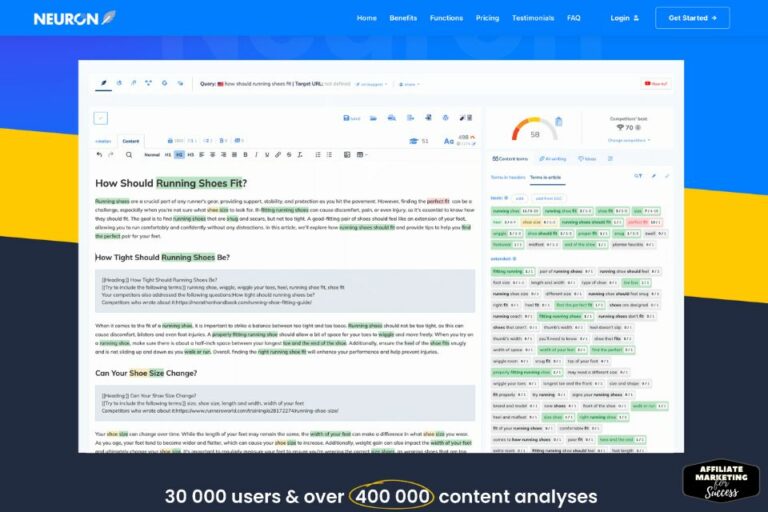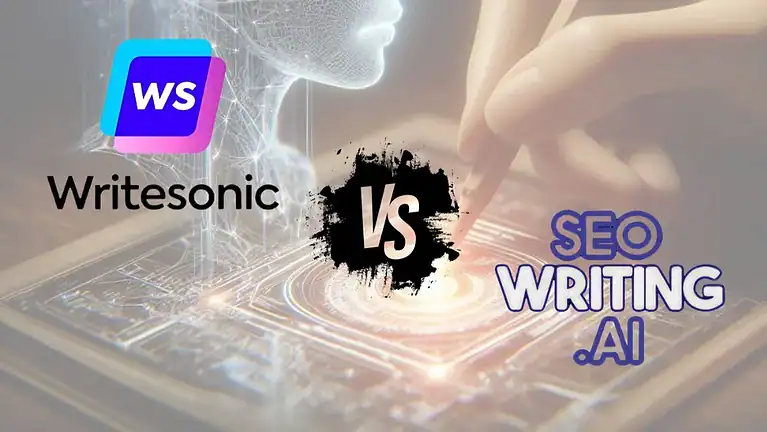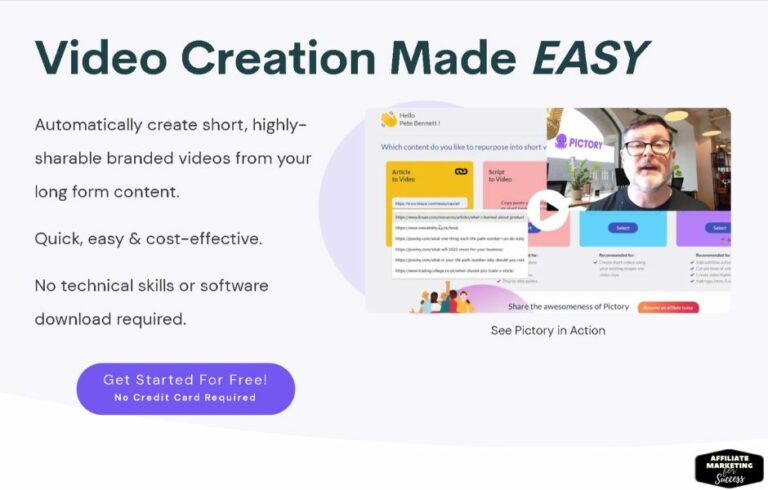Cloudways Review 2025: Best Cloud Hosting for WordPress?
Are you an affiliate marketer seeking a managed cloud hosting platform for your websites? Looking for the best cloud hosting for 2025? Then our Cloudways review will be of interest. You need a hosting solution that is reliable, scalable, and fast.
Cloudways remains a top-tier choice for affiliate marketers seeking high-performance cloud hosting in 2025, combining speed, scalability, and user-friendly management.
Key Takeaways:
- Cloudways on Top Speed: Hosting review highlights its impressive performance capabilities. Imagine your WordPress website on a brand new server, all alone with super-fast resources. That’s the magic of clouds! It’s like having a VIP spot on a cloud server, making your website super speedy.
- Easy to Use & Grows with You: No techie mumbo jumbo here! Cloudways is user-friendly, even if you’re a website beginner. Plus, if your website gets more visitors, you can easily upgrade your server on Cloudways. It’s like having a growing room for your website!
- Security Shield On Duty: Keeping your website safe is a top priority, and Cloudways takes it seriously. They act like a security guard, protecting your website from bad guys online.
- But here’s the catch: Cloudways doesn’t sell website names (domains). Think of it like having a house but needing a separate address. You can buy one from another company. Also, while Cloudways has awesome customer support, their phone line isn’t open 24/7.
Why You Need Cloud Hosting: The Benefits
Traditional hosting can be slow and unreliable. If you want to make money from your website you should be using cloud hosting platforms like Cloudways.
Cloudways utilizes cloud providers to deliver faster and more reliable websites. Instead of using the complexities of individual hosting providers, Cloudways makes cloud computing simple.
It’s like getting the power of dedicated servers without the hassle. To succeed in affiliate marketing, you need a reliable hosting solution like Cloudways.
Performance & Speed
- Blazing-Fast Load Times: Delivers server speeds of 400–600 ms, with Google PageSpeed Insights scoring 100/100 and Pingdom giving 96/100 in tests. This outperforms shared hosting by 40-50%.
- Global Infrastructure: Partners with DigitalOcean, AWS, Google Cloud, Vultr, and Linode, offering 44 data centers worldwide. Users can select specific cities (e.g., Miami, London) for reduced latency.
- Advanced Caching: Utilizes Varnish, Redis/Memcached, and Cloudflare Enterprise CDN (add-on) for optimized performance. NVMe SSDs on Vultr High Frequency plans further boost speed.
Did you know that slow websites can negatively impact your SEO strategy?
Ease of Use
- Managed Cloud Simplicity: Streamlines server setup via an intuitive dashboard, eliminating the need for CLI expertise. Features 1-click WordPress installation, SSL setup, and staging environments.
- Scalability: Vertically scale RAM/CPU instantly during traffic spikes. Plans start at $14/month (DigitalOcean) and scale to enterprise-tier resources.
- Migration & Backups: Free migration plugin for WordPress and daily automated backups with on-demand restore.
Remember that scalability is one of the key factors to consider when choosing a web host.
Affiliate Program Benefits
- High Earning Potential: Offers $30–$200/sale via Hybrid (recurring + flat fee) or Slab (tiered) models. Top affiliates earn $150–$200/sale with recurring commissions.
- Dedicated Support: Affiliate managers provide personalized guidance, campaign assets, and monthly performance tracking.
- Social Proof Tools: Access to speed test results, migration case studies, and Facebook poll rankings to boost conversions.
Pricing & Value
- Pay-as-You-Go Flexibility: No long-term contracts. Entry-level plans start at $14/month (1GB RAM, 25GB storage).
- Free Trial: 3-day trial with no credit card required.
- Cost Considerations:
- Pros: Cheaper than managed WordPress hosts like WP Engine.
- Cons: Email hosting costs extra ($1/mailbox via Rackspace), and premium support starts at $100/month.
Cloudways: Key Features – Simplified
Let’s look at the key features that make Cloudways special:
- Multiple Cloud Providers: You get to choose your cloud providers including Digital Ocean, Google Cloud Platform, and Amazon Web Services (AWS). This gives you flexibility and choice in cloud hosting services. For example, you might want to start with DigitalOcean for its affordability and then move to Google Cloud as your traffic grows and requires more dedicated resources.
- Simplified Server Management: Forget the headaches of manual configurations. With Cloudways, you get an easy-to-use interface to manage your hosting server. [Image: Cloudways server setup screen showing easy server deployment]
- Turbocharged Caching: The built in caching, including the Breeze plugin, speeds up your website using advanced techniques.
- Example: The Breeze plugin, a free drop-in plugin, significantly improves performance improvements.
- Statistics: Website load time can be significantly reduced by using caching. Using caching is just one of the ways you can improve your ranking in SEO.
- Automated Backups: Set up customizable backups, including daily backups. Peace of mind knowing your data is safe. [Image: Screenshot of backup options]
- Staging Environments: Create staging sites to test changes before deploying them to your live site.
- Dedicated Firewalls: Improved security using dedicated firewalls to protect from threats and harmful traffic.
- Free SSL: Get a free SSL certificate to protect your data and create trust.
- 24/7 Support Team: There is a customer service tool always on hand if you need help.
- Cloudflare Enterprise CDN: The Limited Cloudflare Enterprise CDN adds extra speed and security to your site. You also get the Cloudflare Enterprise firewall included.
How does Cloudways work?
Cloudways is a cloud hosting platform that offers managed cloud hosting, virtual private servers (VPS), and dedicated servers. You can choose from the top 5 cloud service providers: Digital Ocean, Google Cloud, Amazon Web Services, Linode, and Vultr.
Cloudways helps businesses manage their websites, apps, and web service deployment. It provides users with a fully-managed cloud hosting solution. This service includes a range of cloud infrastructures and the ability to manage websites from a single location.
Users can create an account on Cloudways and connect their domain names to it. After this, they can access their accounts from anywhere in the world through web browsers or mobile devices. They can also set up new sites using stacks that include all the needed parts, like WordPress plugins and themes or Joomla!
Cloudways is the best cloud platform for WordPress. It offers features not available on other platforms, such as SSL encryption for site security. It’s also easy to use and helps manage websites efficiently. Overall, Cloudways is perfect for anyone looking to optimize their WordPress site!
Web Applications Hosted on Cloudways
Cloudways has built-in PHP web applications that can be used for CMS, e-commerce, and other things. These can all be installed with one click. The following applications are available:
- WordPress
- WooCommerce
- WordPress Multisite)
- Magento
- PHP (including Laravel)
Using the PHP framework and the built-in 1-click install apps, you can add several other apps and frameworks to your Cloudways servers:
- OpenCart
- Drupal
- Joomla
- PrestaShop
- Yii
- Yii 2
- osCommerce
- Symfony 3
- Codeigniter
- CakePHP
- ProcessWire
- Zen Cart
- X-Cart
How to get started with Cloudways
To get started, follow the simple process below:
Select the add Server option and then press launch.
Select the Application & Server Details: WordPress, Woocomerce, PHP, Laravel, Magento
Name your managed application. Name your managed server. Create your project.
Choose one of the 5 cloud providers: Amazon Web Services (AWS), Google Cloud Platform (GCP), DigitalOcean, Vultr, and Lino
Select your server size.
Select the server location. Always select the location nearest to your targeted audience.
Done! Just like that, you have set up your server.
Cloudways Migration
If you switch hosting providers, you may use Cloudways free migration service to migrate your site to their servers. Their dedicated team will be happy to help you, and they can have your site migrated quickly.
Free site migrations
You can swap your current website to Cloudways if it is hosted on another server. Transferring all of the data from one server to another might save you a lot of time.

Cloudways offers free unlimited migrations via the Migrator Plugin.

You can also use the Migration Wizard to automate the process.
Migrating your website to Cloudways
If you are migrating an existing website, then you should follow these steps:
1. Choose your migration type. You can choose two types of migrations: Migration-from-premium-plan or Migration-from-basic.
2. Select your server and application. You need to decide which site to migrate to and select the server and application where the site is currently hosted.
3. Configure your migration settings. You must specify your migrated site’s source, target domain, and database connection information.
4. Start the migration process by clicking on the Migrate button in the migration wizard or using the migrate command-line tool. Cloudways will take care of everything else!
They have a step-by-step guide on the process here: How to Request a Managed Application Migration to Cloudways | Cloudways Help Center
Cloudways dashboard
Cloudways is a cloud hosting service that offers more than most providers. The Cloudways dashboard is a one-stop shop for managing your website and applications. It provides everything you need, from billing to performance management. You can also use it to easily manage every aspect of your website.
Users don’t need to manage servers, install software, or configure anything. They can focus on creating content instead.
When you log in, the basic dashboard lists all your servers. Remember, you pay for every server you launch, not for the apps on each server. Many people will see just one server, but freelancers and agencies might see dozens.
If you hit the toggle above the list, you will see all the apps installed on your website. This includes WordPress, Drupal, or Joomla installations. All these appear in a single list, but you can sort them using server and project tags.
The dashboard shows information about your server, including user count, hosting plan type, and more. You can also see the last reboot time and any problems. On the left side, there is a list of your accounts; on the right, there is a menu with different options. You can change your account name, view your IP address, or log into your dashboard from this menu.

On the left side of the application for the Cloudways dashboard, you will find:
- Staging management allows for managing and controlling multiple environments and deployments.
- Monitoring allows for real-time data collection and analysis.
- Bot protection: prevents automated attacks from bots.
- Domain management controls access to resources within a domain.
- Cron job management enables the automation of repeatable tasks.
- SSL certification ensures that your site is protected with SSL certificates.
- Backup and restore ensure that your data is always safe and accessible.
- Deployment via Git: simplifies deploying your site to the Cloudways platform.
- Application settings: this allows you to customize the settings of your applications.
- Migration tools: help you migrate your applications to the Cloudways platform.
- Cloudflare CDN, which Cloudways also offers to enhance site speed and security.: adds improved performance and security to your website.
What are the main benefits of using Cloudways?
Cloudways is a platform for managed cloud hosting that lets you host WordPress sites in the cloud. It is one of the most popular solutions among WordPress users because it offers a wide range of features at an affordable price.

Here are some of the main benefits of using Cloudways:
Easy to Set Up & Manage Your Website
Cloudways makes it easy for you to set up and manage your website because it includes a dashboard that allows you to perform all tasks from one place. To start with Cloudways, you don’t have to download any software or set up complicated settings. Just sign up for an account, choose your droplet (server) size, choose your preferred server location (the US, the UK, or Europe), add your domain names, and click “Create.” You can also use their free trial if you want to try it before you buy.
Backup and Restore
Cloudways is a robust platform that allows you to backup and restore your website. If you are new to Cloudways or have never used this feature, let me explain what backup and restore are all about.
Backup and restore is the process of saving your website data on your server in case of any unexpected error. When you perform this process, your entire site is stored in a secure location. If anything bad happens, you can restore it using the backup file.
Cloudways has an easy-to-use backup dashboard. You just need to click on the “Backup Now” button, and your website will be backed up within seconds. You can also schedule regular backups for convenience. You can download the backup file or keep it on the server.
Scalable Hosting Solutions
Cloudways offers scalable hosting plans. Depending on your WordPress site’s size, you can choose how much RAM or CPU power you need. You can also add more domains to your hosting plan for multiple websites.
The auto-scaling feature allows easy scaling without downtime. It automatically adjusts your application’s size based on demand. You pay only for what you need at any time, helping you save money. This way, you avoid buying extra servers even if your website becomes more popular than expected.
Security & Performance
Cloudways is a well-known provider of high-quality security and performance services for web applications. It has a safe and reliable infrastructure that protects against DDoS attacks, server hijacking, and other types of cyberattacks. Their cloud platform was built with server performance, security, and scaling in mind. You can rest assured that your data is always safe and your site will run smoothly, even on busy servers. Cloudways offers 24/7 support 365 days a year, so you can always get help when needed!
Easy, One-Click Installation
If you’ve ever installed WordPress manually on your server, you know it’s tedious. You have to download the files from WordPress and upload them via FTP. You also need to set up PHP or MySQL and ensure your server is safe. Don’t forget about backing up. The experts at Cloudways handle all these tasks. All you need to do is select your preferred cloud provider and get started!
Reliability
Cloudways provides high availability and reliability for every one of its services. Because of our unique technology stack and fault-tolerant architecture, your website will stay up and running even if our servers go down or need to be fixed.
Flexible Pricing
Cloudways’ pricing allows you to pay monthly or hourly with Cloudways. It’s at your discretion. Of course, paying more through Cloudways is inevitable if you go through them instead of the cloud providers. The Cloudways control panel, security, and support assistance are all things you’re paying for.
Cloudways gives you server resources you don’t need, so you can easily change the size of your hosting plan to meet your needs. This isn’t a Cloudways-only feature, but it’s worth noting. Cloudways charges you for the number of resources used in a given period at the end of each month.
Cloudways Support
Customer support is available 24/7 to all customers. The team is available via email, phone, ticketing system, and live chat. If you have an issue with your website or app, you can contact Cloudways Support anytime and get instant help from them.

Offers useful WordPress Tools
Cloudways offers a wide variety of add-on tools for managing your WordPress sites. The following tools are free of charge:
Cloning/staging tool: First, you may access Cloudways’ easy cloning/staging tool from the main Applications list. You can either replicate your site on the same or a different server or create an actual staging location. You can push/pull data between your live site and staging site with little effort if you create a staging site.
Backup/restore tool: Besides the server-level backups that Cloudways automatically takes, you can create on-demand backups for a specific site in the Backup and Restore tab.
Cron Job Management Tool: To set up your server cron jobs, use the Cron Job Management tab.
SSL Certificate: Lastly, with just a few clicks on the SSL Certificate tab, you may get a free Let’s Encrypt SSL certificate.
Bot Protection: Your WordPress website is kept secure and safe by Bot Protection. Before they can harm your site, it blocks hackers and bots.
Migration: With all Cloudways plans, you get one free website migration. They also have a dedicated WordPress migration plugin if you want to migrate your WordPress website!
Free Object Cache Pro: It is a business-class Redis object cache backend for WordPress, which means it is reliable, highly optimized, and fully customizable. It has a dedicated engineer when you most need it, meaning you can get help with any issues. The actual cost of this service starts at $79 per month, and Cloudways is offering it for free!!
The following tools are paid for:
- Email hosting: You may subscribe to a one-month Rackspace Email add-on for $1 per month, which gives you one email account.
- SafeUpdates for WordPress: Automatically detect, execute, and roll back WordPress updates. Plugin updates are tested for compatibility with your site using visual regression testing. You must protect your clients and company from all cyberattacks on earlier versions. 1-5 Applications: $3/month per application; 6+ Applications: $2/month per application https://cloudways-static-content.s3.amazonaws.com/Images/Videos/how-to-safe-update.mp4
- Cloudflare Enterprise CDN: Everything you connect to the Internet is protected, private, fast, and dependable, thanks to Cloudflare’s worldwide network. With Cloudflare Enterprise, you can access a Global Content Delivery Network (CDN), an intelligent website firewall, and various performance and security features from 200 distinct places. The cost of Cloudflare Enterprise CDN is $5/month per application.
Differences with other hosting providers
Speed Comparison

Cloudways is one of the fastest cloud hosting providers in the world. It offers managed cloud hosting services with a global network of data centers and many high-performance servers.
Check out the speed comparison with Kinsta
It uses top-notch hardware and has optimized its infrastructure to provide the fastest possible latency for its users. Unsurprisingly, they have gotten an A+ rating on the Pingdom Speed Test tool (with an average response time of 5ms).
Check out the speed comparison with SiteGround
Digital Ocean also got an A+ rating on Pingdom Speed Test tool (with an average response time of 6ms). Both companies have similar response times to other hosting providers, such as Vultr, Linode, and AWS.
Check out the speed comparison with WP-Engine
Control Panel
When you sign up with Cloudways, you get access to a control panel where you can manage your servers, applications, and development team.
This is what makes Cloudways so unique. Cloudways’ control panel gives you access to more than a dozen real-time metrics to monitor your server, which few other companies provide. A control panel has features that Plesk and cPanel don’t have, such as vertical scaling, advanced app control, server cloning, cache management, and more.
You can also see all of your applications in one place and their performance metrics, such as CPU utilization or memory usage. Developers can also access this information through the web terminal, so they don’t need to use tools from a third party.
Pay as you go

Cloudways offers pay-as-you-go, meaning you only pay for the resources you use. This is great for those who are unsure about the size of their websites and want to ensure they do not overspend.
With Cloudways’ three-day trial, you can get free access to its services. Even if you only have three days, you’ll understand how the service works.
What are the cons of using Cloudways?
Cloudways doesn’t include email hosting as part of their website hosting package. Instead, it’s an add-on, fully managed email service with RackSpace.
Cloudways also doesn’t have domain registration. You’ll need to find this service elsewhere since Cloudways doesn’t offer domain registrations.
Who is Cloudways suitable for?
Web hosting services can be overwhelming and confusing. That’s why we’ve put together a Cloudways review to help you make the right decision for your website.
Bloggers
If you’re a blogger looking for a reliable, secure, and affordable hosting solution, Cloudways is a perfect choice. It provides security features that keep your data safe, even if your website is attacked. Cloudways also has many other benefits that make it ideal for bloggers.
Freelancers
Cloudways is great for freelancers because it is easy to use and can host multiple websites with different accounts. It also has a lot of features that let you customize your website. This enables you to make a site that looks professional without hiring a professional.
Cloudways gives you all the tools you need to make your apps, such as tools for managing your database, web server, load balancing, caching, security protocols, and storage systems. With these basic needs covered, you can focus on building out your app or getting it online as quickly as possible.
Web Developers
Cloudways is a great solution for developers who want to focus on their projects rather than manage their servers. It’s a good choice if you want to host your development environment because it gives you the freedom and power to set up your server however you want. The platform also offers unlimited scaling so you can scale up or down depending on the needs of your project.
Cloudways allows you to choose between different cloud providers and configure your server as you see fit. This means that if one provider isn’t working well for some reason or has downtime issues in specific locations (which happens from time to time), you’re not stuck using them forever—you can switch over to another provider instead!
Ecommerce Entrepreneurs
Cloudways is an ideal choice for eCommerce entrepreneurs. It has all the features needed to run a successful e-commerce business.
Cloudways works well with WooCommerce and other eCommerce platforms, making it easy to set up your store on the cloud platform in no time.
Agencies and Digital Marketing Companies
Agencies and digital marketing companies can manage multiple clients and projects with Cloudways. With its affordable pricing structure, Cloudways provides all the features you need to build a complete website at an affordable price.
The user-friendly interface makes it easy for team members to handle all their demands, similar to the efficient layout provided by hosting companies like Cloudways. You can easily choose from its extensive list of plans, set up a new account, or customize your existing one with just a few clicks. The platform allows you to add additional sites or apps without problems by clicking on the “Add More Apps” icon in the top navigation bar.
3 New Features Offered by Cloudways
Object Cache Pro
Object Cach Pro is a caching tool that helps optimize your website for faster load times. It intelligently caches your static files and reduces the number of requests made to your web server. This will result in improved performance for your visitors and reduced hosting costs.
Cloudways offers Object Cache Pro for free. Save $95 / month!
Speed-Up your WordPress Website
The most frustrating part of visiting a slow-loading website is that it takes far longer than usual to load.
Improve your site’s loading speed Cloudways+Object Cache Pro (FREE).
| Performance | W3 Total Cache | LiteSpeed Cache | WP Redis | Redis Object Cache | Object Cache Pro |
| Batch Prefetching | |||||
| Data compression | |||||
| Cache priming | |||||
| Asynchronous flushing | |||||
| Features | |||||
| Cache Analytics | |||||
| Secure connections | |||||
| Highly customizable | |||||
| Logging support | |||||
| Cluster support | |||||
| Replication support | |||||
| Reliability | |||||
| Mitigates race conditions | |||||
| Extensively unit tested | |||||
| Integrations | |||||
| WooCommerce optimized | |||||
| Query Monitor integration | Basic | Advanced | |||
| WP CLI integration | Basic | Standard | Basic | Advanced | |
| Site Health checks | |||||
| Batcache compatible | |||||
| Relay integration |
Cloudflare Enterprise
This add-on allows you to benefit from Cloudflare’s performance and security features, including our WAF. Collaboration, customizable rulesets, and instant DDOS detection are just a few reasons high-performance companies trust Cloudflare Enterprise.
Cloudflare Enterprise is available under Cloudways Application Management. It offers:
- Enterprise CDN
- Managed WAF
- DDoS Protection
- Mobile Optimization
- Image Optimization
- Full Page Cache (coming soon)
Let Cloudways measure your Google Page Experience
Loading
Largest Contentful Paint (LCP) is a Core Web Vitals and should be under 2.5 seconds for a pleasant user experience.
Interactivity
For a positive user experience, the first Input Display (FID) is part of Core Web Vitals and should be less than 100 milliseconds.
Visual Stability
CLS should have a score of less than 0.1 for a great user experience, and it’s part of Core Web Vitals.
Mobile Friendly
50% of Google queries are conducted on mobile devices. Make sure your website is responsive and adjusts to all screen sizes.
Safe Browsing
Your website should not include harmful (malware) or deceptive content and should be safe for everyone who visits.
HTTPS
When Google investigates your website for Encryption, Data Integrity, and Authentication, HTTPS is the first line of defense.
Interstitials
Websites that employ intrusive pop-ups or advertising to obscure the actual material are penalized by Google since they detract from the user experience.
Safe Updates for WordPress
SafeUpdates for WordPress is a new service introduced by Cloudways.

SafeUpdates is a simple, easy-to-use functionality that automatically updates your WordPress site. It works by scheduling a repeating task to run at set intervals, checking for updates, and applying them when they are available.
SafeUpdates can be configured to check for updates daily or weekly. You can also choose to check for core updates only (or not at all) and even opt to receive an email notification when an update is found.
Once an update has been downloaded, SafeUpdates will apply it automatically, keeping your site up-to-date and secure without any manual intervention.
How Cloudways SafeUpdates work?
Safe Updates is a new feature that combines both staging and backups.
First, you get to choose exactly what you want to update. This can be WordPress Core, specific themes, or specific plugins. Updates can occur on demand or at a schedule you set and occur automatically.
After you trigger an update, your site is backed up and copied to a staging site.
The update is performed on that staging site. Before it’s pushed back to the live site, it undergoes a series of tests:
- The first is visual testing to ensure the site’s appearance has not changed dramatically.
- The second test is functionality to ensure nothing is broken on the site.
- Finally, performance testing ensures the site loads at the same performance level before the update.
- When these tests pass, it is pushed back to the live site, which is again retested to ensure it functions in the live environment.
The Benefits of Automating Updates with SafeUpdates:
Save Time: Automating updates means less time spent managing your website and more time doing what you want to do—make money!
Increase Security: Keeping your site updated means you’re less likely to fall victim to security vulnerabilities in older versions of WordPress or other software your site uses (like plugins). If there are known security issues with older versions, then updating immediately is critical for protecting yourself and your users from hackers who may try exploiting these vulnerabilities.
Pros of Cloudways
- Fast Performance: Uses advanced caching and a global CDN network, achieving high scores on Google PageSpeed Insights.
- Easy Scalability: Vertically scale hosting resources with a few clicks.
- Managed Hosting: Full server management, including updates and security.
- 1-Click Installs: Quick setup for WordPress sites, Git deploys, and clones.
- Money-back Guarantee: 30-day money-back guarantee.
- Secure Infrastructure: Utilizes top cloud providers for enterprise-grade security.
- Web Applications: Supports a variety of applications like WordPress, WooCommerce, Magento, and several PHP frameworks.
- Migration Services: Free unlimited migrations via the Migrator Plugin and support from a dedicated team.
- Dashboard: Comprehensive control panel for managing websites and applications.
- Backup and Restore: Easy-to-use backup and restore options.
- Security & Performance: High-quality security features to protect from cyberattacks.
- Object Cache Pro is offered for free, enhancing website speed and performance.
Cons of Cloudways
- No Email Hosting: Email hosting is an add-on service via RackSpace.
- No Domain Registration: Users need to register domains through a third party.
- Add-on Costs: Some add-ons, like SafeUpdates and Cloudflare Enterprise CDN, come at an additional cost.
- No cPanel (uses Plesk and custom panels)
- Addons can get expensive
- Owning server management may overwhelm beginners
Cloudways Pricing: Is It Worth The Cost?
Cloudways follows a pay as you go pricing method. Although this might not be the cheapest method, it offers good value for the money if you need fast and reliable website hosting services.
- Flexible Pricing: Cloudways offers a variety of monthly pricing plans to fit any budget.
- Transparency: No hidden costs or fees. You only pay for the resources you use.
- Free Trial: Try Cloudways with a free trial with no credit card details needed.
Important: Keep in mind that renewal prices may be higher than the introductory pricing.
(Comparison Table)
| Cloud Provider | Starting Monthly Price | Pros | Cons | Best For |
| Digital Ocean Standard | $10 | Affordable, great performance for the price | Limited resources | Small blogs, beginners to cloud hosting, blog owners. |
| Digital Ocean Premium | $12 | Faster storage and performance, improved performance | Slightly more expensive than the standard plans | Growing sites that need more storage space and resources. |
| Google Cloud Platform | $30 | Incredible performance, lightning-fast speeds, very reliable. | More expensive than other cloud providers, can be complex. | High-traffic websites, dynamic sites, larger websites, membership sites, and ecommerce businesses. |
| Amazon Web Services (AWS) | $35 | Very scalable and reliable for big sites | Requires more expertise to setup, may be an expensive price for some users | Ecommerce businesse, larger projects |
Cloudways vs. Competitors: Which One Is Best?
| Feature | Cloudways | Traditional Hosting | WP Engine |
| Speed & Performance | Very High | Low | High |
| Scalability | Excellent | Poor | Good |
| Ease of Use | Good | Very Easy | Easy |
| Uptime | Excellent | Moderate | Excellent |
| Pricing | Moderate to High | Low | High |
| Managed Services | Yes | Partial | Yes |
| Flexibility | High | Low | Moderate |
| Support | 24/7 Expert Support | Limited | 24/7 Expert Support |
| Cloud Choices | Yes | No | No |
Key Points:
- Cloudways vs. Traditional Hosting: Traditional hosting is slow and unreliable. Cloudways is much faster, more reliable, and more scalable.
- Cloudways vs. WP Engine: Both offer managed WordPress hosting, but Cloudways offers more flexibility with the cloud providers you can chose. WP Engine is also limited to a single server.
- Cloudways vs other cloud providers: Cloudways allows you to utilize the power of the cloud without the need to be a network engineer.
Is Cloudways Right For You?
Cloudways is Great For:
- Affiliate marketers who want the best website performance.
- Blog owners who want reliable cloud hosting and an easy to manage website.
- Business owners with high-traffic websites who need scalable cloud hosting services.
- Users with some technical skills who want a powerful and flexible hosting platform.
- Those who value the flexibility of being able to select which cloud hosting provider to use.
Cloudways May Not be the Best Choice If:
- Non-technical users prefer an entirely managed solution.
- Users who need a super cheap option. Cloudways offers good value but is not the cheapest option.
- Users who are looking for domain registration as part of their hosting package.
- Users who want to use a mainstream host and not worry about cloud hosting platforms.
The Verdict: Should You Use Cloudways in 2025?
Cloudways is the best cloud hosting choice for affiliate marketers who want speed and stability. If you want lightning-fast speeds, and an easy to manage hosting platform, Cloudways is a very strong option. Cloudways offers a lot of power for a good balance between price and features. If you are new to affiliate marketing, make sure you understand how affiliate marketing works before selecting your hosting provider.
Conclusion
Based on my research and experience, Cloudways is the best-managed WordPress hosting platform available today.
While not the cheapest option, they provide an unparalleled mix of speed, security, ease of use, and support. The flexibility to customize your plan and cloud provider is also invaluable.
Cloudways is my top recommendation for managed WordPress hosting due to its unbeatable performance, security, ease of use, support, and flexibility. If you’re looking for fast and reliable WordPress hosting, Cloudways is worth exploring. Try their free 3 day trial today and see for yourself!
With Cloudways, you can rest assured that your WordPress website will be up and running smoothly. So, what are you waiting for? Sign up for a free trial of Cloudways today and start enjoying all the benefits of using the best cloud platform for WordPress!

Unlock Peak Performance with Managed Cloud Hosting by Cloudways
Experience the power of simplified, high-performance managed cloud hosting, trusted by over 100,000+ businesses. Cloudways empowers you to focus on growth while we handle the complexities of server management. Get blazing-fast speeds, robust security, and 24/7 expert support.
Essential Package
$10/mo
For the first 3 months
- Ideal for personal projects & startups
- Access to standard features
🎁 Special Bonus: Free SSL Certificate, CDN Setup & Website Migration!
Secure your website, boost performance, and migrate hassle-free.
Rated #1 for SMB Hosting on G2.com - See What Our Customers Say!
References
- https://www.wpbeginner.com/showcase/cloudways-review/
- https://wpx.agency/cloudways-review/
- https://www.cloudways.com/en/features/
- https://www.cloudways.com/en/pricing.php
- https://www.cloudways.com/en/infrastructure/
- https://www.cloudways.com/en/security.php
I’m Alexios Papaioannou, an experienced affiliate marketer and content creator. With a decade of expertise, I excel in crafting engaging blog posts to boost your brand. My love for running fuels my creativity. Let’s create exceptional content together!